HP LaserJet Pro M1132 Support Question
Find answers below for this question about HP LaserJet Pro M1132.Need a HP LaserJet Pro M1132 manual? We have 6 online manuals for this item!
Question posted by Rpolsumit on March 4th, 2014
How Can I Change Setting Of Hp M1132 Mfp
The person who posted this question about this HP product did not include a detailed explanation. Please use the "Request More Information" button to the right if more details would help you to answer this question.
Current Answers
There are currently no answers that have been posted for this question.
Be the first to post an answer! Remember that you can earn up to 1,100 points for every answer you submit. The better the quality of your answer, the better chance it has to be accepted.
Be the first to post an answer! Remember that you can earn up to 1,100 points for every answer you submit. The better the quality of your answer, the better chance it has to be accepted.
Related HP LaserJet Pro M1132 Manual Pages
HP LaserJet M1319 MFP Series - Software Technical Reference - Page 6


... 25 HP LaserJet Help Navigation 25 User Guide 33 More Information 34
2 Software description ...37 Windows printing-system software ...38 Supported operating systems for Windows 38 Windows system requirements 38 Macintosh system requirements 39 Printer driver ...39 Select the correct printer driver for Windows 39 Priority for print settings ...39 Change printer-driver settings for...
HP LaserJet M1319 MFP Series - Software Technical Reference - Page 9


... 150 HP LaserJet Professional M1130/M1210 MFP Series PPD 150 HP LaserJet Professional M1130/M1210 MFP Series PDE 151 HP USB EWS Gateway 151 HP LaserJet Utility ...151 Supported printer drivers for Macintosh 151 Priority for print settings for Macintosh 151 Change printer-driver settings for Macintosh 152 Software for Macintosh computers 152 HP LaserJet Utility 152 Open the HP LaserJet...
HP LaserJet M1319 MFP Series - Software Technical Reference - Page 13


... or Network Printer screen 62 Figure 3-3 Add Printer Wizard - Install Printer Software, screen 2 65 Figure 3-7 Add Printer Wizard - Device Status pane 48 Figure 2-3 HP ToolboxFX Help folder - Fax Phone Book pane 51 Figure 2-7 HP Toolbox FX Fax folder - Fax Data Properties pane 55 Figure 3-1 CD Browser - Printer Sharing screen 67 Figure 3-9 Add Printer...
HP LaserJet M1319 MFP Series - Software Technical Reference - Page 62


... HP LaserJet Professional M1130/M1210 MFP
Series, and then click HP ToolboxFX. ● Right-click the HP ToolboxFX icon in the main content area of the HP ToolboxFX window. HP ToolboxFX provides the following capabilities: ● A view of the current status of the product ● A view of the current status of the product consumables ● Device Alert functionality...
HP LaserJet M1319 MFP Series - Software Technical Reference - Page 64


...
The Help folder contains the following panes: ● User Guide ● Readme
48 Chapter 2 Software description
ENWW Device Status
The Device Status pane shows product status messages from the product. Figure 2-2 HP ToolboxFX Status folder - Device Status pane
NOTE: This product includes a Supplies Status section and a Supplies Information section on the estimated toner level...
HP LaserJet M1319 MFP Series - Software Technical Reference - Page 120


... the HP LaserJet Professional M1130/M1210 MFP Series driver is installed. 1. 11. Existing driver install
Use the following procedure to install the XPS driver when an instance of the following:
Windows XP: Click Control Panel, and then double-click the Printers and Other Hardware icon. -orWindows Server 2003 and Windows XP Professional: Select Settings...
HP LaserJet M1319 MFP Series - Software Technical Reference - Page 131


... Printers section, click Change default printer.
From the...devices (Windows XP Home).
Locate the driver named XPS HP LaserJet... Professional XXXX and then click the Remove button. In the Print Server Properties window click the Drivers tab.
6. Click the entry for the HP LaserJet Professional M1130/M1210 MFP Series product, and then click Remove. Right-click the XPS HP LaserJet...
HP LaserJet M1319 MFP Series - Software Technical Reference - Page 133


...default from any of the HP LaserJet Professional M1130/M1210 MFP Series Host based Print Driver for features that are established in turn, override product control-panel settings. When you can control ...Finishing tab features ● Services tab features ● Device Settings
ENWW
Introduction 117
You can select the paper input tray from the product firmware or CD Browser....
HP LaserJet M1319 MFP Series - Software Technical Reference - Page 162


... and Windows 7: Click Start, click Control Panel, and then in the category for Windows
ENWW
Device Settings
Gain access to the product's Device Settings by following settings can be configured on the Device Settings tab. ● Duplex Mode ● Jam Recovery ● Status Messages
146 Chapter 4 HP host based print driver for Hardware and Sound click Printer.
-or-
HP LaserJet M1319 MFP Series - Software Technical Reference - Page 163
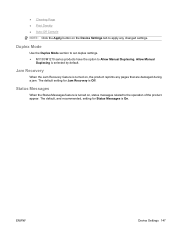
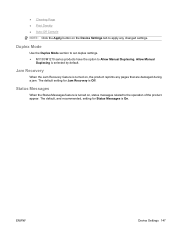
... Off.
Jam Recovery
When the Jam Recovery feature is On. The default setting for Status Messages is turned on, the product reprints any changed settings. Allow Manual
Duplexing is turned on, status messages related to the operation of the product appear. ENWW
Device Settings 147
● Cleaning Page ● Print Density ● Auto-Off Console...
HP LaserJet M1319 MFP Series - Software Technical Reference - Page 167


...device features.
HP LaserJet Utility
Use the HP LaserJet Utility to access the EWS though the Web browser. Use the Apple postscript printer driver that are not available from the printer driver. Settings changed....
HP USB EWS Gateway software, which is automatically installed, allows a Web browser to provide HP printer specific features.
HP LaserJet Professional M1130/M1210 MFP Series...
HP LaserJet M1319 MFP Series - Software Technical Reference - Page 180


... window in the Applications folder within the HP LaserJet M1130/M1210 MFP Series folder. NOTE: After installing the printing-system software, the product must be accessed from the installer software. Setup instructions
This section contains information about the following topics: ● Setting up . Figure 5-14 HP Director scan settings
19. Click the Email button to modify...
HP LaserJet M1130/M1210 MFP User Guide - Page 12


... ...230 Environmental product stewardship program 230 Protecting the environment 230 Ozone production ...230 Power consumption ...230 Toner consumption ...231 Paper use ...231 Plastics ...231 HP LaserJet print supplies 231 Return and recycling instructions 231 Paper ...232 Material restrictions (M1130 Series 232 Material restrictions (M1210 Series 232 Disposal of waste equipment by ...
HP LaserJet M1130/M1210 MFP User Guide - Page 51
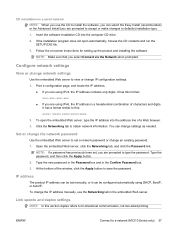
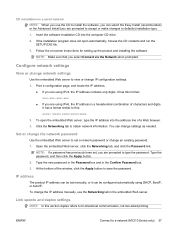
NOTE: If a password has previously been set, you are prompted to accept or make changes to defaults) installation type. 1. To change settings as needed.
CD installation on -screen instructions for setting up the product and installing the software. NOTE: Make sure that you are using IPv4, the IP address contains only digits. It has a format similar...
HP LaserJet M1130/M1210 MFP User Guide - Page 166
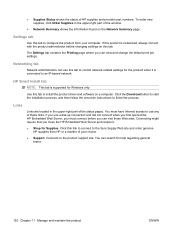
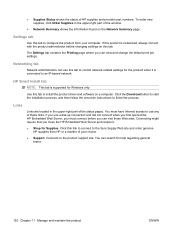
... from your choice. ● Support. Use this link to connect to control network-related settings for Windows only. You must connect before changing settings on the Network Summary page. Connecting might require that you close the HP Embedded Web Server and reopen it is networked, always consult with the product administrator before you can...
HP LaserJet M1130/M1210 MFP User Guide - Page 169


... in the left side of the window. Click the Device Settings tab. Mac OS X 10.5 and 10.6 a. Click the Options & Supplies button.
Click the Printer Setup button. NOTE: The changed setting does not go into effect until a print job is sent to product. ENWW
Economy settings 155 Right-click the driver icon, and then select...
HP LaserJet M1130/M1210 MFP User Guide - Page 233


B Service and support
● Hewlett-Packard limited warranty statement ● HP's Premium Protection Warranty: LaserJet print cartridge limited warranty statement ● End User License Agreement ● Customer self-repair warranty service ● Customer support ● Repack the product ● Service information form
ENWW
219
HP LaserJet M1130/M1210 MFP User Guide - Page 235
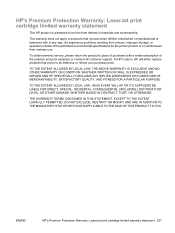
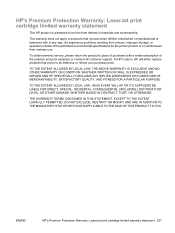
... DISCLAIMS ANY IMPLIED WARRANTIES OR CONDITIONS OF MERCHANTABILITY, SATISFACTORY QUALITY, AND FITNESS FOR A PARTICULAR PURPOSE. ENWW
HP's Premium Protection Warranty: LaserJet print cartridge limited warranty statement 221
At HP's option, HP will either replace products that (a) have been refilled, refurbished, remanufactured or tampered with a written description of the...
HP LaserJet M1130/M1210 MFP User Guide - Page 258


...changing paper types and sizes 42 changing settings (Mac) 27 changing settings (Windows) 23 choosing (Windows) 210 Macintosh, troubleshooting 213 presets (Mac) 28 quick sets (Windows) 57 settings 22, 26 settings (Mac) 28 settings... resolution settings 92 EconoMode setting 154 electrical specifications 228 electronic faxes receiving 125 sending 120 embedded Web server Configuration page 151 HP Smart ...
HP LaserJet M1130/M1210 MFP User Guide - Page 261


... 6 non-HP 156 part numbers 218 recycling 156, 231 redistributing toner 157 status, viewing 147 storage 156 warranty 221 print density 210 print job canceling 54 print media supported 43 print-cartridges replacing 159 printer drivers supported 22 printer drivers (Mac) changing settings 27 settings 28 printer drivers (Windows) changing settings 23 choosing 210 settings 55 printing...
Similar Questions
How To Reset Factory Setting Hp Cm3530 Mfp
(Posted by hadlano 10 years ago)
Factory Reset Procedure For Hp Cm2320 Mfp
The password to change settings has been lost. How do I reset the MFP back to factory settings to al...
The password to change settings has been lost. How do I reset the MFP back to factory settings to al...
(Posted by thomasjlangthornciv 11 years ago)

