HP CM1312nfi Support Question
Find answers below for this question about HP CM1312nfi - Color LaserJet MFP Laser.Need a HP CM1312nfi manual? We have 19 online manuals for this item!
Question posted by shdwarri on March 23rd, 2014
How To Set Up Duplex Printing On Hp Cm1312
The person who posted this question about this HP product did not include a detailed explanation. Please use the "Request More Information" button to the right if more details would help you to answer this question.
Current Answers
There are currently no answers that have been posted for this question.
Be the first to post an answer! Remember that you can earn up to 1,100 points for every answer you submit. The better the quality of your answer, the better chance it has to be accepted.
Be the first to post an answer! Remember that you can earn up to 1,100 points for every answer you submit. The better the quality of your answer, the better chance it has to be accepted.
Related HP CM1312nfi Manual Pages
HP Color LaserJet CM1312 MFP - Color - Page 1


... color documents.
Select the Print in black and white. When Print in a document.
Adjust color / color settings
Automatic
Print in Grayscale
Steps to perform
Setting color options to print a color document in Grayscale option from the Color tab, select Manual, and then select Settings.
© 2008 Copyright Hewlett-Packard Development Company, L.P.
1 www.hp.com HP LaserJet CM1312 MFP...
HP Color LaserJet CM1312 MFP - Fax Tasks - Page 9
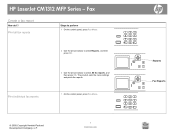
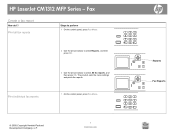
... All fax reports, and then press OK. The product exits the menu settings and prints the reports.
1 On the control panel, press Fax Menu.
© 2008 Copyright Hewlett-Packard Development Company, L.P.
1 www.hp.com
.. Fax
Create a fax report
How do I? Reports ?
HP LaserJet CM1312 MFP Series -
Print individual fax reports
3 Use the arrow buttons to select Reports, and...
HP Color LaserJet CM1312 MFP - Fax Tasks - Page 10
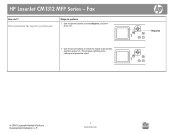
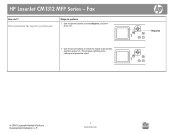
... menu settings and prints the report.
Fax
How do I? Reports ?
?
© 2008 Copyright Hewlett-Packard Development Company, L.P.
2 www.hp.com Print individual fax reports (continued)
Steps to perform
2 Use the arrow buttons to select Reports, and then press OK.
3 Use the arrow buttons to select the report to be printed, and then press OK.
HP LaserJet CM1312 MFP Series...
HP Color LaserJet CM1312 MFP Series - Paper and Print Media Guide - Page 11
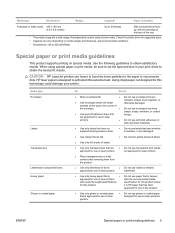
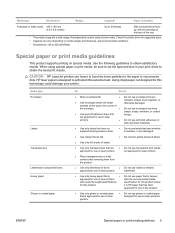
...
● Do not print partial sheets of labels.
● Use only full sheets of print media.
CAUTION: HP LaserJet printers use in laser printers.
not approved for laser printers.
● Place ...Side to be sure to set the type and size in your printer. it is designed to 250 (Sheffield)
Special paper or print media guidelines
This product supports printing on media weight and ...
HP Color LaserJet CM1312 MFP Series Quick Reference Guide - Page 21


... Scan To destinations Change the default paper size Change the power save settings Improve print quality
Chapter: Manage and Maintain the product Section: HP ToolboxFX
Chapter: Connectivity Section: Install the product on a network (HP LaserJet CM1312 (Fax/photo-card model) only)
Chapter: Connectivity Section: IP Address
Chapter: Fax (fax models only) Section: Fax logs and reports...
HP Color LaserJet CM1312 MFP Series - User Guide - Page 7


... 79 Restore the copy-settings defaults 80 Copy a book (photo card models only 80 Copy photos ...81 Copy mixed-size originals ...83 Duplex (two-sided) copy jobs ...83 Copy two-sided documents manually 83
10 Color for Windows Manage color ...86 Automatic ...86 Print in Grayscale ...86 Manual color adjustment ...86 Color themes ...87 Match colors ...88
ENWW
v
HP Color LaserJet CM1312 MFP Series - User Guide - Page 22
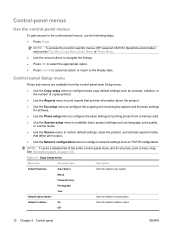
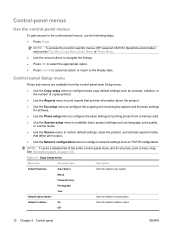
...
ENWW
See Information pages on page 158.
Mixed
Printed Picture
Photograph
Text
Default lighter/darker
Sets the default contrast option. Press Setup. Control-panel menus
Use the control-panel menus
To gain access to the Ready state. NOTE: To access the function specific menus (HP LaserJet CM1312 (fax/photo-card model) only) press Fax Menu...
HP Color LaserJet CM1312 MFP Series - User Guide - Page 30
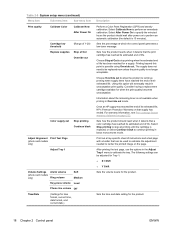
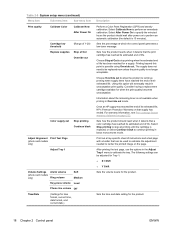
... time, date format, and current date.)
Description
Perform a Color Pane Registration (CPR) and density calibration.
Select Stop printing to stop all printing until the cartridge is 15 minutes). Sets the time and date setting for when the print quality becomes unacceptable. Sets the percentage at Out to stop printing when the estimated end of life. The supply does...
HP Color LaserJet CM1312 MFP Series - User Guide - Page 69
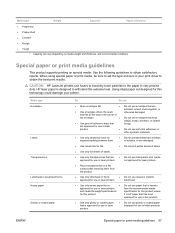
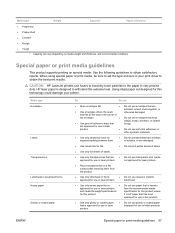
...-off adhesive strips that
clasps, snaps, windows, or coated linings. CAUTION: HP LaserJet printers use envelopes that is heavier
approved for use in laser printers
than the recommended media
and meets the weight specifications
specification for this product.
are ● Do not use transparent print media
approved for this product unless
for use in...
HP Color LaserJet CM1312 MFP Series - User Guide - Page 153


... fax problems 141 The product exits the menu
settings and prints the reports. The product exits the
menu settings and prints the report. Flash memory can maintain its data...print fax logs and reports:
Print all fax reports
Use this procedure to print all of the following fax logs and reports: ● Fax activity log: Provides a chronological history of power
The HP Color LaserJet CM1312 MFP...
HP Color LaserJet CM1312 MFP Series - User Guide - Page 165
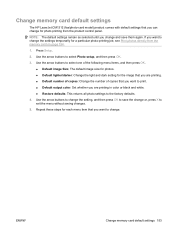
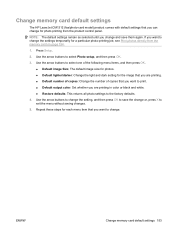
... the menu without saving changes.
5. If you want to change the setting, and then press OK to change the settings temporarily for a particular photo-printing job, see Print photos directly from the product control panel. ENWW
Change memory card default settings 153 Change memory card default settings
The HP LaserJet CM1312 (fax/photo-card model) product comes with default...
HP Color LaserJet CM1312 MFP Series - User Guide - Page 206


...duplex mode.
Invalid driver Press OK
You are required as a result of the color cartridges is low Try again later
The product does not have enough memory Break the job into smaller jobs that are using non-HP supplies is not made . See Clear jams on page 195. Load paper in the print...then press OK to Device is a paper jam...use existing tray settings. Load paper
Out...
HP Color LaserJet CM1312 MFP Series - User Guide - Page 266
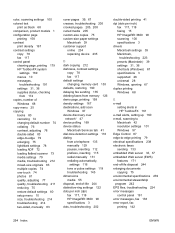
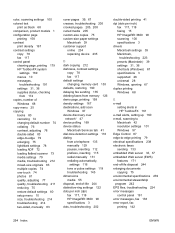
... printing 158 density settings 167 destinations, add scan Windows 97 device discovery over network" 47 device polling 169 device status Macintosh Services tab 41 dial-tone detection settings 116...duplex printing Windows 68
E e-mail
setting alerts in HP ToolboxFX 161
e-mail alerts, setting up 160 e-mail, scanning to
Macintosh 42 resolution settings 101 Windows 97 Edge Control 87 edge-to-edge printing...
HP Color LaserJet CM1312 MFP Series - Software Technical Reference - Page 39
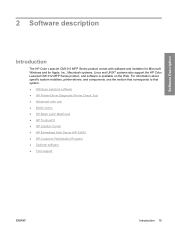
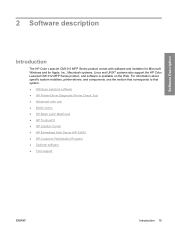
... product comes with software and installers for Microsoft Windows and for Apple, Inc., Macintosh systems. Linux and UNIX® systems also support the HP Color LaserJet CM1312 MFP Series product, and software is available on the Web. For information about specific system installers, printer-drivers, and components, see the section that corresponds to ...
HP Color LaserJet CM1312 MFP Series - Software Technical Reference - Page 114


... be accessed if the HP Color LaserJet CM1312 MFP Series productis installed through the Web browser.
Use the arrow buttons to access and print detailed information regarding product status, supply status, product configuration, network configuration, and usage. Status tab
Use the Status tab to select Reports, and then press OK.
3. To access HP EWS, open a Web browser...
HP Color LaserJet CM1312 MFP Series - Software Technical Reference - Page 236


...; Staple ● Page size ● Orientation ● Print on HP PCL 5, HP PCL 6, and HP PS Emulation printer-drivers beginning with the HP Color LaserJet CM4730 MFP printer.
Like Quick Sets, the Printing Shortcuts tab saves commonly used printer-driver settings. Click Save as ... button and theReset button become active. Printing Shortcuts contains the following options are selected...
HP Color LaserJet CM1312 MFP Series - Software Technical Reference - Page 271


... the PortID registry key. ENWW
IP discovery and rediscovery 247 Scan driver
When the HP Color LaserJet CM1312 MFP Series product is installed, the Scan co-installer determines the IP address or hostname ... those that information to the following registry key:
HKEY_LOCAL_MACHINE\SYSTEM\CurrentControlSet\Control\Print\Monitors\HP Standard TCP/IP Port\Ports\\IPAddress
where is the name of the port...
HP Color LaserJet CM1312 MFP Series - Software Technical Reference - Page 272


...
When the HP Color LaserJet CM1312 MFP Series product is installed, the following registry key is written for purposes of retrieving and setting the ScanTo destination list. The value of this value to establish communication with the product for the ScanTo application:
HKEY_LOCAL_MACHINE\SOFTWARE\Hewlett-Packard\DigitalImaging\HP Color LaserJet CM1312 PCL 6\DeviceInstances\\Functions\Device\IP...
HP Color LaserJet CM1312 MFP Series - Software Technical Reference - Page 299


... 102 PostScript page 102 Print Density page 98 Print Info Pages 95 Print Quality page 98 Print tab 101 Printing page 102 Settings 96 SNMP page 106 Status tab 90 Supplies Status page 91 System Setup page 101 HP EWS Device Configuration utility, Macintosh 221 HP ImageREt 3600 24 HP Instant Support 85 HP LaserJet Director 220, 221 HP Marketing Assistant troubleshooting 244...
HP Color LaserJet CM1312 MFP Series - Software Technical Reference - Page 300


... 228 HP EWS Device Configuration
utility 221 HP LaserJet Director 220,
221 HP PhotoSmart ...color settings unidrivers 197 manual duplexing Print on Both Sides check
box 188 manuals
localized versions 8 Marketing Assistant
troubleshooting 244 matching colors 26 matching colors, HP basic color
matching tool 27 matching, color 166 media
supported sizes 252 memory
Device Configuration screen, HP...
Similar Questions
Hp Cm1312 Mfp Problem With Dirty Page When Print
(Posted by jajazzy 10 years ago)
Duplex Printing Hp Color Laserjet Cm4540mfp. How To Turn-on Duplex Printing.
How to turn-on duplex printing.
How to turn-on duplex printing.
(Posted by thomasatucker65ctr 10 years ago)
How To Set Up My Hp Color Laserjet Cm1312nfi Mfp For Scanning To My Mac
(Posted by spikserge 10 years ago)
How To Disable Duplex Printing Hp Officejet 8600
(Posted by Fldian 10 years ago)
Hp Cm1312 Mfp What Settings For Best Quality Print
standard printing is great but photos are not good.
standard printing is great but photos are not good.
(Posted by swpvideo 12 years ago)

