HP CM1312nfi Support Question
Find answers below for this question about HP CM1312nfi - Color LaserJet MFP Laser.Need a HP CM1312nfi manual? We have 19 online manuals for this item!
Question posted by ronsupa on May 19th, 2014
How Do You Reset An Hp Cm1312nfi Mfp To Factory Setting
The person who posted this question about this HP product did not include a detailed explanation. Please use the "Request More Information" button to the right if more details would help you to answer this question.
Current Answers
There are currently no answers that have been posted for this question.
Be the first to post an answer! Remember that you can earn up to 1,100 points for every answer you submit. The better the quality of your answer, the better chance it has to be accepted.
Be the first to post an answer! Remember that you can earn up to 1,100 points for every answer you submit. The better the quality of your answer, the better chance it has to be accepted.
Related HP CM1312nfi Manual Pages
HP Printers - Supported Citrix Presentation Server environments - Page 29


... propagated and the client was attached to the client device using the HP LaserJet/Business Inkjet/Designjet/Deskjet printers and drivers listed above. Some of the more common settings are the settings that control the configuration of printers installed on the client's desktop. Test methodology An HP LaserJet/Business Inkjet/Designjet/Deskjet printer was able to the...
HP Color LaserJet CM1312 MFP - Color - Page 1


...a document. This option is recommended for text, graphics, and photographs.
HP LaserJet CM1312 MFP Series - The Automatic color adjustment option optimizes the neutral-gray color treatment, halftones, and edge enhancements for each element in Grayscale
Steps to perform
Setting color options to adjust the neutral-gray color treatment, halftones, and edge enhancements for printing all...
HP Color LaserJet CM1312 MFP - Copy Tasks - Page 3
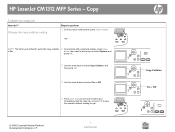
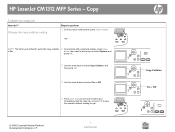
Change the copy-collation setting
Steps to save the selection and immediately start the copy job, ... Hewlett-Packard Development Company, L.P.
1 www.hp.com
? Copy Collation
?
NOTE: The factory-set default for automatic copy collation 2 On products with a graphical display, press Copy
is On. On or Off
?
?
Copy
Collate my copy job
How do I?
HP LaserJet CM1312 MFP Series -
HP Color LaserJet CM1312 MFP Series Quick Reference Guide - Page 3


...Options
?
Copy
Make my copy look better
NOTE: The factory-set default for copy quality is Auto Select, where product automatically chooses the best quality setting based on the media input. 1 On the product control ...the quality setting for the copy. 3 Use the arrow buttons to scroll through the quality setting options.
4 Select a setting, and then press Start Copy Black or Start Copy Color to ...
HP Color LaserJet CM1312 MFP Series - User Guide - Page 9


... ...158 HP ToolboxFX ...160 View the HP ToolboxFX 160 Status ...160 Alerts ...161 Product information ...161 Fax ...162 Help ...164 System Settings ...166 Print Settings ...169 Network Settings ...170 Embedded Web server ...171 Features ...171 Use HP Web Jetadmin...185
15 Problem solve Problem-solving checklist ...188 Restore the factory-set defaults ...190 Control-panel messages ...191
ENWW
vii
HP Color LaserJet CM1312 MFP Series - User Guide - Page 49
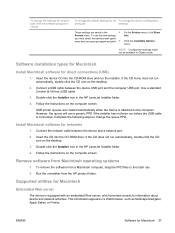
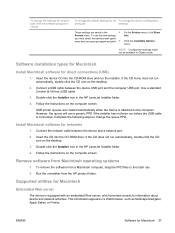
... the Printers menu, click Show Info. Remove software from the HP product folder. Supported utilities for Macintosh
Embedded Web server
The device is equipped with an embedded Web server, which provides access to the computer.
However, the queue will use the new settings,
you must select the saved preset option
every time you...
HP Color LaserJet CM1312 MFP Series - User Guide - Page 86


... selection. Press Start Copy Black or Start Copy Color to have the default number of copies be any...the product control panel, press Number of copies (HP LaserJet CM1312 mfp), or the Copy Menu button (HP LaserJet CM1312 (fax/photo-card model)), then use the ... to select Copy setup, and then press OK. 3. NOTE: The factory-set default for the number of copies using the alphanumeric keys. 2. Use...
HP Color LaserJet CM1312 MFP Series - User Guide - Page 89


... of a photo or graphic, you can select the Photograph setting for photos or the Printed Picture setting for the copy. 3. NOTE: The factory-set default for automatic copy collation is On. Use the arrow buttons to Off, the control panel displays Restrict
color if Start Copy Color is Auto Select, where product automatically chooses the best...
HP Color LaserJet CM1312 MFP Series - User Guide - Page 156
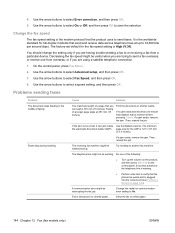
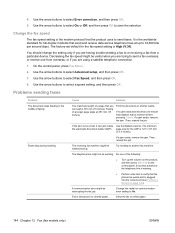
... Fax on colored paper.
If a jam exists, remove the jam. If a jam exists, remove the jam. 4. It is 381 mm (15 inches). Then, resend the job. Change the redial-on page 143).
The receiving fax machine might be malfunctioning. If you can jam inside the automatic document feeder (ADF). The factory-set default...
HP Color LaserJet CM1312 MFP Series - User Guide - Page 180


... 14 Manage and maintain the product
ENWW
This adjustment does not affect highlight or shadow colors.
● Shadows. This adjustment does not affect highlight or midtone colors. ● Midtones. Midtones are colors that correspond to factory default settings, select Restore modes. To darken midtone colors, increase the Midtones setting. To darken shadow colors, increase the Shadows...
HP Color LaserJet CM1312 MFP Series - User Guide - Page 267


... from 124 sending faxes from 135
F factory-set defaults, restoring 190 faded print 202 fax...HP ToolboxFX 164 HP Customer Care 234 HP Director
scanning from (Macintosh) 41 HP fraud hotline 175 HP ImageREt 3600 90 HP Toolbox FX
Status tab 160 HP ToolboxFX
density settings 167 Fax tab 162 Help tab 164 Microsoft Office Basic Colors
palette, printing 88 Network Settings tab 170 opening 160 Print Settings...
HP Color LaserJet CM1312 MFP Series - User Guide - Page 271


... 131 troubleshooting 144 separation pad, ordering 229 service part numbers 229 repacking device 235 Service menu 19 Service tab HP ToolboxFX settings 169 Services tab Macintosh 41 settings color 90 configuration page 49 driver presets (Macintosh) 39 drivers 31, 36 factory-set defaults,
restoring 190 HP ToolboxFX 166 network configuration page 49 network printing 48 priority 31, 36...
HP Color LaserJet CM1312 MFP Series - Software Technical Reference - Page 11
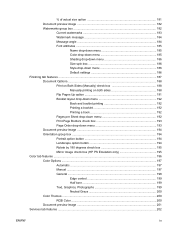
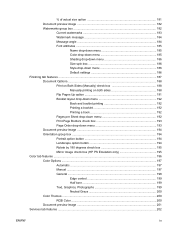
... 185
Name drop-down menu 185 Color drop-down menu 185 Shading drop-down menu 186 Size spin box 186 Style drop-down menu 186 Default settings 186 Finishing tab features ...187 Document...button 194 Rotate by 180 degrees check box 195 Mirror Image check box (HP PS Emulation only 195 Color tab features ...196 Color Options ...197 Automatic ...197 Manual ...197 General ...198 Edge control 199 ...
HP Color LaserJet CM1312 MFP Series - Software Technical Reference - Page 19


... Receive pane 48 Figure 2-28 HP Toolbox FX Fax folder - Device Configuration pane pane (2 of 3 37 Figure 2-16 HP ToolboxFX Status folder - Set up Status Alerts pane 41 Figure 2-21 HP ToolboxFX Alerts folder - Network Summary pane (1 of figures
Figure 2-1 HP Color LaserJet CM1312 MFP Series Animated Getting Started Guide - Set up message 30 Figure 2-4 HP ToolboxFX Status folder ...31...
HP Color LaserJet CM1312 MFP Series - Software Technical Reference - Page 20
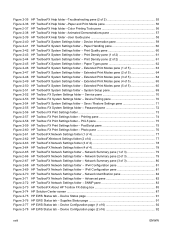
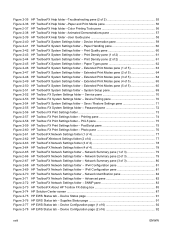
...ToolboxFX Help folder -Paper and Print Media pane 56 HP ToolboxFX Help folder -Color Printing Tools pane 56 HP ToolboxFX Help folder -Animated Demonstrations pane 57 HP ToolboxFX Help folder -User Guide pane 58 HP ToolboxFX System Settings folder - Device Polling pane 70 HP ToolboxFX System Settings folder - Printing pane 74 HP Toolbox FX Print Settings folder - IPv6 Configuration pane 81...
HP Color LaserJet CM1312 MFP Series - Software Technical Reference - Page 48


... types and weights) are designed for a printer. HP ColorSphere toner
HP designed the print system (printer, print cartridges, toner, and paper) to work . These new technologies, coupled with millions of brilliant colors. It allows you to four colors within a single dot and by combining up to set color printing restrictions and view a log of toner in...
HP Color LaserJet CM1312 MFP Series - Software Technical Reference - Page 96


... must be assigned.
Figure 2-55 HP Toolbox FX System Settings folder -
Password Use the Password pane to the settings. The following HP ToolboxFX features become locked when a password is lost or forgotten, the factory settings for Supplies button ● HP Instant Support link ● Systems Settings panes ● Print settings panes ● Network Settings panes ● Event Log...
HP Color LaserJet CM1312 MFP Series - Software Technical Reference - Page 189
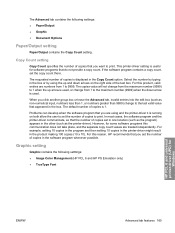
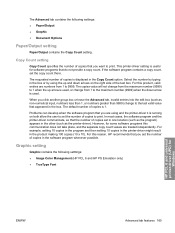
... the text box.
This printer-driver setting is running on the right side of copies is used , or change to set the number of copies set the copy count there.
The requested...print. The Advanced tab contains the following setttings:
● Image Color Management (HP PCL 6 and HP PS Emulation only)
● TrueType Font
HP PCL 6 and universal printer-driver (UPD) for
Windows
ENWW
...
HP Color LaserJet CM1312 MFP Series - Software Technical Reference - Page 236


..., the Printing Shortcuts tab saves commonly used printer-driver settings. Printing Shortcuts contains the following options are available: ● Paper source ● Staple ● Page size ● Orientation ● Print on HP PCL 5, HP PCL 6, and HP PS Emulation printer-drivers beginning with the HP Color LaserJet CM4730 MFP printer. button and theReset button become active.
Click...
HP Color LaserJet CM1312 MFP Series - Software Technical Reference - Page 302
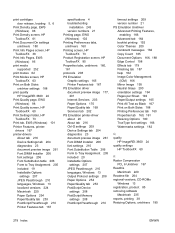
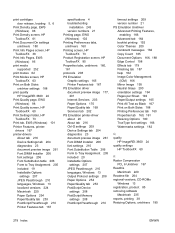
...settings 208 Paper Options 254 Paper/Quality tab 253 PostScript Device
settings 208 PostScript Memory
settings 208 PostScript Passthrough 210
timeout settings 209 version number 21 PS Emulation Unidriver Advanced Printing Features,
enabling 166 Advanced tab 164 booklet printing 192 Color... font settings 166 Watermarks settings 182
Q quality
HP ImageREt 3600 24 quality settings
HP ToolboxFX 60...
Similar Questions
How To Reset Hp Printer To Factory Settings Hp Photosmart C310
(Posted by nvpmuris 10 years ago)
Hp Cm1312nfi Mfp How To Set Postscript Input
(Posted by hebStee 10 years ago)
How To Set Up Scan On Hp Cm1312nfi Mfp
(Posted by geplyhar 10 years ago)
How To Set Up Scan To Computer Function For Hp Cm1312nfi Mfp
(Posted by dugChucki 10 years ago)
How To Cold Reset Hp Cm3530 To Factory Settings
(Posted by rolNation 10 years ago)

