HP CM1312nfi Support Question
Find answers below for this question about HP CM1312nfi - Color LaserJet MFP Laser.Need a HP CM1312nfi manual? We have 19 online manuals for this item!
Question posted by rjwjoeydbplate on June 9th, 2014
How To Remove Laser On Hp Clj Cm1312nfi
The person who posted this question about this HP product did not include a detailed explanation. Please use the "Request More Information" button to the right if more details would help you to answer this question.
Current Answers
There are currently no answers that have been posted for this question.
Be the first to post an answer! Remember that you can earn up to 1,100 points for every answer you submit. The better the quality of your answer, the better chance it has to be accepted.
Be the first to post an answer! Remember that you can earn up to 1,100 points for every answer you submit. The better the quality of your answer, the better chance it has to be accepted.
Related HP CM1312nfi Manual Pages
HP Jetdirect External Print Server Products - External USB Compatibility - Page 2


Many devices have their own networking scanning software and no longer support it. Supported...1.1 in many cases no longer rely on Laserjet MFP's. HP Officejet Pro K8600, L7300, L7500, L7600, L7700, 6200, 8500, and 9100 series
As a result, the web scanning capability has been removed from the en1700. As always, be supported. HP Color LaserJet CP1515, CP1518, CP2025, CP3505, CP3525, ...
HP Jetdirect External Print Server Products - External USB Compatibility - Page 4


...; HP CM 8060 Color MFP with respect to change without notice. HP Officejet D, G series, K80/K80xi, and 9100 series; HP LaserJet M3027mfp*, M3035mfp*, M4345mfp*, M5025mfp*, M5035mfp*, 3050*, 3052*, 3055*, 3390*, 3392*; no webscan ** except HP Photosmart 7200 series
HP Jetdirect 175x
Supported with these USB network-capable HP peripherals:
HP Color LaserJet 4730mfp*, 9500mfp*; HP...
HP Printers - Supported Citrix Presentation Server environments - Page 7


HP printer CLJ 2700 LJ M2727 mfp LJ 2820/ 2830/ 2840 CLJ 3000 LJ P3005 LJ 3015/ 3020/3030 LJ M3027/ M3035mfp LJ 3050/3052
3055
LJ...60.051.564.021 Win2003-x64: Use HP LaserJet P3005 driver
Use HP LaserJet Series II driver included in the Windows OS
Use HP LaserJet Series II driver included in the Windows OS
Win2k/XP/2003: 4.3.2.208
Win2003-x64: Use HP LaserJet 3200 driver
included in the Windows OS...
HP Printers - Supported Citrix Presentation Server environments - Page 18


...
N/A
N/A
Deskjet D2300 Series
Not Supported
N/A
N/A
Deskjet D4100
Not Supported
N/A
N/A
* Driver versions more current than the versions stated in Citrix environments by HP. PS
N/A
N/A N/A N/A N/A N/A N/A N/A N/A N/A N/A N/A
18 LIDIL HP Deskjet printers
The table below identifies the HP Deskjet printers which use LIDIL (Lightweight Imaging Device Interface) printer language.
HP Printers - Supported Citrix Presentation Server environments - Page 24


... any of bi-directional communication to a client with the exception of the following HP print drivers: BIJ1100, DJ450, CP1700, DJ9600, DJ9300, CP1160, the user logs in Citrix environments. An alternative is connected to client printers. Answer: Check the LaserJet, Business Inkjet, Designjet, Deskjet, and ink-based All-in-One and Photosmart printer...
HP Color LaserJet CM1312 MFP Series - User Guide - Page 11


... telecom statements 246 Telephone Consumer Protection Act (United States 246 IC CS-03 requirements ...246 Declaration of conformity ...248 HP LaserJet CM1312 ...248 HP LaserJet CM1312nfi 248 Country/region specific statements 250 Laser safety ...250 Canadian DOC regulations 250 EMI statement (Korea) ...250 Laser statement for Finland 250 Substances table (China 251
Index ...253
ENWW
ix
HP Color LaserJet CM1312 MFP Series - User Guide - Page 69
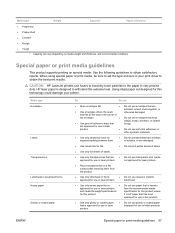
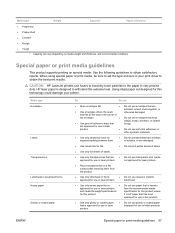
...removing them .
● Do not use labels that have wrinkles or bubbles, or are ● Do not use transparent print media
approved for this extreme heat.
CAUTION: HP LaserJet...
● Colored
● Rough
● Tough 1 Capacity can vary depending on media weight and thickness, and environmental conditions. Using inkjet paper not designed for use in laser printers.
letterhead...
HP Color LaserJet CM1312 MFP Series - User Guide - Page 250
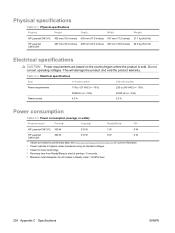
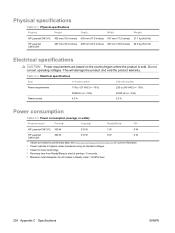
...3 Hz) 4.5 A
220 to start of printing < 5 seconds. 5 Maximum heat dissipation for all models in watts)1
Product model
Printing2
Copying2
Ready/Sleep3
Off
HP LaserJet CM1312 300 W
310 W
7 W
0 W
HP LaserJet
300 W
310 W
8 W
0 W
CM1312nfi
1 Values are based on fuser technology. 4 Recovery time from Ready/Sleep to 240 VAC (+/- 10%) 50/60 Hz (+/- 3 Hz) 2.5 A
Power consumption
Table...
HP Color LaserJet CM1312 MFP Series - User Guide - Page 260


...-Marking
accordingly. This Device complies with Part 15 of Conformity according to ISO/IEC 17050-1 and EN 17050-1
Manufacturer's Name: Manufacturer's Address:
Hewlett-Packard Company DoC#: BOISB-0603-02-rel.1.0 11311 Chinden Boulevard, Boise, Idaho 83714-1021, USA
declares, that the product
Product Name: Accessories4)
Regulatory Model Number2)
HP LaserJet CM1312nfi mfp BOISB-0704-00...
HP Color LaserJet CM1312 MFP Series - Software Technical Reference - Page 5


... CM1312nfi MFP (fax/photo-card model) back view 6 Interface ports ...7 Documentation availability and localization 8 Software availability and localization 11 Solutions software on the Web 12 In-box solutions software CDs 12 Microsoft Windows CD 12 CD versions ...13
2 Software description Introduction ...15 Windows solutions software ...16 Printing system and installer 16 HP Color LaserJet...
HP Color LaserJet CM1312 MFP Series - Software Technical Reference - Page 23


... 224 Figure 5-5 HP LaserJet MFP Installer icon ...227 Figure 5-6 Macintosh install - progress indicator 230 Figure 5-11 If you are using a USB cable... Congratulations 234 Figure 6-1 Sample Device Manager window 240 Figure 6-2 Paper/Quality tab ...253 Figure 6-3 Paper Options group box ...254 Figure 6-4 Print/Quality tab - Orientation group box 194 Figure 4-23 Color tab ...196 Figure...
HP Color LaserJet CM1312 MFP Series - Software Technical Reference - Page 27


Purpose and scope
Product comparison
The product is available in the following configurations.
HP LaserJet CM1312 MFP
HP LaserJet CM1312nfi MFP (fax/photo-card model)
● Prints color pages at speeds up to 8 pages per minute HP LaserJet CM1312 MFP, plus:
(ppm), and monochrome pages at speeds up to 12 ppm
● 10/100 Base-T network port
● PCL 6 printer-driver
●...
HP Color LaserJet CM1312 MFP Series - Software Technical Reference - Page 28


... per inch (ppi), 24-bit full-color scanning from the ADF (HP LaserJet CM1312nfi MFP (fax/photo-card model) only). Product features
Performance
●
Print quality
●
●
●
Fax (HP LaserJet CM1312nfi ● MFP (fax/photo-card model) only)
Copy
●
Scan
●
●
●
Memory card slots (HP
●
LaserJet CM1312nfi MFP
(fax/photo-card model) only...
HP Color LaserJet CM1312 MFP Series - Software Technical Reference - Page 48


... you can produce documents that provides 3600 dpi color laser-class quality with HP's multi-level printing process, result in the default mode of other color laser products does not allow the colors to be mixed within a single dot. HP ImageREt 3600
ImageREt 3600 provides 3600 dots-per-inch (dpi) color laser-class quality through a Web browser on across...
HP Color LaserJet CM1312 MFP Series - Software Technical Reference - Page 90
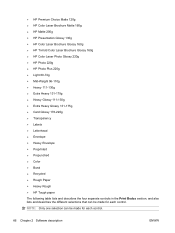
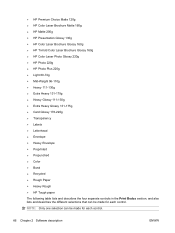
... selection can be made for each control. ● HP Premium Choice Matte 120g ● HP Color Laser Brochure Matte 160g ● HP Matte 200g ● HP Presentation Glossy 130g ● HP Color Laser Brochure Glossy 160g ● HP Tri-fold Color Laser Brochure Glossy 160g ● HP Color Laser Photo Glossy 220g ● HP Photo 220g ● HP Photo Plus 220g ● Light 60-74g ●...
HP Color LaserJet CM1312 MFP Series - Software Technical Reference - Page 198


... 160g ● 3/4 speed (6 ppm)
● Extra Heavy 131-175g
● Extra Heavy Glossy 131-175g
● HP Cover Matte 200g
● 3/4 speed (6 ppm)
● HP Matte Photo 200g
● 3/4 speed (6 ppm)
● HP Color Laser Photo Glossy 200g
● HP Color Laser Photo Glossy 200g (faster printing)
● 3/4 speed (6 ppm) ● 3/4 speed (6 ppm) ● Half Speed (4 ppm)
●...
HP Color LaserJet CM1312 MFP Series - Software Technical Reference - Page 257


...
Macintosh install instructions 233
Macintosh software and utilities Figure 5-15 HP Setup Assistant - Firmware Upgrade Utility
The Firmware Upgrade Utility appears. Click Download to upgrade to close the Firmware Upgrade Utility and continue the installation setup. Figure 5-16 HP Setup Assistant -
Name the MFP
Type a name for the product, and then click Continue...
HP Color LaserJet CM1312 MFP Series - Software Technical Reference - Page 283


... category
Paper type
Engine speed
Brochure 131-175g
● HP Color Laser Brochure Matte
● 3/4 Speed (6 ppm)
160g
● 3/4 Speed (6 ppm)
● HP Superior Laser Matte 160g
● 3/4 Speed (6 ppm)
● HP Color Laser Brochure Glossy
160g
● 3/4 Speed (6 ppm)
● HP Tri-fold Color Laser Brochure ● 3/4 Speed (6 ppm)
160g
● 3/4 Speed (6 ppm)
●...
HP Color LaserJet CM1312 MFP Series - Software Technical Reference - Page 289


... 24-bit full-color scanning from letter/A4-size scanner glass HP Color LaserJet CM1312nfi (fax/photo-card... a Recommended install depending on the type of SDRAM ● Full-color laser printing using CMYK toner ● Hi-Speed USB 2.0 port ●... Windows CD-ROM has software for connecting to operate the HP Color LaserJet CM1312 MFP Series. WHO NEEDS THIS SOFTWARE? All users need this printing...
HP Color LaserJet CM1312 MFP Series - Software Technical Reference - Page 297
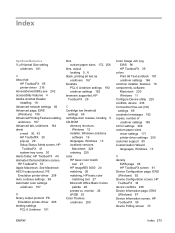
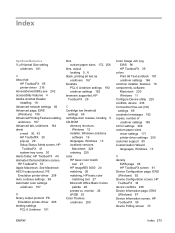
...
EWS page 98 HP ToolboxFX screen 61 Device Configuration page, EWS (Windows) 92 Device Configuration screen, HP ToolboxFX 34 device conflicts 238 Device Information page, EWS (Windows) 97 Device Information screen, HP ToolboxFX 59 Device Polling screen 70
ENWW
Index 273 monitor 26 sRGB 25 Color Themes unidrivers 200
Color Usage Job Log EWS 96 HP ToolboxFX 39
colors Print All Text as...
Similar Questions
Installed Ransfer Kit Error Hp Clj 4540 Mfp
Installed ransfer kit Error HP CLJ 4540 MFP ICB, DC & ITB changed but same erro
Installed ransfer kit Error HP CLJ 4540 MFP ICB, DC & ITB changed but same erro
(Posted by sunilkumar678 9 years ago)
How To Remove Cartridge Tray From Hp Printer Cm1312nfi
(Posted by esparki 9 years ago)
Hp Clj Cm1312nfi Mfp Printer Restarts When Faxing
(Posted by johnspiec 10 years ago)
How To Reset Hp Printer Cm1312nfi Mfp
(Posted by shoumph 10 years ago)
How To Enable Cac Card Reader On Hp Clj Cm3530 Mfp Series
(Posted by hicksthe 10 years ago)

