HP CM1312nfi Support Question
Find answers below for this question about HP CM1312nfi - Color LaserJet MFP Laser.Need a HP CM1312nfi manual? We have 19 online manuals for this item!
Question posted by johnspiec on February 11th, 2014
Hp Clj Cm1312nfi Mfp Printer Restarts When Faxing
The person who posted this question about this HP product did not include a detailed explanation. Please use the "Request More Information" button to the right if more details would help you to answer this question.
Current Answers
There are currently no answers that have been posted for this question.
Be the first to post an answer! Remember that you can earn up to 1,100 points for every answer you submit. The better the quality of your answer, the better chance it has to be accepted.
Be the first to post an answer! Remember that you can earn up to 1,100 points for every answer you submit. The better the quality of your answer, the better chance it has to be accepted.
Related HP CM1312nfi Manual Pages
HP Jetdirect External Print Server Products - External USB Compatibility - Page 4


..., 6122, 9300c, 9600c, 9650, 9670, 9680, and 9800 series; HP Deskjet 895 Cse/Cxi; HP PSC 7350, and 7550 All-in -One; All other countries. HP CM 8060 Color MFP with these USB network-capable HP peripherals:
HP Business Inkjet 1000, 1100, 1200, 2280, 2300, 2600, 2800, 3000; HP Color LaserJet CP4005, 1500, 2500, 2550, 3000, 3500, 3550, 3600, 3700...
HP Printers - Supported Citrix Presentation Server environments - Page 26


...-in-One
HP Deskjet 5440
HP Business Inkjet 1100
HP Officejet 720
HP LaserJet 3200
HP LaserJet 4000
HP Designjet 4000 PostScript
HP Color LaserJet 3000
Testing methodology for each test case.
The 32-bit and 64-bit printer driver versions listed are outside the scope of this document.
Printers were connected to client and server systems using HP Jetdirect print server devices...
HP Color LaserJet CM1312 MFP - Print Tasks - Page 1
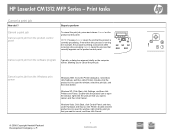
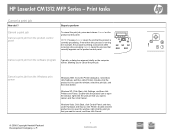
... Settings, and then click Printers and Faxes. Cancel a print job from the Windows print queue
Windows 2000: Go to cancel, and then click Cancel. currently appears on the computer screen, allowing you to cancel, and then click Cancel.
© 2008 Copyright Hewlett-Packard Development Company, L.P.
1 www.hp.com
HP LaserJet CM1312 MFP Series -
Steps to open...
HP Color LaserJet CM1312 MFP Series - User Guide - Page 8


... Match colors using the HP Basic Color Match tool 88 Match colors using View Custom Colors 89 Advanced color use ...90 HP ColorSphere toner ...90 HP ImageREt 3600 ...90 Media selection ...90 Color options ...90 Standard red-green-blue (sRGB 90
11 Scan Load originals for scanning ...94 Use scan ...95 Scan methods ...95 Use the Scan To feature (fax...
HP Color LaserJet CM1312 MFP Series - User Guide - Page 231
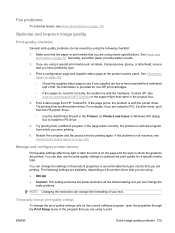
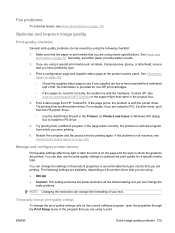
...printer driver, print from the PS printer driver. ◦ Use the Add Printer Wizard in the Printers (or Printers and Faxes in the program that you were printing.
6. If the problem is with the printer driver.
See www.hp... checklist:
1. Try printing from which the graphics are using meets specifications. Restart the computer and the product and try printing again. See Paper and print...
HP Color LaserJet CM1312 MFP Series - User Guide - Page 260


..., that the product
Product Name: Accessories4)
Regulatory Model Number2)
HP LaserJet CM1312nfi mfp BOISB-0704-00 (US-Fax Module LIU) BOISB-0704-01 (EURO-Fax Module LIU) BOISB-0603-02
248 Appendix D Regulatory information
ENWW... 60825-1:1994 +A1 +A2 (Class 1 Laser/LED Product) GB4943-2001
EMC:
CISPR22:2005 / EN55022:2006 - This Device complies with the product name or the product number(s).
HP Color LaserJet CM1312 MFP Series - Software Technical Reference - Page 5


... LaserJet CM1312nfi MFP (fax/photo-card model) back view 6 Interface ports ...7 Documentation availability and localization 8 Software availability and localization 11 Solutions software on the Web 12 In-box solutions software CDs 12 Microsoft Windows CD 12 CD versions ...13
2 Software description Introduction ...15 Windows solutions software ...16 Printing system and installer 16 HP Color...
HP Color LaserJet CM1312 MFP Series - Software Technical Reference - Page 6


...Printer-Driver Diagnostic Printer Check Tool 23 Advanced color use ...24
Restrict color printing ...24 HP ColorSphere toner ...24 HP ImageREt 3600 ...24 Paper selection ...25 Color options ...25 Standard red-green-blue (sRGB 25 Match colors ...26 Use HP ToolboxFX to print the Microsoft Office Basic Colors palette 26 HP Basic Color Match tool ...27 Use HP ToolboxFX to download the HP Basic Color...
HP Color LaserJet CM1312 MFP Series - Software Technical Reference - Page 27


HP LaserJet CM1312 MFP
HP LaserJet CM1312nfi MFP (fax/photo-card model)
● Prints color pages at speeds up to 8 pages per minute HP LaserJet CM1312 MFP, plus:
(ppm), and monochrome pages at speeds up to 12 ppm
● 10/100 Base-T network port
● PCL 6 printer-driver
● V.34 fax and 4-megabyte (MB) flash fax-storage memory
● Tray 1 holds up to 150 sheets of...
HP Color LaserJet CM1312 MFP Series - Software Technical Reference - Page 28


.... Supports a variety of the PCL 6 printer-driver language. N-up to optimize print quality. includes a phone book, fax/tel, and delayed-fax features. Provides 1,200 pixels per inch (dpi), with multiple-page documents. RJ-11 fax/phone cable ports (HP LaserJet CM1312nfi MFP (fax/photo-card model) only). Provides 300 ppi, 24-bit full-color scanning from letter/A4-size scanner...
HP Color LaserJet CM1312 MFP Series - Software Technical Reference - Page 30


... latch 3 Top (face-down) output bin 4 Control panel 5 Automatic document feeder (ADF) input tray 6 Automatic document feeder (ADF) output bin 7 Memory card slots
HP LaserJet CM1312nfi MFP (fax/photo-card model) back view
8 Power connector 9 Rear door for jam access 10 Fax ports 11 Hi-Speed USB 2.0 port and network port.
6 Chapter 1 Purpose and scope
ENWW
HP Color LaserJet CM1312 MFP Series - Software Technical Reference - Page 31


Purpose and scope
Interface ports
1 Fax ports (HP LaserJet CM1312nfi MFP (fax/photo-card model) only) 2 Network port (HP LaserJet CM1312nfi MFP (fax/photo-card model) only) 3 Hi-Speed USB 2.0 port
ENWW
Product walkaround 7
HP Color LaserJet CM1312 MFP Series - Software Technical Reference - Page 139


... guide for Windows
The following software installation types are available: ● Recommended. The following printer-drivers are not included on the base model of printer-drivers and updated HP product software, go /LJCM1312_software
For a list of the HP Color LaserJet CM1312 MFP Series product, as this model does not have the ScanTo function.
Installs the full software...
HP Color LaserJet CM1312 MFP Series - Software Technical Reference - Page 177
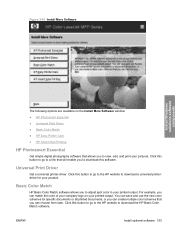
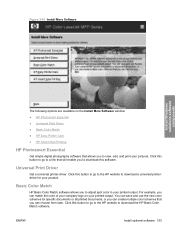
... Essential ● Universal Print Driver ● Basic Color Match ● HP Easy Printer Care ● HP Smart Web Printing
HP Photosmart Essential
Get simple digital photography software that you to download the HP Basic Color Match software. Click this button to go to the HP website to adjust spot color in your product. For example, you can save and...
HP Color LaserJet CM1312 MFP Series - Software Technical Reference - Page 180
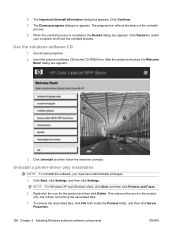
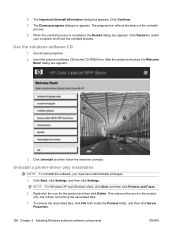
....
1. Click Uninstall and then follow the onscreen prompts. NOTE: For Windows XP and Windows Vista, click Start, and then click Printers and Faxes.
2. The Important Uninstall Information dialog box appears. Click Restart to restart your computer and finish the uninstall process. Use the solutions software CD
1. The progress bar reflects the status of the...
HP Color LaserJet CM1312 MFP Series - Software Technical Reference - Page 184
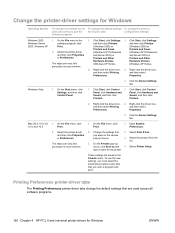
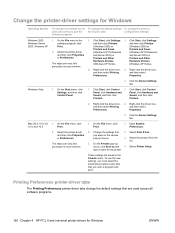
... or Preferences. Click Start, click Settings,
and then click Printers
and then click Printers
(Windows 2000) or
(Windows 2000) or
Printers and Faxes
Printers and Faxes
(Windows XP Professional
(Windows XP Professional
and Server 2003) or
and Server 2003) or
Printers and Other
Printers and Other
Hardware Devices
Hardware Devices
(Windows XP Home).
(Windows XP Home).
2. On the Start...
HP Color LaserJet CM1312 MFP Series - Software Technical Reference - Page 220


Select Settings. 3. Click Printers (Windows 2000) or Printers and Faxes (Windows XP Professional and Windows
Server 2003) or Printers and Other Hardware Devices (Windows XP Home) or Hardware and Sound (Windows Vista). 4. The Color tab is shown in the following sets of controls: 196 Chapter 4 HP PCL 6 and universal printer-drivers for Windows
ENWW Color tab features
To gain access...
HP Color LaserJet CM1312 MFP Series - Software Technical Reference - Page 262


...HP LaserJet CM1312nfi MFP (fax/photo-card model) of consumer products, such as digital cameras and scanners, also support USB. This product is compatible with this product, the Windows Device... ● E-mail ● HP LaserJet Scan ● Troubleshooting tools ● Known Issues for the HP Color LaserJet CM1312 MFP Series Printer
Port communication
This section provides information...
HP Color LaserJet CM1312 MFP Series - Software Technical Reference - Page 299


... Status page 91 System Setup page 101 HP EWS Device Configuration utility, Macintosh 221 HP ImageREt 3600 24 HP Instant Support 85 HP LaserJet Director 220, 221 HP Marketing Assistant troubleshooting 244 HP PCL printer-drivers. G grayscale settings, PS Emulation
printer-driver 209
H help
Macintosh 220 unidrivers 162 Help folder, HP ToolboxFX 52 HP basic color match tool, opening page 29 Paper...
HP Color LaserJet CM1312 MFP Series - Software Technical Reference - Page 303
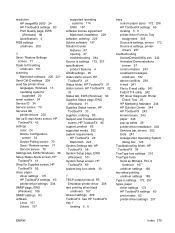
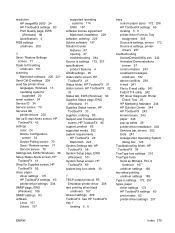
...HP driver Diagnostic Printer Check Tool 23 HP Marketing Assistant 244 HP Solution Center 244 HP ToolboxFX 243 known issues 243 paper 246 pop-up E-mail Alerts screen, HP
ToolboxFX 43 settings
color 24 Device Configuration
screen 34 Device... 162 device conflicts 238 e-mail 241 File to Fit setting
unidrivers 181 scanning
Macintosh software 220, 221 Send Ctrl-D settings 209 send fax printer-driver
...
Similar Questions
How To Remove Laser On Hp Clj Cm1312nfi
(Posted by rjwjoeydbplate 9 years ago)
Hp Clj Cm2320nf Mfp Printer Does A Self-cleaning In Middle Of Print Job
(Posted by jesslu 9 years ago)
Hp Clj Cm2320fxi Mfp Printer Restarts When Attempting To Fax
(Posted by sercvGol 10 years ago)
Hp Cm1312nfi Mfp Crashes When Faxing
(Posted by mleomaru2 10 years ago)
How To Check How Much Ink Is Left In An Hp Color Laserjet Cm1312nfi Mfp Printer
(Posted by nhornnickm 10 years ago)

