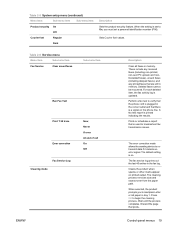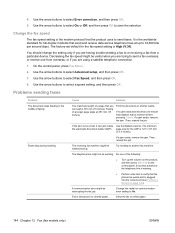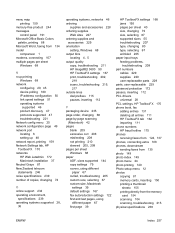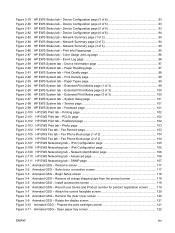HP CM1312nfi Support Question
Find answers below for this question about HP CM1312nfi - Color LaserJet MFP Laser.Need a HP CM1312nfi manual? We have 19 online manuals for this item!
Question posted by admissions50025 on January 9th, 2013
Receiving Fax
I am new to this office and love the copier/printer, however, we do not have a dedicated fax line so when I know we are to send a fax, I have to move the phone line to the copier and it sends my fax. However, someone wants to send me a fax and so I moved the phone line to the copier and waited. It rang and stated "Receiving call". Then nothing happened. Then it printed the report and stated "No fax detected".
Do I have to push any start button to receive the fax? What am I missing?
Current Answers
Related HP CM1312nfi Manual Pages
Similar Questions
Hp Laserjet 3030 Cannot Receiving Fax No Fax Detected
(Posted by angsupakr 9 years ago)
Hp Cm1312nfi Mfp Cannot Receive Fax From Some Fax Machine
(Posted by starBagg98 10 years ago)
Can I Receive Fax Directly To My Computer From Hp Color Jet Cm 1312 Nfi
(Posted by tomsasew 10 years ago)
Hp Color Laserjet Cm1312nfi Mfp Fax Troubleshooting Wont Receive Faxes
(Posted by lelambendh 10 years ago)
Hp Laserjet M1212nf Mfp No Fax Detected When Receiving Faxes
(Posted by gggBill 10 years ago)