HP CM1312nfi Support Question
Find answers below for this question about HP CM1312nfi - Color LaserJet MFP Laser.Need a HP CM1312nfi manual? We have 19 online manuals for this item!
Question posted by rockeri on January 28th, 2014
Hp Cm1312nfi Mfp Red Streak On Page When Scanning Fuser
The person who posted this question about this HP product did not include a detailed explanation. Please use the "Request More Information" button to the right if more details would help you to answer this question.
Current Answers
There are currently no answers that have been posted for this question.
Be the first to post an answer! Remember that you can earn up to 1,100 points for every answer you submit. The better the quality of your answer, the better chance it has to be accepted.
Be the first to post an answer! Remember that you can earn up to 1,100 points for every answer you submit. The better the quality of your answer, the better chance it has to be accepted.
Related HP CM1312nfi Manual Pages
HP Color LaserJet CM1312 MFP - Scan Tasks - Page 1
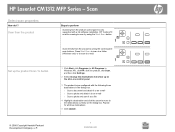
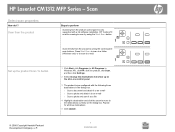
... Copyright Hewlett-Packard Development Company, L.P.
1 www.hp.com HP LaserJet CM1312 MFP Series -
Set up the product Scan To button
1 Click Start, click Programs (or All Programs in the dialog box. ○ Scan a document and attach it to an e-mail ○ Scan a photo and attach it to an e-mail ○ Scan a photo and save it as a file
4 Highlight...
HP Color LaserJet CM1312 MFP Series - User Guide - Page 8


... Microsoft Office Basic Colors palette 88 Match colors using the HP Basic Color Match tool 88 Match colors using View Custom Colors 89 Advanced color use ...90 HP ColorSphere toner ...90 HP ImageREt 3600 ...90 Media selection ...90 Color options ...90 Standard red-green-blue (sRGB 90
11 Scan Load originals for scanning ...94 Use scan ...95 Scan methods ...95 Use the Scan To feature (fax...
HP Color LaserJet CM1312 MFP Series - User Guide - Page 54
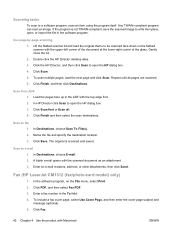
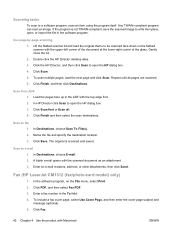
... e-mail 1. Name the file and specify the destination location. 3. Use page-by-page scanning 1. Click Finish, and then click Destinations. In HP Director click Scan to a file then place, open, or import the file in the To field. 4.
Fax (HP LaserJet CM1312 (fax/photo-card model) only)
1. Click PDF, and then select Fax PDF. 3.
In...
HP Color LaserJet CM1312 MFP Series - User Guide - Page 102


....
Standard red-green-blue (sRGB)
Standard red-green-blue (sRGB) is the default color space used for high-definition television. It is a worldwide color standard that HP and Microsoft developed as the type of smooth colors. For more precise control of toner quality in a 600 x 600 dpi printer that provides 3600-dpi color laser-class quality with HP's multi...
HP Color LaserJet CM1312 MFP Series - User Guide - Page 108
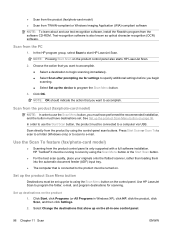
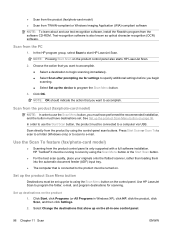
... the product by using the control-panel scan buttons.
Use HP LaserJet Scan to program the folder, e-mail, and program destinations for settings to specify additional settings before you must have destinations set up the device to program the Scan Menu button.
3. In the HP program group, select Scan to e-mail. Click OK. Scan directly from the PC
1. ●...
HP Color LaserJet CM1312 MFP Series - User Guide - Page 109
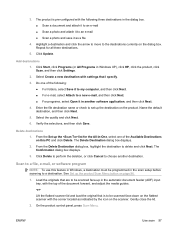
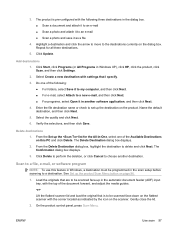
...up the product Scan Menu button on the...
1. ENWW
Use scan 97 Highlight a...the scan setup before scanning to be scanned face...Scan a document and attach it to an e-mail ● Scan a photo and attach it to an e-mail ● Scan a photo and save it in Windows, a destination must be scanned... Confirmation dialog box displays.
3. Scan to a new e-mail, and..., press Scan Menu. Lift the flatbed scanner...
HP Color LaserJet CM1312 MFP Series - User Guide - Page 113
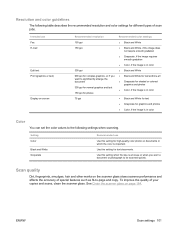
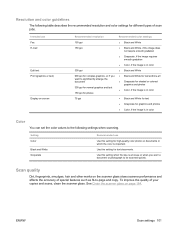
... of special features such as fit-to be scanned quickly.
Resolution and color guidelines
The following settings when scanning.
Use this setting when file size is in color
● Black and White for text ● Grayscale for high-quality color photos or documents in color
Color
You can set the color values to the following table describes the...
HP Color LaserJet CM1312 MFP Series - User Guide - Page 178
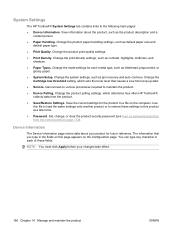
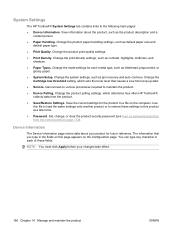
...: You must click Apply before your product for each of these settings to a file on page 172). System Settings
The HP ToolboxFX System Settings tab contains links to maintain the product.
● Device Polling. Change the product paper-handling settings, such as letterhead, prepunched, or glossy paper.
● System Setup. Change the...
HP Color LaserJet CM1312 MFP Series - User Guide - Page 228


... original or enhancing the image after you tried to scan, the scan will start if the scanner is incorrect. Change the resolution settings to scan even when scanning a monochrome original. See Clear jams from the ADF (photo card models only) on page 196. A colored background might have enough available resources.
Problem Part of the image...
HP Color LaserJet CM1312 MFP Series - User Guide - Page 267


... editing 113 sending faxes to 132
H Help tab, HP ToolboxFX 164 HP Customer Care 234 HP Director
scanning from (Macintosh) 41 HP fraud hotline 175 HP ImageREt 3600 90 HP Toolbox FX
Status tab 160 HP ToolboxFX
density settings 167 Fax tab 162 Help tab 164 Microsoft Office Basic Colors
palette, printing 88 Network Settings tab 170 opening 160...
HP Color LaserJet CM1312 MFP Series - User Guide - Page 270


pick-up rollers, ordering 229 pixels per inch (ppi), scanning
resolution 100 polling faxes 114 polling, device 169 portrait orientation
setting, Windows 68 ports
cables, ordering 229 locating 6 troubleshooting
Macintosh 224 types included 3 PostScript settings, HP ToolboxFX 170 PostScript, errors 225 power requirements 238 power consumption 238 PPDs, Macintosh 223 ppi (pixels per inch...
HP Color LaserJet CM1312 MFP Series - Software Technical Reference - Page 6


... Advanced color use ...24
Restrict color printing ...24 HP ColorSphere toner ...24 HP ImageREt 3600 ...24 Paper selection ...25 Color options ...25 Standard red-green-blue (sRGB 25 Match colors ...26 Use HP ToolboxFX to print the Microsoft Office Basic Colors palette 26 HP Basic Color Match tool ...27 Use HP ToolboxFX to download the HP Basic Color Match tool 27 HP ToolboxFX ...28 HP ToolboxFX...
HP Color LaserJet CM1312 MFP Series - Software Technical Reference - Page 28


... ◦ IPv6 Fast printing performance, built-in the print cartridge. Adjustable settings to 8 ppm (color) or 12 ppm (monochrome). 1,200 dots per inch (ppi), 24-bit full-color scanning from the ADF (HP LaserJet CM1312nfi MFP (fax/photo-card model) only).
Authentication for HP print cartridges. Enabled supplies-ordering capability. All doors and covers can be opened by...
HP Color LaserJet CM1312 MFP Series - Software Technical Reference - Page 30


...-cartridge door latch 3 Top (face-down) output bin 4 Control panel 5 Automatic document feeder (ADF) input tray 6 Automatic document feeder (ADF) output bin 7 Memory card slots
HP LaserJet CM1312nfi MFP (fax/photo-card model) back view
8 Power connector 9 Rear door for jam access 10 Fax ports 11 Hi-Speed USB 2.0 port and network port.
6 Chapter...
HP Color LaserJet CM1312 MFP Series - Software Technical Reference - Page 49
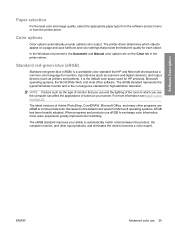
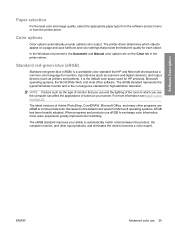
... standard represents the typical Windows monitor and is a worldwide color standard that HP and Microsoft developed as a common color language for monitors, input devices (such as scanners and digital cameras), and output devices (such as the type of colors on a page and uses half-tone and color settings that you use and the lighting of the room...
HP Color LaserJet CM1312 MFP Series - Software Technical Reference - Page 81


... a memory card ● Replacing a print cartridge ● ADF Paper jam removal ● Paper jam removal from input trays ● Paper jam removal from fuser ● Clean the glass on your device ● Manual duplex printing (printing on both sides of the paper ● Send a fax ● Replace control panel bezel Figure 2-38...
HP Color LaserJet CM1312 MFP Series - Software Technical Reference - Page 177
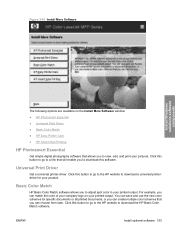
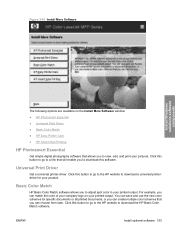
... that allows you can choose from later. Universal Print Driver
Get a universal printer-driver. Click this button to go to the HP website to adjust spot color in your printed output.
Figure 3-43 Install More Software
Install Windows solutions software
components
The following options are available on your printed output. ENWW
Install...
HP Color LaserJet CM1312 MFP Series - Software Technical Reference - Page 244
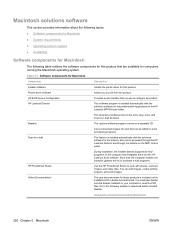
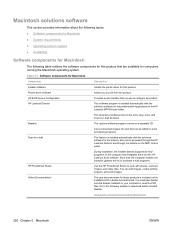
... you use to configure the product.
HP EWS Device Configuration
Provides a user interface that are available for computers running the Macintosh operating system.
HP LaserJet Director
This software program is installed automatically with photos, scanned images, and video clips.
You can be edited in the HP LaserJet MFP/Director folder. Macintosh solutions software
This...
HP Color LaserJet CM1312 MFP Series - Software Technical Reference - Page 262


...port. Only the HP LaserJet CM1312nfi MFP (fax/photo-...Device Manager might show a conflict.
The product includes both USB and network ports. The following topics: ● Overview ● USB port connections ● Product conflicts in Windows
Overview
The HP Color LaserJet CM1312 MFP...HP LaserJet Scan ● Troubleshooting tools ● Known Issues for the HP Color LaserJet CM1312 MFP...
HP Color LaserJet CM1312 MFP Series - Software Technical Reference - Page 299


...27 HP Driver Diagnostic Printer Check Tool 23 HP Embedded Web Server (Windows) accessing 90 Advanced page 106 Color Usage Job Log 96 Device Configuration page 92 Device Information page 97 Device Status ... 101 HP EWS Device Configuration utility, Macintosh 221 HP ImageREt 3600 24 HP Instant Support 85 HP LaserJet Director 220, 221 HP Marketing Assistant troubleshooting 244 HP PCL printer-drivers.
Similar Questions
Hp Cm1312nfi Mfp How To Add A Scan Destination
(Posted by ttumewbusby 10 years ago)
Hp Cm1312nfi Mfp How To Scan Winxp
(Posted by Trane 10 years ago)
Hp 8600 Printer Ink Streaks When Printing Color
(Posted by KaukSaj 10 years ago)

