HP CM1312nfi Support Question
Find answers below for this question about HP CM1312nfi - Color LaserJet MFP Laser.Need a HP CM1312nfi manual? We have 19 online manuals for this item!
Question posted by as09ijus on June 2nd, 2014
Hp Cm1312nfi Mfp How Do You Delete Stored Faxes
The person who posted this question about this HP product did not include a detailed explanation. Please use the "Request More Information" button to the right if more details would help you to answer this question.
Current Answers
There are currently no answers that have been posted for this question.
Be the first to post an answer! Remember that you can earn up to 1,100 points for every answer you submit. The better the quality of your answer, the better chance it has to be accepted.
Be the first to post an answer! Remember that you can earn up to 1,100 points for every answer you submit. The better the quality of your answer, the better chance it has to be accepted.
Related HP CM1312nfi Manual Pages
HP Color LaserJet CM1312 MFP Series Quick Reference Guide - Page 14


Service ?
Fax Service ?
Clear saved faxes ?
12 Delete faxes from memory
1 On the control panel press Setup ( ).
2 Use the arrow buttons to select Service, and then press OK.
3 Use the arrow buttons to select Fax Service, and then press OK.
4 Use the arrow buttons to select Clear saved faxes, and then press OK. 5 Press OK to confirm the deletion.
?
HP Color LaserJet CM1312 MFP Series - User Guide - Page 34


...a fax Redial Send fax later Fax Job status
Fax Resolution
Receive
Print faxes Block junk faxes
Reprint faxes Forward fax Polling receive
Sub-menu item
Standard Fine Superfine Photo
Add number Delete number Delete All Entries Junk Fax list
On Off
Description
Send a fax. Allows a fax to another fax machine that has polling send enabled.
22 Chapter 2 Control panel
ENWW
Prints stored faxes...
HP Color LaserJet CM1312 MFP Series - User Guide - Page 49
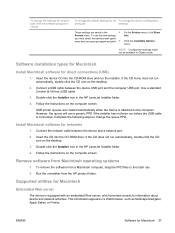
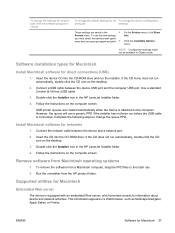
...in Classic mode.
NOTE: Configuration settings might not be available in the HP LaserJet Installer folder. 4. Insert the device CD into the CD-ROM drive. USB printer queues are saved in ...connections (USB)
1. Follow the instructions on the computer screen. This information appears in the HP LaserJet Installer folder. 4. Presets menu. However, the queue will use the new settings,
you...
HP Color LaserJet CM1312 MFP Series - User Guide - Page 138


... then press OK.
3. Use the arrow buttons to select Fax Job status, and then press OK. 4. The HP LaserJet product is an analog device that the product will be sent at a future time, and faxes that are compatible with digital environments or digital-to confirm the deletion.
HP does not guarantee that is used to be compatible...
HP Color LaserJet CM1312 MFP Series - User Guide - Page 148
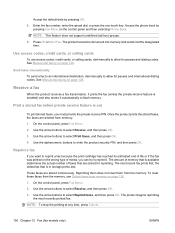
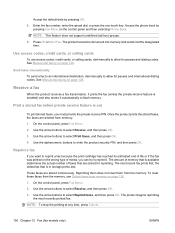
... then press OK.
Reprinting them does not clear them from memory. 1. Enter the fax number, enter the speed dial, or press the one-touch key.
Once the product prints the stored faxes, the faxes are deleted from the memory. The amount of memory that is available determines the actual number of media, you can try...
HP Color LaserJet CM1312 MFP Series - User Guide - Page 157


... is not If the product is on a digital system, the
sending them individually.
● Clear stored faxes to make more memory available for outgoing faxes.
● Configure the outgoing fax as machine is on and ready to receive
being out of paper. A poor telephone connection might be set up the volume on the product...
HP Color LaserJet CM1312 MFP Series - User Guide - Page 174


Fax
Use the HP ToolboxFX Fax tab to perform fax tasks from your computer. Add, edit, or delete entries in the Contact name window.
Either select Next empty row or specify the number of the recent faxes that have been sent from the product. ● Fax Receive Log. The Fax tab contains links to store faxes on your computer to notifying...
HP Color LaserJet CM1312 MFP Series - User Guide - Page 176
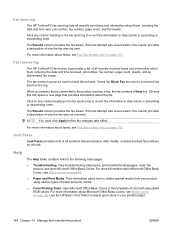
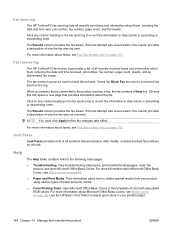
... and Print Media. Use the HP Basic Color Match to re-sort the information in ascending or descending order.
For more information about how to re-sort the information in that provides information about Microsoft Office Basic Colors, see Fax (fax models only) on page 105.
Add, modify, or delete blocked fax numbers on any column heading...
HP Color LaserJet CM1312 MFP Series - User Guide - Page 184
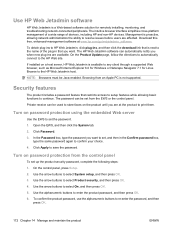
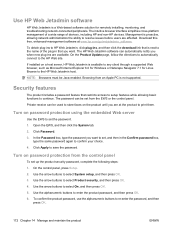
...devices, including HP and non-HP devices.
Security features
The product includes a password feature that you are at www.hp.com/go/webjetadmin_software. Private receive can be used to store faxes on a host server, HP... must be set up the product security password, complete the following steps:
1. The HP Web Jetadmin software can be Java-enabled.
In the Password box, type the password ...
HP Color LaserJet CM1312 MFP Series - User Guide - Page 202
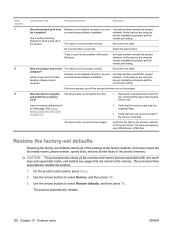
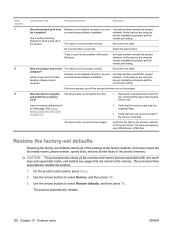
... fully inserted into the slot. The cable is selected.
Uninstall and then reinstall the product software. The device does not recognize the card.
1.
Verify that only one -touch keys and speed-dial codes, and deletes any stored faxes in Microsoft Windows.
Select the proper driver. Does the product scan to select Restore defaults, and...
HP Color LaserJet CM1312 MFP Series - User Guide - Page 265


...faxes 125 print job 66 cartridge-door release, locating 4 cartridges HP fraud hotline 175 part numbers 229
recycling 175, 243 replacing 176 status, checking 174 status, viewing with HP Toolbox
FX 160 storing... collating copies 76 color adjusting 86 calibrating 167 Edge Control 87 halftone options 86 HP ImageREt 3600 90 managing 86 matching 88 Microsoft Office Basic Colors
palette 88 Neutral Grays...
HP Color LaserJet CM1312 MFP Series - User Guide - Page 267


...-dial entries
creating 113 editing 113 sending faxes to 132
H Help tab, HP ToolboxFX 164 HP Customer Care 234 HP Director
scanning from (Macintosh) 41 HP fraud hotline 175 HP ImageREt 3600 90 HP Toolbox FX
Status tab 160 HP ToolboxFX
density settings 167 Fax tab 162 Help tab 164 Microsoft Office Basic Colors
palette, printing 88 Network Settings tab...
HP Color LaserJet CM1312 MFP Series - User Guide - Page 269
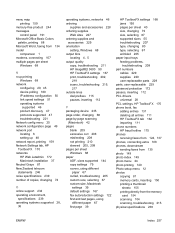
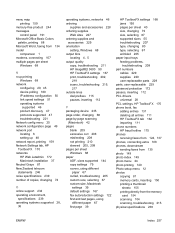
... pauses, inserting 112 PCL drivers universal 28 PCL settings, HP ToolboxFX 170 phone book, fax adding entries 131 deleting all entries 111 HP ToolboxFX tab 162 importing 111 phone numbers HP fraud hotline 175 phones receiving faxes from 124, 137 phones, connecting extra 108 phones, downstream sending faxes from 135 photo 149 photo index 149 photo menu...
HP Color LaserJet CM1312 MFP Series - User Guide - Page 270


...resolution 100 polling faxes 114 polling, device 169 portrait orientation
setting, Windows 68 ports
cables, ordering 229 locating 6 troubleshooting
Macintosh 224 types included 3 PostScript settings, HP ToolboxFX 170 PostScript... 5 HP fraud hotline 175 Macintosh status 41 part numbers 229 recycling 175, 243 replacing 176 status, checking 174 status, viewing with HP Toolbox
FX 160 storing 175 ...
HP Color LaserJet CM1312 MFP Series - User Guide - Page 272


...color 206 configuration page,
printing 49 control panel messages 191 copy quality 211 copy size 214 copying 214 curled media 205 dialing 145
EPS files 224 faded print 202 fax error-correction
setting 143 fax...checking 174 status, viewing with HP Toolbox
FX 160 storing 175 supply-status, Services tab Macintosh 41 Windows 68 support online 68, 234 repacking device 235 supported media 55 System ...
HP Color LaserJet CM1312 MFP Series - Software Technical Reference - Page 5


... LaserJet CM1312nfi MFP (fax/photo-card model) back view 6 Interface ports ...7 Documentation availability and localization 8 Software availability and localization 11 Solutions software on the Web 12 In-box solutions software CDs 12 Microsoft Windows CD 12 CD versions ...13
2 Software description Introduction ...15 Windows solutions software ...16 Printing system and installer 16 HP Color...
HP Color LaserJet CM1312 MFP Series - Software Technical Reference - Page 31


Purpose and scope
Interface ports
1 Fax ports (HP LaserJet CM1312nfi MFP (fax/photo-card model) only) 2 Network port (HP LaserJet CM1312nfi MFP (fax/photo-card model) only) 3 Hi-Speed USB 2.0 port
ENWW
Product walkaround 7
HP Color LaserJet CM1312 MFP Series - Software Technical Reference - Page 76
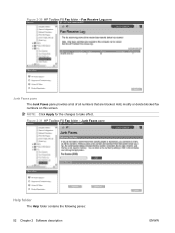
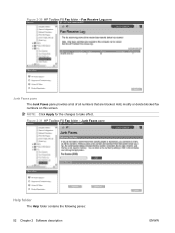
... a list of all numbers that are blocked. Junk Faxes pane
Help folder
The Help folder contains the following panes:
52 Chapter 2 Software description
ENWW
Figure 2-30 HP Toolbox FX Fax folder - Figure 2-31 HP Toolbox FX Fax folder - NOTE: Click Apply for the changes to take effect. Add, modify or delete blocked fax numbers on this screen.
HP Color LaserJet CM1312 MFP Series - Software Technical Reference - Page 231
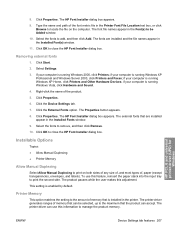
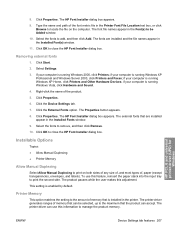
... can use this feature, reinsert the paper stack into the input tray to close the HP Font Installer dialog box.
if your computer is running Windows XP Professional and Windows Server 2003, click Printers and Faxes; Click the Device Settings tab.
7. Select the fonts to locate the file on both sides of any...
HP Color LaserJet CM1312 MFP Series - Software Technical Reference - Page 233
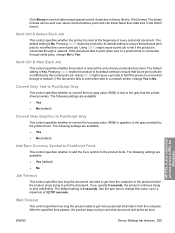
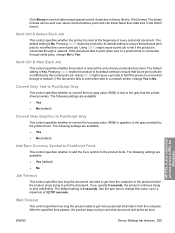
... the product is 0 seconds.
If you specify 0 seconds, the product continues trying to print the document and prints an error
HP PCL 6 and universal printer-driver (UPD) for
Windows
ENWW
Device Settings tab features 209 The default setting is reset at the end of every postscript document. The default setting is reset...
Similar Questions
Hp Solutions 8500 Where Store Fax Numbers
(Posted by davnixag 9 years ago)
Hp Cm1312nfi Mfp Cannot Receive Fax From Some Fax Machine
(Posted by starBagg98 10 years ago)
Hp Cm1312nfi Mfp Restarts When Faxes
(Posted by Trt3pr 10 years ago)
How To Delete The Fax Log For The Laser Jet Pro M1530
(Posted by jwinnryl5 10 years ago)
Hp Cm1312nfi Mfp Crashes When Faxing
(Posted by mleomaru2 10 years ago)

