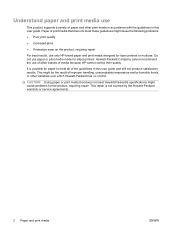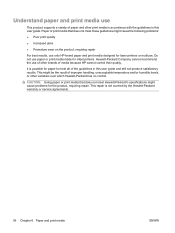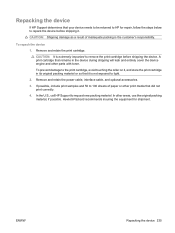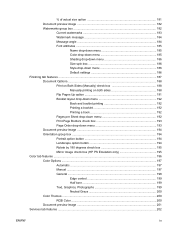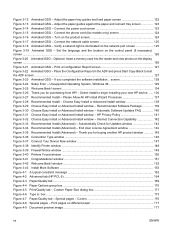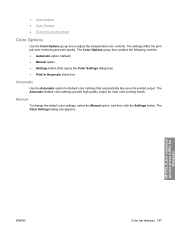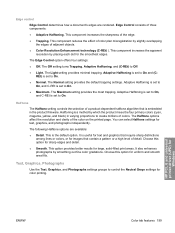HP CM1312nfi Support Question
Find answers below for this question about HP CM1312nfi - Color LaserJet MFP Laser.Need a HP CM1312nfi manual? We have 19 online manuals for this item!
Question posted by monpaw on October 28th, 2013
Does Twain Work With Hp Mfp 1312 Windows 7
The person who posted this question about this HP product did not include a detailed explanation. Please use the "Request More Information" button to the right if more details would help you to answer this question.
Current Answers
Related HP CM1312nfi Manual Pages
Similar Questions
How To Print Fax Confirmation On Hp Mfp M132?
How can I print a fax confirmation sheet on the HP MFP M132 fax machine?Also is there a way to also ...
How can I print a fax confirmation sheet on the HP MFP M132 fax machine?Also is there a way to also ...
(Posted by jcostanz 2 years ago)
Change Compatibility Settings For Hp Officejet V40 Windows 8.1
How to change compatibility settings for hp officejet v40 windows RT 8.1
How to change compatibility settings for hp officejet v40 windows RT 8.1
(Posted by RickieSmooth 9 years ago)
How To Clean Tray 1 On Hp Printer 1312
(Posted by namgkarne 10 years ago)
Working Of Hp Cm 1312 Mfp
our machine HP color laserjet CM1312 nfi is not working. it says cartridge is in the wrong position....
our machine HP color laserjet CM1312 nfi is not working. it says cartridge is in the wrong position....
(Posted by rsaphr 11 years ago)
How Do I Change The Fax Card On Hp Cm 1312 Nfi Printer
(Posted by dondodson 12 years ago)