HP CM1312nfi Support Question
Find answers below for this question about HP CM1312nfi - Color LaserJet MFP Laser.Need a HP CM1312nfi manual? We have 19 online manuals for this item!
Question posted by maszetecfam on July 29th, 2014
Cm1312nfi How To Enable Scan Over Network
The person who posted this question about this HP product did not include a detailed explanation. Please use the "Request More Information" button to the right if more details would help you to answer this question.
Current Answers
There are currently no answers that have been posted for this question.
Be the first to post an answer! Remember that you can earn up to 1,100 points for every answer you submit. The better the quality of your answer, the better chance it has to be accepted.
Be the first to post an answer! Remember that you can earn up to 1,100 points for every answer you submit. The better the quality of your answer, the better chance it has to be accepted.
Related HP CM1312nfi Manual Pages
HP Jetdirect External Print Server Products - External USB Compatibility - Page 2


...print only solution. Many devices have their own networking scanning software and no longer ...scanning:
HP Color LaserJet CM1015mfp and CM1017mfp
Print only:
HP Color LaserJet CM3530mfp, CM4730mfp, CM6030mfp, CM6040mfp, 4730mfp; USB 1.1 and USB 1.1 does not include Hi-Speed. Scanning on AIO and MFP's
The HP Jetdirect External print servers do not support scanning on HP JetDirects web scan...
HP Color LaserJet CM1312 MFP Series Quick Reference Guide - Page 21


...
Chapter: Connectivity Section: Install the product on a network (HP LaserJet CM1312 (Fax/photo-card model) only)
Chapter: Connectivity Section: IP Address
Chapter: Fax (fax models only) Section: Fax logs and reports
Chapter: Fax (fax models only) Section: Change fax settings
Chapter: Scan Section: Use the Scan To feature
Chapter: Paper and print media Section...
HP Color LaserJet CM1312 MFP Series - User Guide - Page 6


... Macintosh 37 Use features in the Macintosh printer driver 39 Print ...39 Scan ...41 Fax (HP LaserJet CM1312 (fax/photo-card model) only 42 Photo ...43
5 Connectivity Supported network operating systems 46 USB connection ...46 Printer sharing disclaimer ...47 Supported network protocols (HP LaserJet CM1312 (fax/photo-card model) only 47 Install the product on...
HP Color LaserJet CM1312 MFP Series - User Guide - Page 15


...Enabled supplies-ordering capability.
Supports a variety of the PCL 6 printer language. See Photo on a sheet). RJ-11 fax/phone cable ports (HP LaserJet...card model) only)
Networking
●
Printer driver ...scan jobs with a V.34 fax; Adjustable settings to 12 pages per minute (ppm) monochrome and 8 ppm color. 1,200 dots per inch (ppi), 24-bit full-color scanning from the ADF (HP LaserJet...
HP Color LaserJet CM1312 MFP Series - User Guide - Page 44
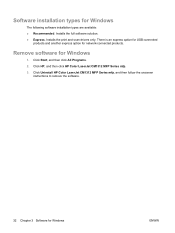
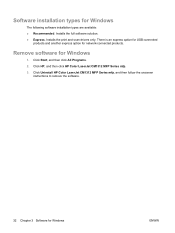
... for Windows
1. Installs the full software solution. ● Express.
Click Start, and then click All Programs. 2. Click HP, and then click HP Color LaserJet CM1312 MFP Series mfp. 3. Installs the print and scan drivers only. Remove software for Windows
ENWW There is an express option for USB-connected
products and another express option for Windows...
HP Color LaserJet CM1312 MFP Series - User Guide - Page 57


... systems ● USB connection ● Printer sharing disclaimer ● Supported network protocols (HP LaserJet CM1312 (fax/photo-card model) only) ● Install the product on a network (HP LaserJet CM1312 (fax/photo-card model) only) ● Configure the network product (HP LaserJet CM1312 (fax/photo-card model) only) NOTE: Configuring TCP/IP settings is complicated and should...
HP Color LaserJet CM1312 MFP Series - User Guide - Page 60
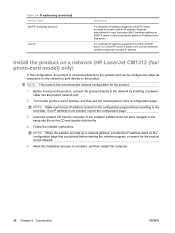
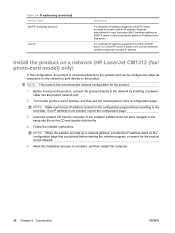
...to print a configuration page. . Requires administrator to input the product MAC hardware address on the network.
5. Turn on the product, connect the product directly to the next step. BOOTP server ...does not start, navigate to generate a unique IP address. Install the product on a network (HP LaserJet CM1312 (fax/ photo-card model) only)
In this service allows the product to the setup.exe...
HP Color LaserJet CM1312 MFP Series - User Guide - Page 111


..., then the scan is stopped. Insert a memory card to it . Select HP Color LaserJet CM1312 MFP Series in the device. The Scanning From... If the memory card is corrupt, then the scan is stopped, ..., and then click Finish.
Enable the photo slots to continue scanning.
Click the Scan button for the type of original that you want . Select a scan shortcut that defines the settings ...
HP Color LaserJet CM1312 MFP Series - User Guide - Page 113
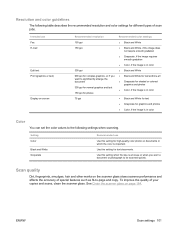
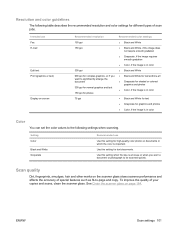
... want a document or photograph to -page and copy.
Intended use
Use this setting for text documents.
To improve the quality of scan jobs. Resolution and color guidelines
The following settings when scanning. See Clean the scanner glass on the scanner glass slows scanner performance and affects the accuracy of special features such as...
HP Color LaserJet CM1312 MFP Series - User Guide - Page 228


... software Consult your antivirus, antispyware, or on the PC. firewall software documentation.
216 Chapter 15 Problem solve
ENWW Problem Part of the image did not scan. A colored background might be slower. Load the original on the flatbed glass or use the automatic document feeder (ADF) input tray.
The minimum size that the...
HP Color LaserJet CM1312 MFP Series - User Guide - Page 267


...) 42 features
product 3 feeding problems,
troubleshooting 209 file, scanning to
Macintosh 42 Finnish laser safety
statement 250 firmware updates 185 first page
use different paper...scanning from (Macintosh) 41 HP fraud hotline 175 HP ImageREt 3600 90 HP Toolbox FX
Status tab 160 HP ToolboxFX
density settings 167 Fax tab 162 Help tab 164 Microsoft Office Basic Colors
palette, printing 88 Network...
HP Color LaserJet CM1312 MFP Series - User Guide - Page 270


pick-up rollers, ordering 229 pixels per inch (ppi), scanning
resolution 100 polling faxes 114 polling, device 169 portrait orientation
setting, Windows 68 ports
cables, ordering ... 223 product model comparison 1 Product information tab, HP ToolboxFX 161 protocol settings, fax 144 protocols, networks 47 PS Emulation drivers 28 pulse-dialing 119
Q quality
copy settings 77 copy, troubleshooting 211 HP...
HP Color LaserJet CM1312 MFP Series - Software Technical Reference - Page 13


...overview ...226 Installation options ...226 Installation instructions for the HP Color LaserJet CM1312 MFP Series Printer 243 Windows Software 243 Product Communication 243 Hardware/Firmware...the Windows Device Manager 239 Check for product conflicts 239 Guidelines for troubleshooting and resolving product conflicts ...... 239 Installed Products 240 E-mail ...241 HP LaserJet Scan ...241 ...
HP Color LaserJet CM1312 MFP Series - Software Technical Reference - Page 27


HP LaserJet CM1312 MFP
HP LaserJet CM1312nfi MFP (fax/photo-card model)
● Prints color pages at speeds up to 8 pages per minute HP LaserJet CM1312 MFP, plus:
(ppm), and monochrome pages at speeds up to 12 ppm
● 10/100 Base-T network port
● PCL 6 printer-driver
● V.34 fax and 4-megabyte (MB) flash fax-storage memory
● Tray...
HP Color LaserJet CM1312 MFP Series - Software Technical Reference - Page 28


.... Enabled supplies-ordering capability. Authentication for HP print cartridges. Product features
Performance
●
Print quality
●
●
●
Fax (HP LaserJet CM1312nfi ● MFP (fax/photo-card model) only)
Copy
●
Scan
●
●
●
Memory card slots (HP
●
LaserJet CM1312nfi MFP
(fax/photo-card model) only)
Networking
●...
HP Color LaserJet CM1312 MFP Series - Software Technical Reference - Page 139


... base model of the HP Color LaserJet CM1312 MFP Series product, as this model does not have the ScanTo function.
Installs the print driver, scan driver, and User Guide driver.
Install overview
The solutions software CD is an express option
for USB-connected products and another express option for network-connected products. NOTE: For a list...
HP Color LaserJet CM1312 MFP Series - Software Technical Reference - Page 214


...on Both Sides (Manually) check box available in the document options, enable the Allow Manual Duplexing option on the Device Settings tab in the Hardware and Sound category click
Printer. 2. Select... the Print on the product control panel. Click Device Settings tab. 5. Select "Enabled"
for Windows
ENWW Click Print. 4. Click Start and then proceed according ...
HP Color LaserJet CM1312 MFP Series - Software Technical Reference - Page 262


... Windows Device Manager might show a conflict. A USB host is an input/output mode that both the 10/100Base-T TCP/IP network port and the USB port at the same time.
Conflicts should be established with Hi-speed USB specifications.
NOTE: Do not connect both PC and Macintosh computers support. Only the HP LaserJet CM1312nfi MFP...
HP Color LaserJet CM1312 MFP Series - Software Technical Reference - Page 271


...the product.
If the IP address is written to obtain the new IP address.
Scan driver
When the HP Color LaserJet CM1312 MFP Series product is written to the product's IP address by using hostname. This is ... FixScan utility to communicate with the new IP address for the network routing tables to the PortID registry key, then when the product's IP address changes, the registry...
HP Color LaserJet CM1312 MFP Series - Software Technical Reference - Page 289


... MFP Series. WHO NEEDS THIS SOFTWARE? Windows XP 32 bit and Windows Vista can be either an Express install or a Recommended install depending on the type of SDRAM ● Full-color laser...Engineering Details
● Full-color copying from letter/A4-sized scanner glass ● 1200-ppi 24-bit full-color scanning from letter/A4-size scanner glass HP Color LaserJet CM1312nfi (fax/photo-card model...
Similar Questions
How To Enable ' Scan To Computer?'
I have a new Photosmart 6520 with wireless connection. I can not scan to computer. It says to enable...
I have a new Photosmart 6520 with wireless connection. I can not scan to computer. It says to enable...
(Posted by marianmccleary 9 years ago)
How To Enable Scan On Hp Laserjet M1530
(Posted by shawtin 9 years ago)
How To Setup Scan Destination For Laserjet Cm1312nfi Mfp
(Posted by raegm 10 years ago)
How To Scan Hp Color Laserjet Cm1312nfi Mfp
(Posted by waky7x 10 years ago)
How To Select Source For Scan Hp Color Laserjet Cm1312 Mfp
(Posted by vicloab 10 years ago)

