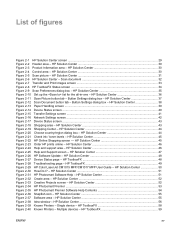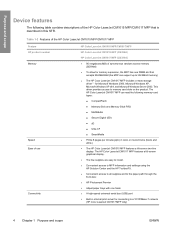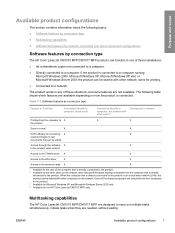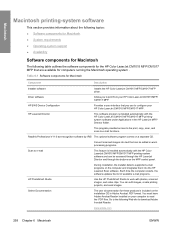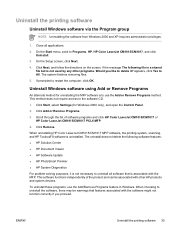HP CM1017 Support Question
Find answers below for this question about HP CM1017 - Color LaserJet MFP Laser.Need a HP CM1017 manual? We have 14 online manuals for this item!
Question posted by spadamar3 on October 1st, 2015
The Hp Cm1017 No Longer Works After A Incorrect Firmware Update. Solutions?
Current Answers
Answer #1: Posted by techyagent on October 1st, 2015 6:31 AM
At this time, due to the programming hardware failure of your product I recommend that you contact our Technical Support queue by phone to explore additional replacement options.
HP Technical Support can be reached at: 800-474-6836.
If you live outside the US/Canada Region, please click the link below to get the support number for your region.
Thanks
Techygirl
Related HP CM1017 Manual Pages
Similar Questions
Will a HP OFFICEJET 4622 work on a Mac with an OSX 10.5.8 operating system?
HP Officejet g55 works with OSX mountain lion?