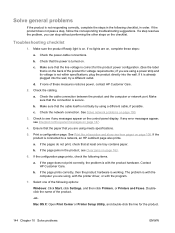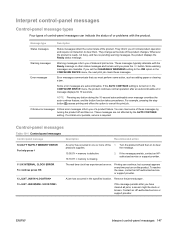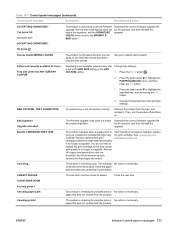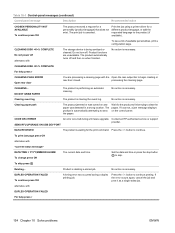HP CE528A Support Question
Find answers below for this question about HP CE528A.Need a HP CE528A manual? We have 1 online manual for this item!
Question posted by plward on August 26th, 2013
How Do I Get The Fuser Jam Error To Clear. We Don't See Any Paper?
The person who posted this question about this HP product did not include a detailed explanation. Please use the "Request More Information" button to the right if more details would help you to answer this question.
Current Answers
Answer #1: Posted by DreadPirateRoberts on October 10th, 2013 9:58 AM
This will walk you through clearing a paper jam
Related HP CE528A Manual Pages
Similar Questions
Hp L25500 Paper Jam Error 81:01 Won't Clear After Turning The Printer Off.
I have a HP L25500 every time it has a paper jam it gets error 81:01 and won't startup after turning...
I have a HP L25500 every time it has a paper jam it gets error 81:01 and won't startup after turning...
(Posted by steven77772 7 years ago)
Paper Jam Error
printer displays error that does not exist. It won't print at all. There is no paper jam whatsoever....
printer displays error that does not exist. It won't print at all. There is no paper jam whatsoever....
(Posted by lulimarra 9 years ago)
Hp M601n Paper Jam Error When There Is No Paper Jam
(Posted by raecjez 9 years ago)
How To Clear A Ripped Paper Jam From Tray 2 Hp Laser Jet 600 M601
(Posted by flashne 9 years ago)
How To Clear The Paper Jam Error Designjet L25500
(Posted by germalav 9 years ago)