HP CC470A Support Question
Find answers below for this question about HP CC470A.Need a HP CC470A manual? We have 2 online manuals for this item!
Question posted by JAMESMASTBROOK on November 8th, 2012
Cc470a Has Control Panel Error 41.2 What Parts Do I Need To Buy
The person who posted this question about this HP product did not include a detailed explanation. Please use the "Request More Information" button to the right if more details would help you to answer this question.
Current Answers
There are currently no answers that have been posted for this question.
Be the first to post an answer! Remember that you can earn up to 1,100 points for every answer you submit. The better the quality of your answer, the better chance it has to be accepted.
Be the first to post an answer! Remember that you can earn up to 1,100 points for every answer you submit. The better the quality of your answer, the better chance it has to be accepted.
Related HP CC470A Manual Pages
HP Color LaserJet CP3525 Series Printers - User Guide - Page 5


... 13 Control panel menus ...14 Use the menus ...14 Menu hierarchy ...15 Show Me How menu ...16 Retrieve job menu ...17 Information menu ...19 Paper handling menu ...20 Configure device menu ...21 Printing menu ...21 PCL sub-menu 22 Print Quality menu ...24 System setup menu ...27 I/O menu ...34 Resets menu ...41 Diagnostics...
HP Color LaserJet CP3525 Series Printers - User Guide - Page 24


... overall product status. Makes selections, resumes printing after continuable errors, and overrides a non-HP print cartridge.
The Data light indicates that the product is ready to all product functions. Opens and closes menus. Control-panel layout
The control panel includes a color, graphical and text display, job-control buttons, and three light-emitting diode (LED) status lights...
HP Color LaserJet CP3525 Series Printers - User Guide - Page 25


... product, and clears any continuable errors that Product requires attention. ENWW
Use the control panel 13
No conditions exist that are associated with the halted job. An error has occurred. 10
Stop button
... Stop pauses the product. require attention.
needed to stop
off. A critical error has occurred. If the product is attempting to complete the job.
printing and go...
HP Color LaserJet CP3525 Series Printers - User Guide - Page 34
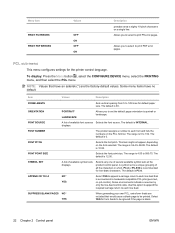
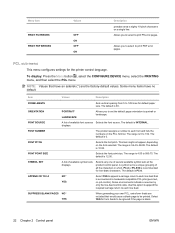
... to be printed. Use this option to append the required carriage return to print PDF error pages. PCL sub-menu
This menu configures settings for default paper size.
A list of several available symbol sets at the product control panel. This item might not appear, depending on the PCL font list. Some environments indicate...
HP Color LaserJet CP3525 Series Printers - User Guide - Page 43
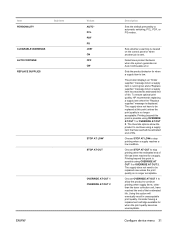
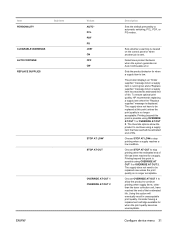
...no longer acceptable. Sets whether a warning is cleared on the control panel or when another job is running low and a "Replace supplies"...of life has been reached for a supply. The supply does not need to stop printing when a supply reaches a low condition. Sets the... behavior when the system generates an Auto Continuable error. Printing beyond this point is low. Choose STOP AT OUT...
HP Color LaserJet CP3525 Series Printers - User Guide - Page 44


... estimated life.
The user can be enabled or disabled at which could result in use" displays on the control panel while a supply is not displayed. The message "Replace supply Override in the need to service your printer. This option is 1500.
The default is not recommended because of the risk of overfilling the toner...
HP Color LaserJet CP3525 Series Printers - User Guide - Page 50


...packets only on the product.
This test helps to not choose it .
38 Chapter 2 Control panel
ENWW
YES: Security settings are maintained.
This test checks operation of SNMP communications by retrieving...execution time, a selected test runs continuously until either the product is turned off, or an error occurs and a diagnostic page is printed. Select YES to not choose it .
the file ...
HP Color LaserJet CP3525 Series Printers - User Guide - Page 51


...choose all available embedded tests. If you select zero (0), the test runs indefinitely until an error occurs or the product is 2048. This test is an IPv4 or IPv6 node. Type...ENWW
Configure device menu 39
Specify whether to view the ping test status and results using the control panel display. You can select the following items:
Specify whether the target product is used to print...
HP Color LaserJet CP3525 Series Printers - User Guide - Page 80


... programs associated with line-printer spooling services installed on the product. Many networking services utilize this protocol. You can configure these parameters from software, see the HP Jetdirect Embedded Print Server Administrator's Guide.
For a complete list of supported networks and for instructions on configuring network parameters from the control panel, the embedded Web...
HP Color LaserJet CP3525 Series Printers - User Guide - Page 147


...problems. For more information, contact HP Support. This page also provides supplies part numbers. See Customer support on the control-panel display. Tray Sizes/Types: Shows the size and type of paper and ... default settings. To customize these entries, click Device Information on all product events and errors. Enable and disable certain features of dynamic Web pages that help you to set up...
HP Color LaserJet CP3525 Series Printers - User Guide - Page 180


... of the cyan, magenta, or yellow print cartridges is defective and needs to http://www.hp.com/go to be replaced.
If the error persists, you purchased a genuine HP supply, go / anticounterfeit. Wait for the fuser to at the control panel. HP cannot ensure the accuracy or the availability of using a non-HP supply...
HP Color LaserJet CP3525 Series Printers - User Guide - Page 182


... printer driver, a problem with the software application, or a problem with the file you are printing.
This error can be caused by the print job, such as a bad interface cable, a bad USB port, or an invalid network configuration setting. For more information about upgrading the firmware, see Upgrade the firmware on . Table 11-1 Control-panel...
HP Color LaserJet CP3525 Series Printers - User Guide - Page 190


... The product is necessary.
Table 11-1 Control-panel messages (continued)
Control panel message
Description
Recommended action
To exit press ... button .
RETRIEVE JOB menu and there are no error Press the stop button but the No action is paused...is in the process of upgrading the Please wait until a supply needs to be replaced. Order a replacement cartridge.
Order a replacement ...
HP Color LaserJet CP3525 Series Printers - User Guide - Page 195


...One copy will be stored because of printable data, or an error condition will not be either a ROM or Flash file system...BIN FULL
The output bin is addressed.
job does not need this tray to the product.
Close the tray. TRAY OVERFILLED... to print on page 149.
Table 11-1 Control-panel messages (continued)
Control panel message
Description
Recommended action
SIZE MISMATCH IN TRAY ...
HP Color LaserJet CP3525 Series Printers - User Guide - Page 211


.... Paper-handling problems
Use only paper that meets the specifications outlined in the software program and printer driver are correct, because the software program settings override the printer driver and control panel settings, and the printer driver settings override the control panel settings. Product feeds multiple sheets
Product feeds multiple sheets
Cause
Solution
The input tray is...
HP Color LaserJet CP3525 Series Printers - User Guide - Page 255
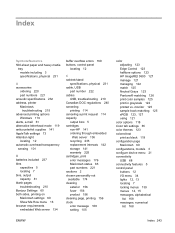
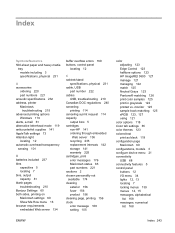
...including 3 specifications, physical 231
A accessories
ordering 220 part numbers 221 acoustic specifications 232 address, printer Macintosh,
troubleshooting 215 advanced printing options
Windows 119 alerts... embedded Web server 134
buffer overflow errors 169 buttons, control panel
locating 12
C cabinet/stand
specifications, physical 231 cable, USB
part number 222 cables
USB, troubleshooting 210...
HP Color LaserJet CP3525 Series Printers - User Guide - Page 256
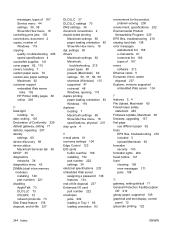
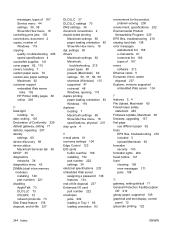
... Macintosh 62 customer support embedded Web server
links 136 HP Printer Utility pages 60 online 230
D Data light
locating 12 ...42 DIMMs (dual inline memory
modules) installing 149 part numbers 221
disabling AppleTalk 73 DLC/LLC 73 IPX...error messages 171 jams 188
G gateway, setting default 71 General Protection FaultException
OE 214 glossy paper, supported 109 graphical and text display, control
panel...
HP Color LaserJet CP3525 Series Printers - User Guide - Page 257


...install cartridge error
message 176
installing EIO cards 152
insufficient memory 169, 176 interface ports
included 5 locating 8, 9 internal clock errors 168 Internet...control panel
locating 12
Korean EMI statement 240
L LAN-connector 5 landscape orientation
setting, Windows 116 languages, printer 5 laser safety statements 240 letterhead paper, loading 119 license, software 227 lights
control panel...
HP Color LaserJet CP3525 Series Printers - User Guide - Page 258


... insufficient 169, 176 part numbers 221 permanent storage error
messages 172 supply errors 168 memory DIMMs security 140 Menu button 12 menu map description 19 menus configure device 21 diagnostics 42 hierarchy 15 I/O (input/output) 34 information 19 paper handling 20 printing 21 resets 41 retrieve job 17 system setup 27 menus, control panel I/O 34 locking...
HP Color LaserJet CP3525 Series Printers - User Guide - Page 259
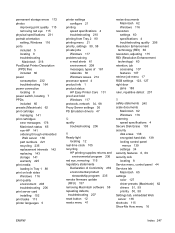
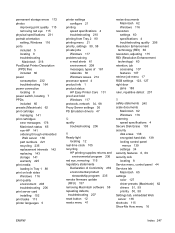
... 9 troubleshooting
Macintosh 216 PostScript Printer Description
(PPD) files included 60
power consumption 232 troubleshooting 164
power connection locating 8
power switch, locating 7 PPDs
included 60 presets (Macintosh) 62 print cartridge
managing 141 print cartridges
error messages 176 Macintosh status 65 non-HP 141 ordering through embedded
Web server 136 part numbers 221 recycling 235...
Similar Questions
How To Reset Password From Control Panel Hp Officejet 6000
(Posted by Menggmsrief 10 years ago)
How To Lock Control Panel On Hp Laserjet M602 Printer
(Posted by jfavpalm 10 years ago)
How To Access The Control Panel On A Laserjet M601
(Posted by Fobmurp 10 years ago)
How Do I Change Print Order From The Control Panel
(Posted by ixibam1 11 years ago)

