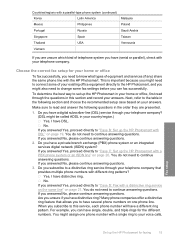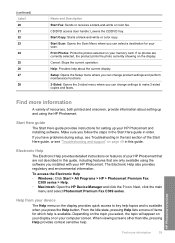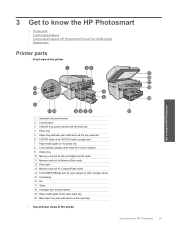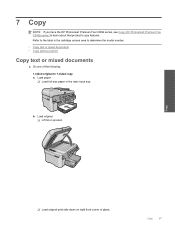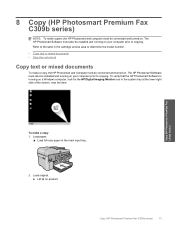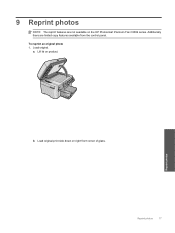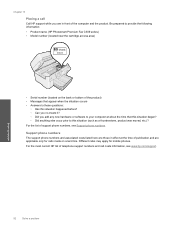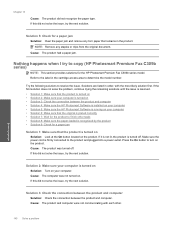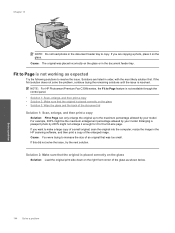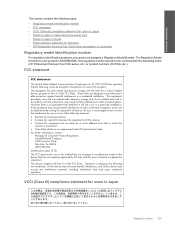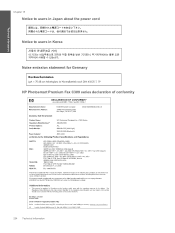HP CC335A Support Question
Find answers below for this question about HP CC335A - Photosmart Premium C309a All-in-One Color Inkjet.Need a HP CC335A manual? We have 3 online manuals for this item!
Question posted by robshar62 on June 17th, 2011
Timex Clock Radio
how can I get an owner's manual for a Timex T234B clock radio?
Current Answers
Related HP CC335A Manual Pages
Similar Questions
Hp Photosmart Premium C309a Won't Install On Windows 7
(Posted by xenodMe 10 years ago)
Hp Cc335a No Colour Printing Issue
facing no colour printing issue after replacing print head and new cartridges
facing no colour printing issue after replacing print head and new cartridges
(Posted by amu1234 11 years ago)
Hp Photosmart Premium Fax E-all-in-one C410
I would like to print off a log of all fax messages sent. How can I do this
I would like to print off a log of all fax messages sent. How can I do this
(Posted by lorenzn 11 years ago)
Price Of Hp Photosmart Premium Fax E-all-in-one Printer C410d (cq521d)
What is the Price of HP Photosmart Premium Fax e-All-in-One Printer C410d (CQ521D) in INR ?
What is the Price of HP Photosmart Premium Fax e-All-in-One Printer C410d (CQ521D) in INR ?
(Posted by malvikagupta2907 11 years ago)
Parts Manual For Hp Cc335ar C309a Photosmart Premium Fax All-in-one
Can you supply a parts catalog for the HP CC335AR C309A Photosmart Premium Fax All-in-One Printer
Can you supply a parts catalog for the HP CC335AR C309A Photosmart Premium Fax All-in-One Printer
(Posted by brianbeatty4ads 12 years ago)