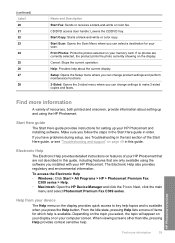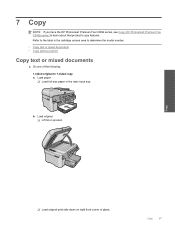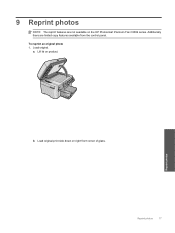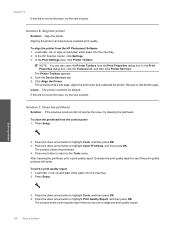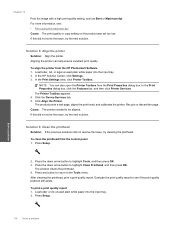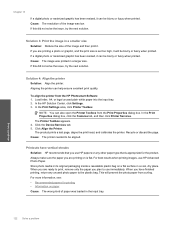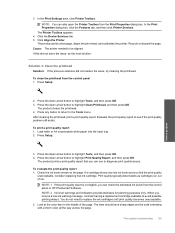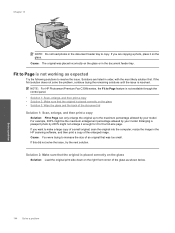HP CC335A Support Question
Find answers below for this question about HP CC335A - Photosmart Premium C309a All-in-One Color Inkjet.Need a HP CC335A manual? We have 3 online manuals for this item!
Question posted by amu1234 on March 14th, 2013
Hp Cc335a No Colour Printing Issue
Current Answers
Answer #1: Posted by tintinb on March 15th, 2013 6:40 PM
1. Incompatible color ink cartridges - Make sure that you only install and use the compatible color ink cartridges for this printer.
2. Ink cartridges not properly installed - Please install the color ink cartridges properly based on the instructions in the manual. Here's the link to the manual:
http://www.helpowl.com/manuals/HP/CC335A/5956
If you have more questions, please don't hesitate to ask here at HelpOwl. Experts here are always willing to answer your questions to the best of our knowledge and expertise.
Regards,
Tintin
Related HP CC335A Manual Pages
Similar Questions
I have replaced ALL of the ink cartriges on my photosmart 7510 printer with 564xl and it will not pr...
Can you supply a parts catalog for the HP CC335AR C309A Photosmart Premium Fax All-in-One Printer
I want to know the way to use this printer