HP CB514A Support Question
Find answers below for this question about HP CB514A.Need a HP CB514A manual? We have 2 online manuals for this item!
Question posted by firoj67 on January 2nd, 2013
Printing Issue.
when i try command print on hp lj p4515 printer,then print out blank,but tray-1 is evertning ok
Current Answers
There are currently no answers that have been posted for this question.
Be the first to post an answer! Remember that you can earn up to 1,100 points for every answer you submit. The better the quality of your answer, the better chance it has to be accepted.
Be the first to post an answer! Remember that you can earn up to 1,100 points for every answer you submit. The better the quality of your answer, the better chance it has to be accepted.
Related HP CB514A Manual Pages
HP LaserJet P4010 and P4510 Series - User Guide - Page 5


... of contents
1 Product basics Product comparison ...2 HP LaserJet P4014 models 2 HP LaserJet P4015 models 3 HP LaserJet P4515 models 4 Features comparison ...5 Product Walkaround ...7 ... menu ...16 Information menu ...17 Paper Handling menu ...18 Configure Device menu ...19 Printing submenu ...19 Print Quality submenu ...22 System Setup submenu ...25 Stapler Stacker submenu 29 MBM-5 (multi-...
HP LaserJet P4010 and P4510 Series - User Guide - Page 16


HP LaserJet P4515 models
HP LaserJet P4515n printer CB514A
HP LaserJet P4515tn printer CB515A
HP LaserJet P4515x printer CB516A
HP LaserJet P4515xm printer
CB517A
● Prints up output bin
● 4-line graphical controlpanel display
● Numeric keypad
● Hi-speed USB 2.0 port
● Enhanced input/output (EIO) slot
● One open ...
HP LaserJet P4010 and P4510 Series - User Guide - Page 56
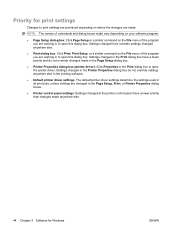
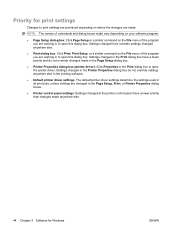
....
● Page Setup dialog box: Click Page Setup or a similar command on the File menu of the program you are working in to open the printer driver. Settings changed here override settings changed anywhere else.
● Print dialog box: Click Print, Print Setup, or a similar command on the File menu of the program you are made...
HP LaserJet P4010 and P4510 Series - User Guide - Page 64


... settings determine the settings used in all print jobs, unless settings are changed in the Page Setup, Print, or Printer Properties dialog boxes.
● Printer control panel settings: Settings changed at the printer control panel have a lower priority than changes made :
NOTE: The names of commands and dialog boxes might override settings changed here might vary...
HP LaserJet P4010 and P4510 Series - User Guide - Page 97


... unit of measure.
Load paper in trays other HP LaserJet product models, you might be configured, a prompt appears on the control-panel display.
3. Press OK to First mode or Cassette mode. Press the down arrow .
4. Close the tray if you are printing from Tray 1 and Tray 1 is configured for a print job through the printer driver or a software
program and...
HP LaserJet P4010 and P4510 Series - User Guide - Page 98
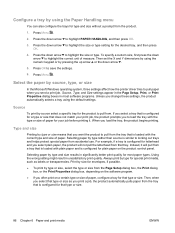
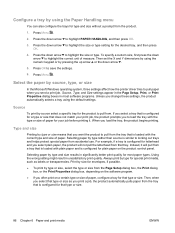
... product will pull from a tray that you want the product to pull from accidental use. Press the down arrow to highlight PAPER HANDLING, and then press OK.
3. Select the paper by source, type, or size
In the Microsoft Windows operating system, three settings affect how the printer driver tries to save the settings.
6. To...
HP LaserJet P4010 and P4510 Series - User Guide - Page 99


... locations: the top (standard) output bin, the rear output bin, the optional stacker or stapler/stacker, and the optional 5-bin mailbox.
Printing from Tray 1 to the rear output bin if it is printed to the top (standard) output bin
The top output bin collects paper face-down , and slide out the extension.
1
2
ENWW...
HP LaserJet P4010 and P4510 Series - User Guide - Page 105


...
Press the down arrow to highlight RETRIEVE JOB, and then press OK.
3. PRINT is needed for print jobs:
● Proof and hold jobs: This feature provides a quick and easy way to print and proof one copy of stored job. Create a stored job
Use the printer driver to the RETRIEVE JOB menu, and then start
1. Windows...
HP LaserJet P4010 and P4510 Series - User Guide - Page 145


... using the previous instructions. 7. Remove the cleaning page from Tray 1. 6. Over time, this buildup can accumulate inside the product.
Press the down arrow to highlight PRINT QUALITY, and then press OK.
Clean the product
During the printing process, paper, toner, and dust particles can cause print-quality problems, such as toner specks or smearing (see...
HP LaserJet P4010 and P4510 Series - User Guide - Page 146
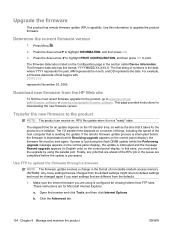
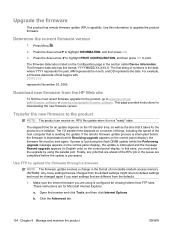
... using is listed on the control-panel display.
The elapsed time for the product to www.hp.com/go/ ljp4010series_software or www.hp.com/go/ljp4510series_software.
Press the down arrow to highlight PRINT CONFIGURATION, and then press OK to default settings and must be changed again if you are completed before the firmware is...
HP LaserJet P4010 and P4510 Series - User Guide - Page 157


... an external influence, try to TRAY XX SIZE=. For help press
A temporary printing error occurred.
1.
Turn the product off , leave it on .
5. Turn the product off then on . Reload the tray with
2. This error could be caused by repairing the external component.
● The network connection ● The printer driver
3.
Press OK to scroll to resolve...
HP LaserJet P4010 and P4510 Series - User Guide - Page 163


... ON An error occurred during a firmware upgrade.
paper that was detected in an input or output accessory. Print the job using a printer driver for the product to finish trying to the product (if available).
Contact an HP-authorized service or support
PORT
provider. To view instructions for a personality (product language) that was not cleared...
HP LaserJet P4010 and P4510 Series - User Guide - Page 165
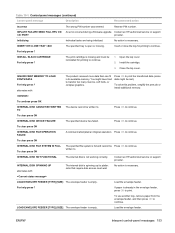
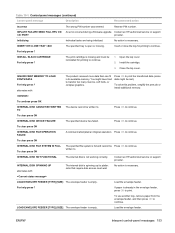
... ON An error occurred during a firmware upgrade. Contact an HP-authorized service or support
PORT
provider.
Insert or close the tray for printing to continue.
1. Open the top cover. 2. Press OK to print the transferred data (some data might have tried to continue. To continue press OK
INTERNAL DISK CANNOT BE WRITTEN The device cannot be lost...
HP LaserJet P4010 and P4510 Series - User Guide - Page 180


... is visible in the top-cover area. See Clear jams from the top-cover and print-cartridge areas on page 161.
168 Chapter 10 Solve problems
ENWW Press OK to clear the jam message.
6. Close the front door of the product. (Do... visible, look in the feed area, slowly pull the paper down and out of the tray.
5. If a jam message persists, a sheet is still jammed in another location. 2.
HP LaserJet P4010 and P4510 Series - User Guide - Page 200


...for the product is communicating with the correct printer drivers.
6. If other users able to another product. Replace the cable if
necessary.
If the ping command failed, verify that the network hubs are on... properly?
Can you "ping" the product? Use the command prompt to make sure it to print? If the problem continues, try a different cable or ports on the back of the product should...
HP LaserJet P4010 and P4510 Series - User Guide - Page 223


...62 ppm Letter size.
3 Configuration tested (HP LaserJet P4014): LJ P4014n model, printing on A4-size paper in simplex mode 4 Configuration tested (HP LaserJet P4015): LJ P4015x model, printing on A4-size paper in simplex mode 5 Configuration tested (HP LaserJet P4515): LJ P4515x model, printing on preliminary data. See www.hp.com/support/hpljp4010series or www.hp.com/support/hpljp4510series for...
HP LaserJet P4010 and P4510 Series - User Guide - Page 242


... HP Easy Printer Care 107 troubleshooting 1,500-sheet tray paper
jams 167 500-sheet tray paper
jams 166 blank pages 187 checklist 140 duplexer jams 169 envelope feeder jams 164 fuser-area paper jams 170 output bin jams 175 pages not printing 187 pages printing slowly 187 paper jams 162 staple jams 177 top-cover paper jams...
Brochure - Page 1


... sensitive information with an optional two-sided printing accessory, additional 500-sheet or 1,500-sheet input trays, an envelope feeder, a 5-bin mailbox, stacker, or stapler/stacker accessory. Just press the Folder button to meet your network with advanced IPSec encryption, prevent unauthorized access with ease. HP LaserJet P4515 Printer series
P4515n • P4515tn • P4515x...
Brochure - Page 2


...-sheet high capacity input tray, and
optional printer stand
15 16 1
9 10 11 12 13 14
Partial rear view
17
Series at a glance
Part number HP Jetdirect Gigabit Ethernet embedded print server with IPSec 100-sheet multipurpose tray 1 500-sheet tray 2 500-sheet tray 3 Automatic two-sided printing Memory Recommended monthly print volume Duty cycle
P4515n CB514A
√
√ √...
Brochure - Page 4


... tray 3,
automatic duplexer for a typical office print job: as fast as the maximum number of pages per month be within the stated range for HP products and services are registered trademarks of Microsoft Corporation. Red Hat Linux 7.x and later; Solaris 2.5 and later (SPARC systems only); Citrix MetaFrame Server; Power numbers are registered U.S. HP LaserJet P4515 Printer...
Similar Questions
Printing From Tray 3
I can not print to tray 3 at all. The printer always defaults to tray 2
I can not print to tray 3 at all. The printer always defaults to tray 2
(Posted by pate76423 8 years ago)
Hp Lj 600 M602 - Defaults To Tray 1- How Can I Default To Print In Tray 2
how to change default print FROM tray 1 TO tray 2
how to change default print FROM tray 1 TO tray 2
(Posted by oconnorfrances67 9 years ago)
How To Disable An Laserjet600 M602 From Trying To Print To Tray 1
(Posted by samyzExhib 9 years ago)
My Printer Is Printing 'blanks'. I Have Loaded A New Printer Cartridge.
(Posted by frikvwyk 11 years ago)
What Is The Cost Of Hp Lj M603 Dn Printer
We wish to puchase a HP LJ M603 DN printer with 3 TRays. Can you give the price for the same?
We wish to puchase a HP LJ M603 DN printer with 3 TRays. Can you give the price for the same?
(Posted by aippudavis 11 years ago)

