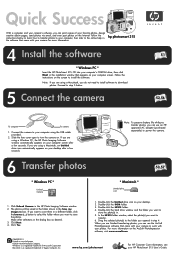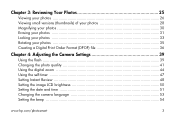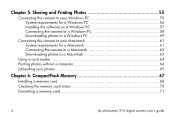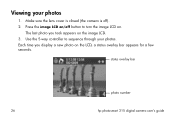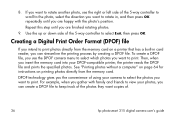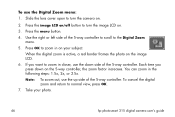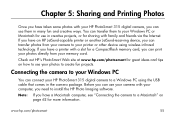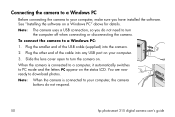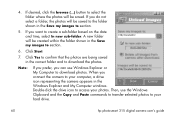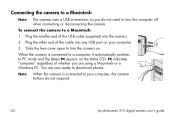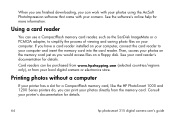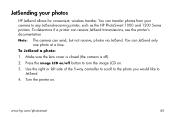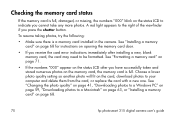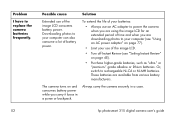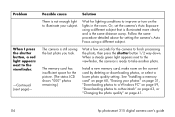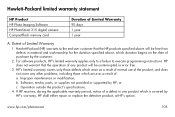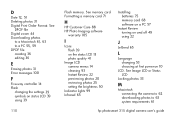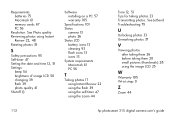HP C8452A Support Question
Find answers below for this question about HP C8452A - PhotoSmart 315 Digital Camera.Need a HP C8452A manual? We have 2 online manuals for this item!
Question posted by rogerputman on October 2nd, 2014
Photo Download & Viewing Program
I need a program to download my photos from my HP PhotoSmart 315 digital camera.
Current Answers
Answer #1: Posted by Odin on October 2nd, 2014 4:14 PM
Use the HP Photo Imaging Software version 2.5. See this HP page.
Hope this is useful. Please don't forget to click the Accept This Answer button if you do accept it. My aim is to provide reliable helpful answers, not just a lot of them. See https://www.helpowl.com/profile/Odin.
Related HP C8452A Manual Pages
Similar Questions
My Camera Was Dropped Into Water
My camera was dropped into a toilet, retrieved within 2 seconds, and will not turn on. Where can I s...
My camera was dropped into a toilet, retrieved within 2 seconds, and will not turn on. Where can I s...
(Posted by carupp 3 years ago)
Display The Date And Time On The Photos?
Does this camera have the capability to display the date and time on the photos?
Does this camera have the capability to display the date and time on the photos?
(Posted by cocodoodle 11 years ago)
Usb Cable For Hp Photosmart 315
I was trying to find the USB cable that goes to the HP Photosmart 315 model # C8452A. I know it is a...
I was trying to find the USB cable that goes to the HP Photosmart 315 model # C8452A. I know it is a...
(Posted by lisagillette 11 years ago)
How To Download Hp Cc330 Digital Camera
HOW TO INSTALL OR DOWNLOAD HP CC330 DIGITAL CAMERA?
HOW TO INSTALL OR DOWNLOAD HP CC330 DIGITAL CAMERA?
(Posted by Anonymous-55018 12 years ago)
Download Pictures To Computer
I have lost the cd that came with my camera. I have a different computer now and my camera software ...
I have lost the cd that came with my camera. I have a different computer now and my camera software ...
(Posted by michaelheyting 12 years ago)