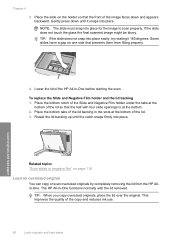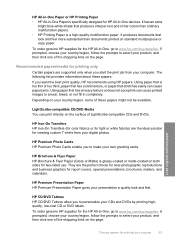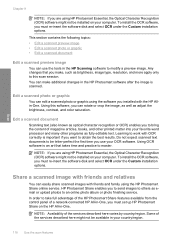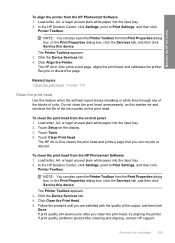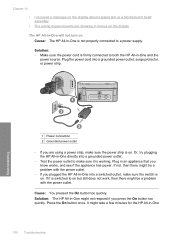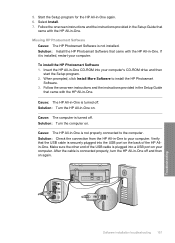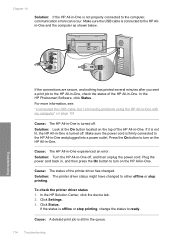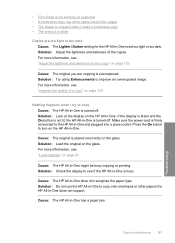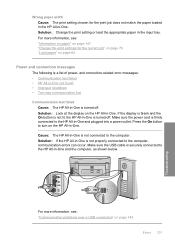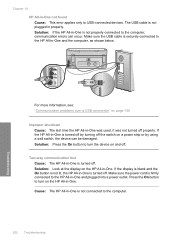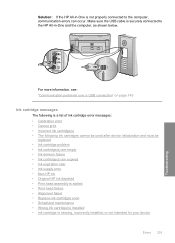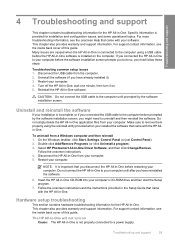HP C8180 Support Question
Find answers below for this question about HP C8180 - Photosmart All-in-One Color Inkjet.Need a HP C8180 manual? We have 3 online manuals for this item!
Question posted by josephinebirtwhistle on February 5th, 2013
Servicing Hp C8180
Hello.
Where can I get my HP C8180 serviced? It won't start properly after being switched off. It states that it was 'Incorrectly shut down' which it wasn't. I live near Portsmouth.
Thank you.
Josephine
Current Answers
Related HP C8180 Manual Pages
Similar Questions
My Hp K209 Printer Is Not Working Properly , Problem Is Miss Printing
my hp k209 printer is not working properly , problem is miss printing by a new cartridge
my hp k209 printer is not working properly , problem is miss printing by a new cartridge
(Posted by neelgupta2020 9 years ago)
Why Does Bluetooth Turn On Spontaneously On My Hp C8180 Photosmart Printer
(Posted by Elerhon 9 years ago)
Hp C8180 Won't Print In Color
(Posted by maubleep 10 years ago)
What Is B8076c50 Mean When I Turn On The Hp C8180 All In One
what does b8076c50 mean when i turn on the hp c8180 all in one
what does b8076c50 mean when i turn on the hp c8180 all in one
(Posted by js2830 11 years ago)
User Manual For Hp Officejet 6600/6700(not Start Up)
HOW DO I OBTAIN A USER MANUAL FOR HP OFFICEJET 6600/6700(NOT START UP)
HOW DO I OBTAIN A USER MANUAL FOR HP OFFICEJET 6600/6700(NOT START UP)
(Posted by rourkejohn 11 years ago)