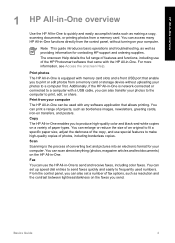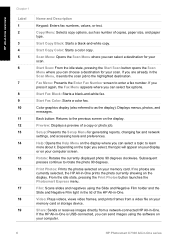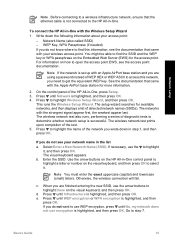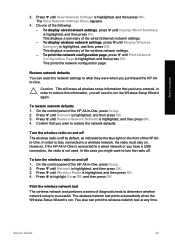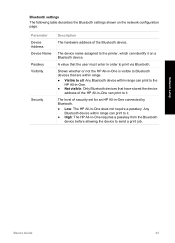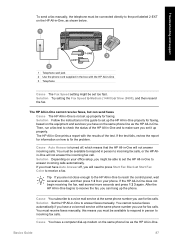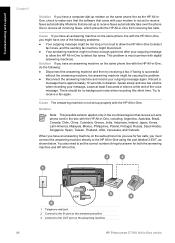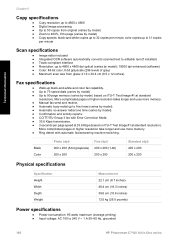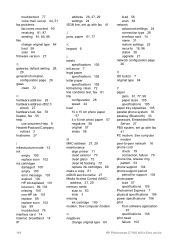HP C7180 Support Question
Find answers below for this question about HP C7180 - Photosmart All-in-One Color Inkjet.Need a HP C7180 manual? We have 2 online manuals for this item!
Question posted by Anonymous-65839 on July 8th, 2012
When I Print Text From The Computer There Is A Black Smudgy Line, Copying Is Fin
I have a HP photosmart C7180. All the diagnostic tests come back fine and when I copy directly on the printer the print is fine, just not when I am trying to print from the computer - this is driving me nuts!
Current Answers
Related HP C7180 Manual Pages
Similar Questions
Hp Photosmart C7100 Won't Print Black Without Color Cartridge
(Posted by Kevinjudy 10 years ago)
In My Hp M1136, Black Vertical Line Smudge When Print And Copy. Toner Is Full.
<body>in my hp m1136, black vertical line smudge when print and copy. toner is full. why this ...
<body>in my hp m1136, black vertical line smudge when print and copy. toner is full. why this ...
(Posted by darlingdatura 10 years ago)
Hp C7180 Does Not Print In Black And Yellow
(Posted by zsmadh 10 years ago)
How To Print A Black And White Copy From Hp Deskjet 3050 J610
(Posted by SonnDS 10 years ago)
I Get 'ink System Failure' Error:0xc18a0106. I Put In All New Cartridges.
I have an HP C7180 Photosmart All-in-one Color Inkjet. I hadn't used it for a few years. When I star...
I have an HP C7180 Photosmart All-in-one Color Inkjet. I hadn't used it for a few years. When I star...
(Posted by gbernal49 11 years ago)