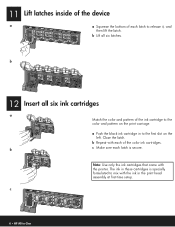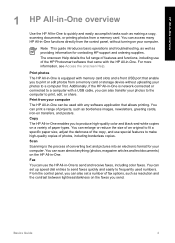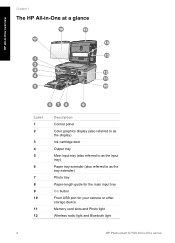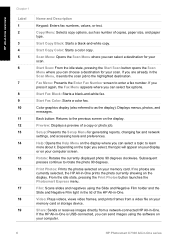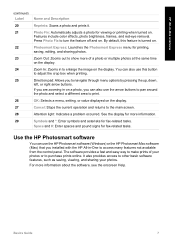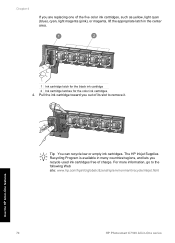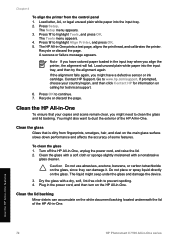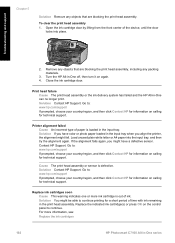HP C7180 Support Question
Find answers below for this question about HP C7180 - Photosmart All-in-One Color Inkjet.Need a HP C7180 manual? We have 2 online manuals for this item!
Question posted by gilcbing on June 23rd, 2014
How To Disassemble A Hp C7180
The person who posted this question about this HP product did not include a detailed explanation. Please use the "Request More Information" button to the right if more details would help you to answer this question.
Current Answers
Related HP C7180 Manual Pages
Similar Questions
How Do You Stop Hp C7180 From Mixing Colors To Make Black
(Posted by Warandr 9 years ago)
How To Disassemble Hp Photosmart C5180
(Posted by PETOLsmith 10 years ago)
How To Disassemble Hp Photosmart C6180
(Posted by mtpmgra 10 years ago)
Why Doesn't My Hp C7180 Display 'scan To Computer' In Scan Menu?
The computer prints fine, and the scanner functions ok. However, the Scan Menu displays only "Scan a...
The computer prints fine, and the scanner functions ok. However, the Scan Menu displays only "Scan a...
(Posted by hhelmholz 11 years ago)