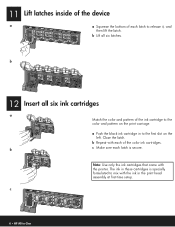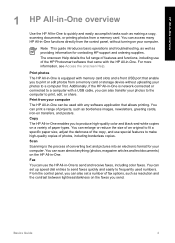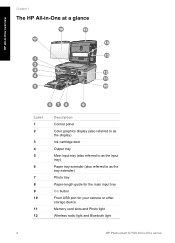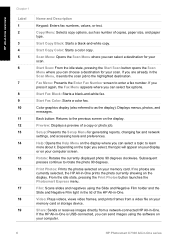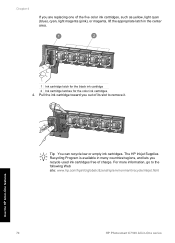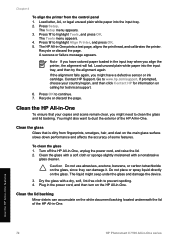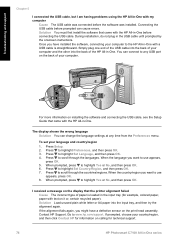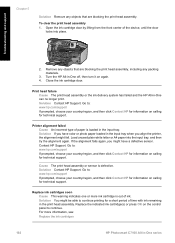HP C7180 Support Question
Find answers below for this question about HP C7180 - Photosmart All-in-One Color Inkjet.Need a HP C7180 manual? We have 2 online manuals for this item!
Question posted by ohara940 on May 14th, 2014
C7180 Printer Head
I installed a black ink cartridge that had a piece of tape over the return nipple. The printer was run for a short period, and the black cartridge was removed with ink being sprayed everywhere under pressure.Now it prints yellow as green, red as purple, as though the black is "leaking into the other colours. I have been told that the pressure has damaged the head. is there anything that can be done?
Current Answers
Answer #1: Posted by TechSupport101 on May 14th, 2014 12:52 AM
Hi. The printhead can be replaced with relative ease. Go here for more
Related HP C7180 Manual Pages
Similar Questions
How To Clean Printer Heads For Hp C7180
(Posted by jarwl 9 years ago)
Hp C7180 Printer Won't Print Black
(Posted by bothnewt 10 years ago)
I Get 'ink System Failure' Error:0xc18a0106. I Put In All New Cartridges.
I have an HP C7180 Photosmart All-in-one Color Inkjet. I hadn't used it for a few years. When I star...
I have an HP C7180 Photosmart All-in-one Color Inkjet. I hadn't used it for a few years. When I star...
(Posted by gbernal49 11 years ago)
Hp Officejet 7500a Prints Blueish, No Reds In Color Copies
HP Officejet 7500A prints blueish, no reds in color copies. Can you explain how to adjust it?
HP Officejet 7500A prints blueish, no reds in color copies. Can you explain how to adjust it?
(Posted by luapsel58 11 years ago)