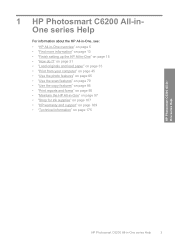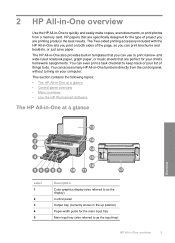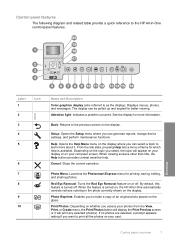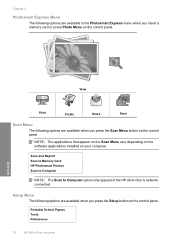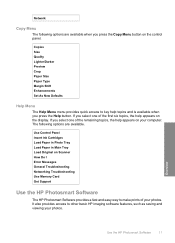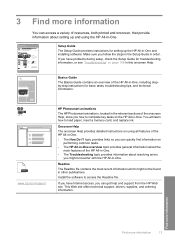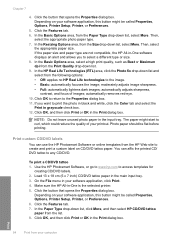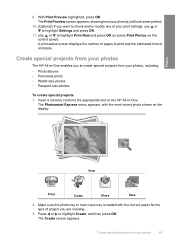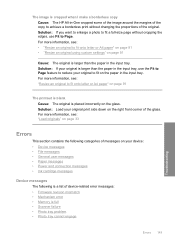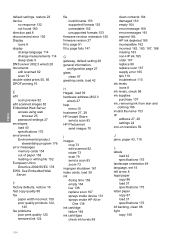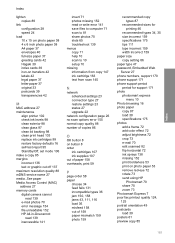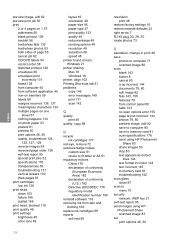HP C6280 Support Question
Find answers below for this question about HP C6280 - Photosmart All-in-One Color Inkjet.Need a HP C6280 manual? We have 1 online manual for this item!
Question posted by robcrazee on October 10th, 2012
How Do U Do A Factory Reset On An Hp Photosmart C6280?thanks
I keep getting "photo tray problem..." message when turning on printer.it wont go away.did a hard power reset but it does not help..
Current Answers
Related HP C6280 Manual Pages
Similar Questions
Hp Photosmart 7510, Does Photo Tray Hold Both 4x6 And 8.5x11
(Posted by antWILB 9 years ago)
Is The Hp Photosmart C6280 All-in-one Compatible With Windows 7 64-bit
(Posted by saeejerse 9 years ago)
How To Reset Hp Printer To Factory Settings Hp Photosmart C310
(Posted by nvpmuris 10 years ago)
Hp Photosmart C6280 Won't Pick Up Photo Paper To Print
(Posted by mriRUGG 10 years ago)
How To Reprint On My Hp Photosmart C6280
(Posted by sharguru 10 years ago)