HP C6280 Support Question
Find answers below for this question about HP C6280 - Photosmart All-in-One Color Inkjet.Need a HP C6280 manual? We have 1 online manual for this item!
Question posted by sumslyank on December 11th, 2013
C6280 Will Not Scan Windows 7
The person who posted this question about this HP product did not include a detailed explanation. Please use the "Request More Information" button to the right if more details would help you to answer this question.
Current Answers
There are currently no answers that have been posted for this question.
Be the first to post an answer! Remember that you can earn up to 1,100 points for every answer you submit. The better the quality of your answer, the better chance it has to be accepted.
Be the first to post an answer! Remember that you can earn up to 1,100 points for every answer you submit. The better the quality of your answer, the better chance it has to be accepted.
Related HP C6280 Manual Pages
User Manual - Page 2


...The HP All-in-One at a glance...5 Control panel overview...6 Menu overview...9 Use the HP Photosmart Software 11
3 Find more information...13
4 Finish setting up the HP All-in-One Set ...Photosmart Software 70 Save photos to your computer 71 Edit photos using the control panel 72
9 Use the scan features Make reprints of your photos...79 Scan an image...80 Edit a scanned image...82 Share a scanned...
User Manual - Page 4
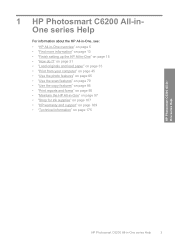
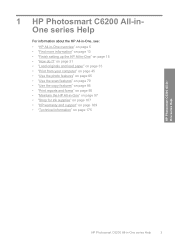
... from your computer" on page 45 • "Use the photo features" on page 65 • "Use the scan features" on page 79 • "Use the copy features" on page 85 • "Print reports and forms"... on page 95 • "Maintain the HP All-in -One series Help
3 1 HP Photosmart C6200 All-inOne series Help
For information about the HP All-in-One, see:
• "HP All-in-One ...
User Manual - Page 6
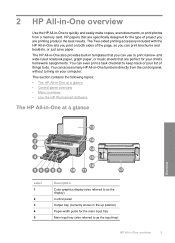
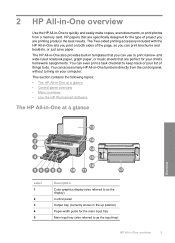
...; Use the HP Photosmart Software
The HP All-in-One at a glance
Overview
Label 1
2 3 4 5
Description Color graphics display (also ...referred to as the display) Control panel Output tray (currently shown in the up position) Paper-width guide for your child's homework assignments. 2 HP All-in-One overview
Use the HP All-in-One to quickly and easily make copies, scan...
User Manual - Page 9
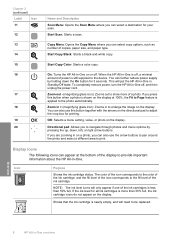
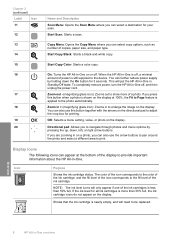
...-white copy.
15
Start Copy Color: Starts a color copy.
16
On: Turns the HP All-in-One on or off. Start Scan: Starts a scan.
13
Copy Menu: Opens the... Copy Menu where you can select a destination for all ink cartridges is still supplied to be replaced. You can also use this button when a photo is nearly empty, and will need to the device...
User Manual - Page 10


... appear on when you press a control panel button, insert a memory card, lift the lid, or access the HP All-in -One display. • Photosmart Express Menu • Scan Menu • Setup Menu • Copy Menu • Help Menu
Overview
Menu overview
9 Display sleep state
To prolong the life of the display, it...
User Manual - Page 11
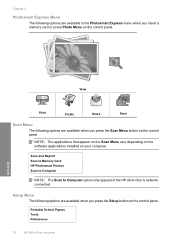
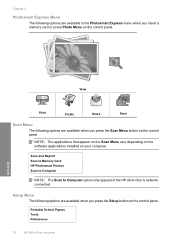
... on the control panel. View
Print
Create
Share
Save
Scan Menu
The following options are available when you insert a memory card or press Photo Menu on the control panel. Printable School Papers Tools Preferences
10
HP All-in -One is networkconnected. Chapter 2
Photosmart Express Menu
The following options are available in the...
User Manual - Page 32


...; "How do I share my photos with family and friends?" 5 How do I make a black-and-white or color copy of a document?" on page 55 • "How do I save photos to my computer?" on page 67
...links to the computer?"
on page 67 • "How do I scan a photo or document to commonly performed tasks, such as printing photos, scanning, and making copies.
• "How do I print wide-rule ...
User Manual - Page 35
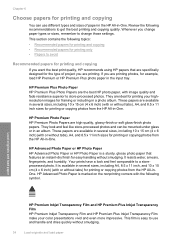
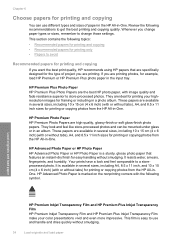
They are ideal for printing your color presentations vivid and even more impressive. It is a sturdy, glossy photo paper... the input tray. Load originals and load paper
HP Premium Inkjet Transparency Film and HP Premium Plus Inkjet Transparency Film
HP Premium Inkjet Transparency Film and HP Premium Plus Inkjet Transparency Film make your highresolution images for printing or copying photos...
User Manual - Page 36
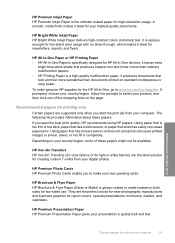
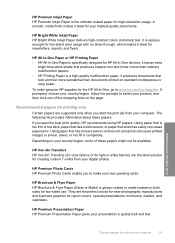
...paper that is specifically designed for the HP All-in -One devices.
Load originals and load paper
Choose papers for report covers, ... on your own greeting cards. HP Premium Inkjet Paper HP Premium Inkjet Paper is a high-quality multifunction paper. A smooth, matte finish makes it...
HP Iron-On Transfers HP Iron-On Transfers (for color fabrics or for light or white fabrics) are the ...
User Manual - Page 37


... • Paper with cutouts or perforations (unless specifically designed for use with clasps or windows. in -One. Load paper
This section describes the procedure for loading different types and... to select your country/region, follow the prompts to smear. • Envelopes with HP inkjet
devices). • Highly textured stock, such as duplicate and triplicate forms. They can bleed
into...
User Manual - Page 43


...it stops. Labels on
top and is pulled through the HP All-in the input tray with inkjet devices, and make sure none of the pages are no more than two years old. For best...the original package until it stops. TIP: To prevent curling, keep transfer sheets sealed in the HP Photosmart Software or another application, set the paper type and paper size before printing. Do not insert labels...
User Manual - Page 78
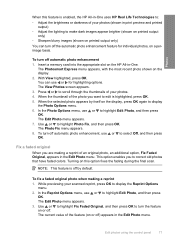
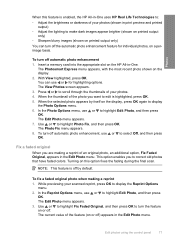
...Photosmart Express menu appears, with the most recent photo shown on the HP All-in-One. In the Photo Options menu, use or for individual photos, on a perimage basis. While previewing your scanned ... want to edit is highlighted, press OK. 5. Use or to correct old photos that have faded colors. Edit photos using the control panel
77 To fix a faded original photo when making a reprint of...
User Manual - Page 81
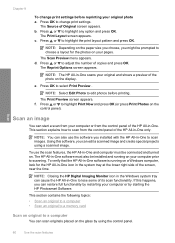
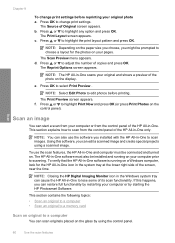
... starting the HP Photosmart Software. To use the software you can restore full functionality by restarting your pages. The HP All-in-One software must be prompted to a computer
You can also use the scan features, the HP All-in-One and computer must also be installed and running on a Windows computer, look...
User Manual - Page 83
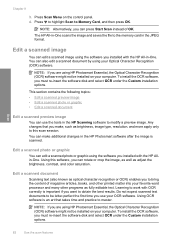
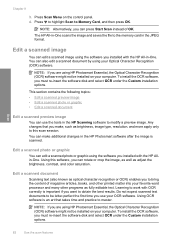
... installed on the control panel. 4. This section contains the following topics: • Edit a scanned preview image • Edit a scanned photo or graphic • Edit a scanned document
Edit a scanned preview image
You can edit a scanned image using the software you are using HP Photosmart Essential, the Optical Character Recognition (OCR) software might not be letter-perfect the...
User Manual - Page 133
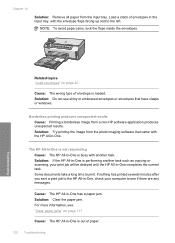
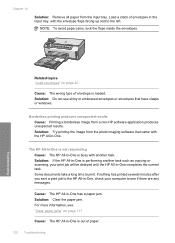
...to print. Solution: Try printing the image from the photo imaging software that have clasps or windows.
Borderless printing produces unexpected results Cause: Printing a borderless image from the input tray. Troubleshooting
Related...: If the HP All-in-One is busy with another task such as copying or scanning, your computer to the HP All-in-One, check your print job will be delayed...
User Manual - Page 177
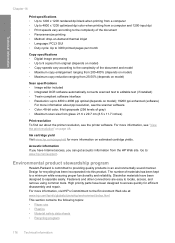
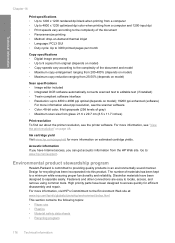
...out about ppi resolution, see the scanner software. • Color: 48-bit color, 8-bit grayscale (256 levels of gray) • Maximum scan size from the HP Web site. Ink cartridge yield Visit www... color when printing from a computer and 1200-input dpi • Print speeds vary according to the complexity of the document • Panorama-size printing • Method: drop-on-demand thermal inkjet ...
User Manual - Page 185
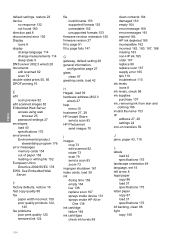
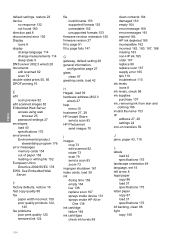
... HP Photosmart
send images 70
I
images crop 73 edit scanned 82 rotate 73 scan 79 send a scan 83 zoom 73
improper shutdown 161 index cards, load 39 ink
drying time 158 empty 164 low 138 replace soon 167 sprays inside device 131 sprays inside HP All-in- Index
default settings, restore 23 device
no response 132...
User Manual - Page 186
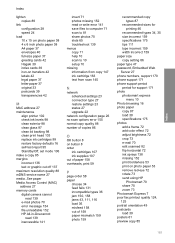
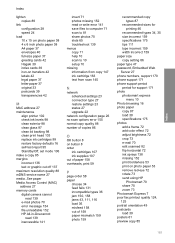
...39 iron-on photo paper 53 remove red-eye 72 rotate 73 send using HP
Photosmart 70 share 70 zoom 73 Photosmart Express 7 poor fax printout quality 124, 125 portrait orientation 49 postcards load 39...171 photo photosmart express
menu 10 Photo browsing 16 photo paper
copy 87 load 38 specifications 175 photos add a frame 72 add color effect 72 adjust brightness 72 crop 73 e-mail 70 edit scanned 82 flip...
User Manual - Page 187
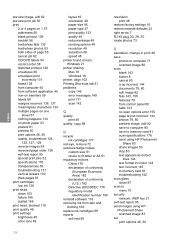
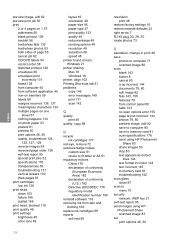
...head, blocked 116 print quality 48 print settings brightness 49 color tone 49
layout 49 orientation 49 paper size 46 paper...screen, Windows 21 printer sharing Mac 18 Windows 18 printer, align 102 Printing Shortcuts tab 51 problems copy 145 error messages 149 print 131 scan 142...to computer 80 save to memory card 81 scan specifications 176 send using HP Photosmart
Share 83 share images 83 stop 83 text...
Similar Questions
Will Hp C6280 Work With Windows 8.1 62 Bit
(Posted by chrisshirley 9 years ago)
Is The Hp Photosmart C6280 All-in-one Compatible With Windows 7 64-bit
(Posted by saeejerse 10 years ago)
C4385 Photosmart Won't Scan Windows 7
(Posted by ghso 10 years ago)
How To Scan Windows 7 With Hp Photosmart C310
(Posted by maxsLynka 10 years ago)


