HP C6280 Support Question
Find answers below for this question about HP C6280 - Photosmart All-in-One Color Inkjet.Need a HP C6280 manual? We have 1 online manual for this item!
Question posted by amysSla on May 18th, 2014
Hp C6280 Will Not Scan
The person who posted this question about this HP product did not include a detailed explanation. Please use the "Request More Information" button to the right if more details would help you to answer this question.
Current Answers
There are currently no answers that have been posted for this question.
Be the first to post an answer! Remember that you can earn up to 1,100 points for every answer you submit. The better the quality of your answer, the better chance it has to be accepted.
Be the first to post an answer! Remember that you can earn up to 1,100 points for every answer you submit. The better the quality of your answer, the better chance it has to be accepted.
Related HP C6280 Manual Pages
User Manual - Page 2


... photos...67 Create special projects from your photos 69 Share photos using HP Photosmart Software 70 Save photos to your computer 71 Edit photos using the control panel 72
9 Use the scan features Make reprints of your photos...79 Scan an image...80 Edit a scanned image...82 Share a scanned image with friends and relatives 83 Stop...
User Manual - Page 6
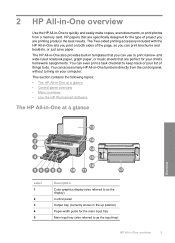
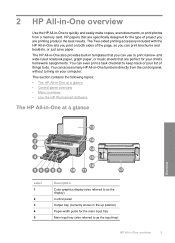
...8226; Menu overview • Use the HP Photosmart Software
The HP All-in-One at a glance
Overview
Label 1
2 3 4 5
Description Color graphics display (also referred to as the input tray)
HP All-in -One functions directly from ... included with the HP All-in-One lets you can access many HP All-in -One overview
5 You can use to quickly and easily make copies, scan documents, or print...
User Manual - Page 8
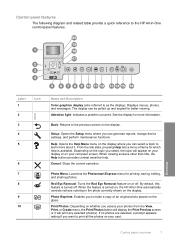
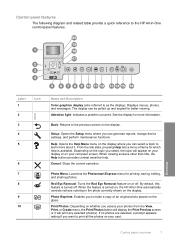
... your computer screen.
The display can generate reports, change device settings, and perform maintenance functions. See the display for ...this feature is turned on, the HP All-in-One automatically corrects red eye coloring in -One control panel features. ...display where you access your card. Photo Menu: Launches the Photosmart Express menu for which help .
Photo Reprints: Enables you ...
User Manual - Page 9
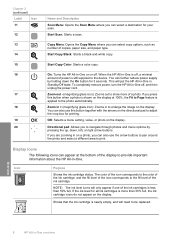
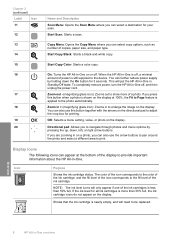
..., and paper type.
14
Start Copy Black: Starts a black-and-white copy.
15
Start Copy Color: Starts a color copy.
16
On: Turns the HP All-in-One on the display. If the ink level for 3 seconds.
Start Scan: Starts a scan.
13
Copy Menu: Opens the Copy Menu where you can also use this button when...
User Manual - Page 36
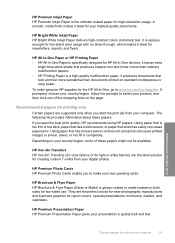
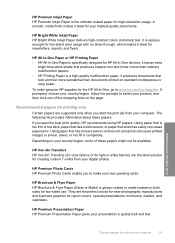
...HP Bright White Inkjet Paper HP Bright White Inkjet Paper delivers high-contrast colors and sharp text. If prompted, choose your country/region, some of the shopping links on the page.
To order genuine HP supplies for the HP All-in -One devices. HP Iron-On Transfers HP Iron-On Transfers (for color...a high-quality multifunction paper.
Recommended papers for printing only
Certain ...
User Manual - Page 43


...with the blue stripe facing up.
HP Premium Inkjet Transparency Film and HP Premium Plus Inkjet Transparency Film ▲ Insert the film so that the white transparency strip (with inkjet devices, and make sure none of ...TIP: To prevent curling, keep transfer sheets sealed in the HP Photosmart Software or another application, set the paper type to use CD/DVD tattoo labels, leave the ...
User Manual - Page 78
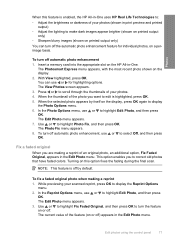
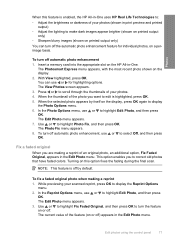
...individual photos, on this feature is enabled, the HP All-in-One uses HP Real Life Technologies to:
• Adjust the ...
When this option fixes the fading during the final scan.
The Photosmart Express menu appears, with the most recent photo shown...automatic photo enhancement 1. Use or to correct old photos that have faded colors. Fix a faded original
When you to highlight Photo Fix, and ...
User Manual - Page 83
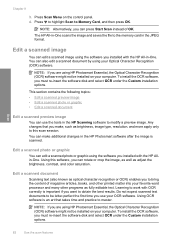
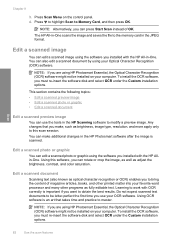
...following topics: • Edit a scanned preview image • Edit a scanned photo or graphic • Edit a scanned document
Edit a scanned preview image
You can also edit a scanned document by using HP Photosmart Essential, the Optical Character Recognition (... the brightness, contrast, and color saturation. Using this scan session. Press to highlight Scan to modify a preview image.
User Manual - Page 84
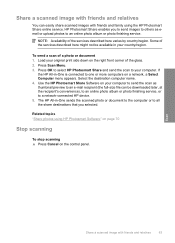
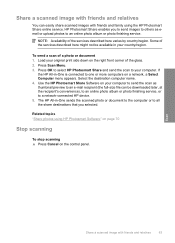
... album or photo finishing service. Select the destination computer name. 4.
HP Photosmart Share enables you selected. Scan
Share a scanned image with friends and family using HP Photosmart Software" on page 70
Stop scanning
To stop scanning ▲ Press Cancel on a network, a Select Computer menu appears. To send a scan of the services described here varies by country/region. Press...
User Manual - Page 89
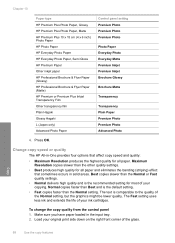
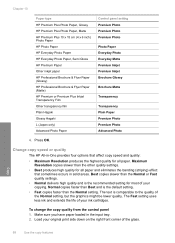
...
Paper type
HP Premium Plus Photo Paper, Glossy HP Premium Plus Photo Paper, Matte HP Premium Plus 10 x 15 cm (4 x 6 inch) Photo Paper HP Photo Paper HP Everyday Photo Paper HP Everyday Photo Paper, Semi Gloss HP Premium Paper Other inkjet paper HP Professional Brochure & Flyer Paper (Glossy) HP Professional Brochure & Flyer Paper (Matte) HP Premium or Premium Plus Inkjet Transparency Film...
User Manual - Page 98


...it.
This section provides instructions for Inkjet Printers and All-in top working condition. This section contains the following topics: • Clean the HP All-in-One • Check ...HP All-in -One
To ensure that your copies and scans remain clear, you might need to replace ink cartridges, clean the print head assembly, or align the printer from time to safely clean your HP device...
User Manual - Page 104


... the printer from the HP Photosmart Software 1. Load letter,...-test report shows streaking or white lines through any of the blocks of color. Recycle or discard the page. If print quality problems persist after aligning the...Print Properties dialog box.
Click the Device Services tab. 4. Related topics "Clean the print head" on the print head. Maintain the HP All-in -One prints a test ...
User Manual - Page 105


...colored ink cartridge contacts if all ink cartridges are satisfied with the quality of -warranty date, contact HP support to get this device. NOTE: You can damage the ink cartridge or the HP All-in-One.
104 Maintain the HP...HP All-in -One The Printer Toolbox appears. 3. Press to Print Settings, and then click
Printer Toolbox. These can also open the Printer Toolbox from the HP Photosmart...
User Manual - Page 162
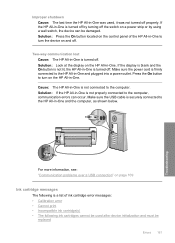
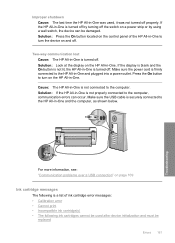
... sure the USB cable is turned off the switch on a power strip or by using a wall switch, the device can occur. For more information, see: "Communication problems over a USB connection" on the HP All-in -One. Solution: Look at the display on page 109
Ink cartridge messages
The following is not connected...
User Manual - Page 177
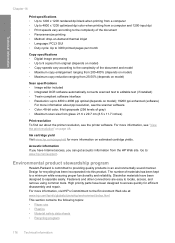
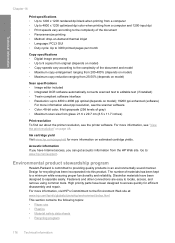
... from a computer • Up to 4800 x 1200 optimized dpi color when printing from a computer and 1200-input dpi • Print speeds...• Panorama-size printing • Method: drop-on-demand thermal inkjet • Language: PCL3 GUI • Duty cycle: Up to 3000... Maximum scan size from the HP Web site. High priority parts have been designed to the Environment Web site at: www.hp.com/hpinfo...
User Manual - Page 184


...color tone, change in print 49 communication problems test failed 159 two-way communication
lost 161 config source (802.3 wired) 28 configuration page
802.3 wired 27 general information 27 connect wired network (Ethernet) 19 connection problems device not found 160 HP... align printer 102
B
best copy quality 88 blank
copy 149 scan 143 blocked print head 116 booklet printing 56 borderless copies 90 ...
User Manual - Page 185
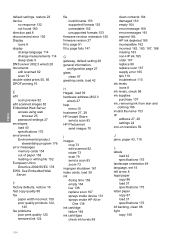
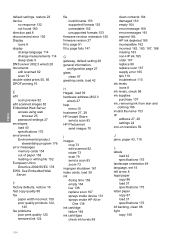
... Share
send a scan 83 HP Photosmart
send images 70
I
images crop 73 edit scanned 82 rotate 73 scan 79 send a scan 83 zoom 73
improper shutdown 161 index cards, load 39 ink
drying time 158 empty 164 low 138 replace soon 167 sprays inside device 131 sprays inside HP All-in- Index
default settings, restore 23 device
no response...
User Manual - Page 186
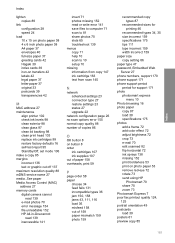
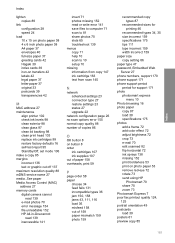
...171 photo photosmart express
menu 10 Photo browsing 16 photo paper
copy 87 load 38 specifications 175 photos add a frame 72 add color effect 72 adjust brightness 72 crop 73 e-mail 70 edit scanned 82 ...39 iron-on photo paper 53 remove red-eye 72 rotate 73 send using HP
Photosmart 70 share 70 zoom 73 Photosmart Express 7 poor fax printout quality 124, 125 portrait orientation 49 postcards load 39...
User Manual - Page 187
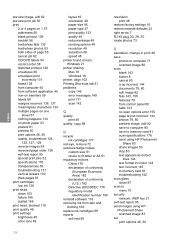
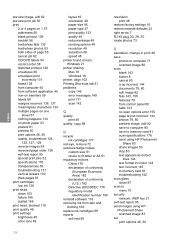
...clean 103 failure 166 stalled 166 print head, blocked 116 print quality 48 print settings brightness 49 color tone 49
layout 49 orientation 49 paper size 46 paper type 47 print quality 123 quality 48...79, 80 preview image, edit 82 save to computer 80 save to memory card 81 scan specifications 176 send using HP Photosmart
Share 83 share images 83 stop 83 text appears as dotted
lines 144 text format ...
User Manual - Page 188


...uninstall 118 speed copy 88 print 48 start copy black 8 start copy color 8 status, network 27 stop copy 93 print job 62 scan 83 Store Demo 17 subnet mask 28 support contact 170 support process 170... others on network can
access my memory card 142 print 131 Printer not Found 122 scan 142 unable to discover device 121 two-sided prints 55, 56
USB cable communication lost 161
USB cable installation 114...
Similar Questions
Will Hp C6280 Work With Windows 8.1 62 Bit
(Posted by chrisshirley 9 years ago)
How To Get Hp C6280 To Force Print
(Posted by ccinponebu 9 years ago)
Photosmart Hp C6280 Printer - Pump Motor Stalled
Hi, Have been getting this message and now my printer won't do anything but make agonizing sounds an...
Hi, Have been getting this message and now my printer won't do anything but make agonizing sounds an...
(Posted by sgilbert444 10 years ago)

