HP C4385 Support Question
Find answers below for this question about HP C4385 - Photosmart All-in-One Color Inkjet.Need a HP C4385 manual? We have 3 online manuals for this item!
Question posted by ghso on April 13th, 2014
C4385 Photosmart Won't Scan Windows 7
The person who posted this question about this HP product did not include a detailed explanation. Please use the "Request More Information" button to the right if more details would help you to answer this question.
Current Answers
There are currently no answers that have been posted for this question.
Be the first to post an answer! Remember that you can earn up to 1,100 points for every answer you submit. The better the quality of your answer, the better chance it has to be accepted.
Be the first to post an answer! Remember that you can earn up to 1,100 points for every answer you submit. The better the quality of your answer, the better chance it has to be accepted.
Related HP C4385 Manual Pages
Basics Guide - Page 4


... onscreen Help details the full range of features and functions, including use of the HP Photosmart software that came with the HP All-in -One overview
The HP All-in-One ...-in -One. NOTE: This guide introduces basic operations and troubleshooting, as well as making a copy, scanning documents, or printing photos from the control panel, without turning on your computer.
You can access many...
Basics Guide - Page 11
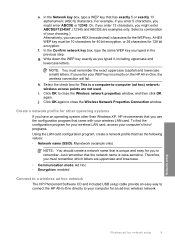
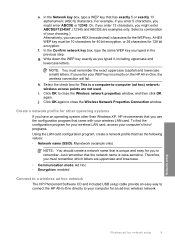
... mode: Ad Hoc • Encryption: enabled
Connect to a wireless ad hoc network
The HP Photosmart Software CD and included USB setup cable provide an easy way to your computer's list of your...box, type a WEP key that the network name is a computer-to close the Wireless network properties window, and then click OK again. g. Therefore, you must remember which letters are not used. Select...
Basics Guide - Page 12
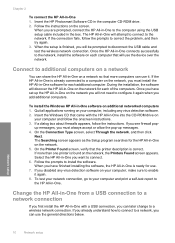
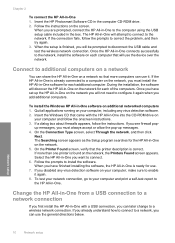
... install the HP All-in-One software for use the device over the network. up messages, you add additional computers.... use it again. 8. Connect to the network. Insert the Windows CD that the printer description is ready for each computer that ... network
You can use the general directions below. Insert the HP Photosmart Software CD in -One 1. When you must always accept or allow...
Basics Guide - Page 19


...sharpness, color tone, and saturation. TIP: While the photo is running on your memory card.
The HP Photosmart Software has many tools that photo to scanning. Use the HP All-in -One. Scan an.... You can cause the HP All-in the Windows system tray can improve the overall image quality by starting the HP Photosmart Software. Press Scan. Leave the default Size setting as indicated by ...
Basics Guide - Page 20


... plain white paper loaded in the input tray. 2. On a Windows computer this is on a print cartridge to access the print cartridges... them by using the Printer Toolbox available through the HP Photosmart Software on your computer or through the Print Properties dialog box...the print carriage is off when you are replacing the tri-color print cartridge, remove the print cartridge from the slot on...
Basics Guide - Page 24
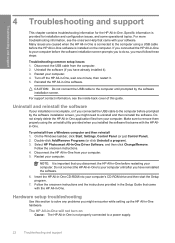
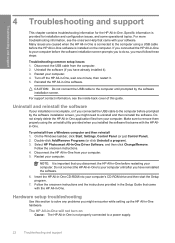
...the computer. 2. Double-click Add/Remove Programs (or click Uninstall a program). 3. Select HP Photosmart All-In-One Driver Software, and then click Change/Remove. Insert the HP All-in -One.... the software. Disconnect the USB cable from a Windows computer and then reinstall 1. Do not simply delete the HP All-in -One hardware. On the Windows taskbar, click Start, Settings, Control Panel (or...
User Guide - Page 2
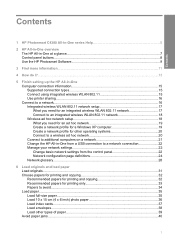
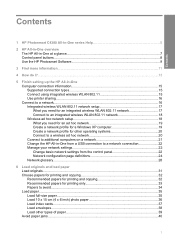
...HP All-in-One overview The HP All-in-One at a glance...7 Control panel buttons...8 Use the HP Photosmart Software 9
3 Find more information...11
4 How do I?...13
5 Finish setting up the HP All-in-...hoc network setup 18 What you need for an ad hoc network 19 Create a network profile for a Windows XP computer 19 Create a network profile for other operating systems 20 Connect to a wireless ad hoc ...
User Guide - Page 3


... document size...45 Change the saturation, brightness, or color tone 45 Preview your print job...45 Change the ... 6 inch) photos 62 Print enlargements...63 Print photos from the HP Photosmart Software 64 Print camera-selected (DPOF) photos 64 Save photos to your... the scan features Scan an image or document...67 Edit a scanned image...68 Edit a scanned document...68 Stop scanning...69
10 Use the ...
User Guide - Page 6


..."HP All-in-One overview" on page 7 • "Find more information" on page 165
HP Photosmart C4380 All-inOne series Help
HP Photosmart C4380 All-in -One" on page 75 • "Shop for ink supplies" on page 89 •...on page 41 • "Use the photo features" on page 61 • "Use the scan features" on page 67 • "Use the copy features" on page 71 • "Maintain the HP All-in -One...
User Guide - Page 8


...access many HP All-in -One to quickly and easily accomplish tasks such as making a copy, scanning documents, or printing photos from the control panel, without turning on your computer. This section contains... topics: • The HP All-in-One at a glance • Control panel buttons • Use the HP Photosmart Software
The HP All-in-One at a glance
HP All-in-One overview
Label 1 2 3 4 5 6 7...
User Guide - Page 10


...HP Photosmart Software
9 Start Copy Color button: Starts a color copy. For more information on using the HP Photosmart ...Photosmart Software provides a fast and easy way to the next photo on the left. (continued) Label 5 6
7
8
Icon
Name and Description
Cancel button: Stops a task (such as scanning or copying) or resets settings (such as a previous image button. Scan button: Starts a scan...
User Guide - Page 21
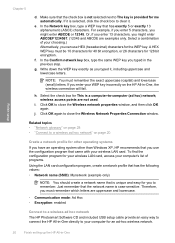
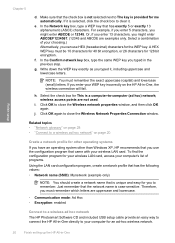
... letters. If you might enter ABCDE or 12345.
Click OK to close the Wireless network properties window, and then click OK again.
A HEX WEP key must remember the exact uppercase (capital) ...Communication mode: Ad Hoc • Encryption: enabled
Connect to a wireless ad hoc network
The HP Photosmart Software CD and included USB setup cable provide an easy way to connect the HP All-in-One...
User Guide - Page 22
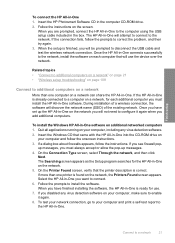
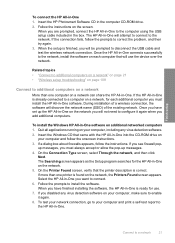
... install the software. During installation of the existing network. Insert the Windows CD that the printer description is ready for use the device over the network. If a dialog box about firewalls appears, follow ... computer on a network, for the HP All-in -One to the network. Insert the HP Photosmart Software CD in -One 1. On the Printer Found screen, verify that came with the HP All...
User Guide - Page 68
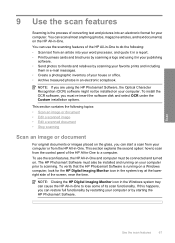
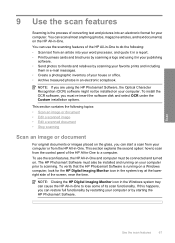
...; Archive treasured photos in -One to a computer. NOTE: Closing the HP Digital Imaging Monitor icon in the Windows system tray can restore full functionality by restarting your computer or by scanning a logo and using the HP Photosmart Software, the Optical Character Recognition (OCR) software might not be installed and running on . 9 Use the...
User Guide - Page 69


... topics "Use the HP Photosmart Software" on page 9
Edit a scanned document
You can edit a scanned document using the HP Photosmart Software, the Optical Character Recognition (OCR) software might not be installed on the right front corner of magazine articles, books, and other applications as adjust the brightness, contrast, and color saturation. Learning to use your...
User Guide - Page 85


... the print cartridges.
NOTE: If you have colored paper loaded in the input tray when you ...open the Printer Toolbox from the HP Photosmart Software 1.
NOTE: If you remove and reinstall...will not prompt you do not need to scan the page. To align newly installed print ... can be removed.
The Printer Toolbox appears. 2. Click the Device Services tab. 3. Click Align the Print Cartridges. The HP...
User Guide - Page 102
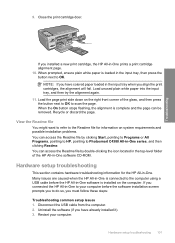
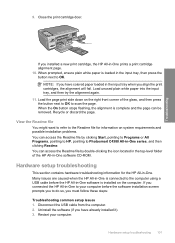
... using a USB cable before the software installation screen prompts you to Photosmart C4380 All-in -One prints a print cartridge alignment page. 10.... you have already installed it). 3.
NOTE: If you have colored paper loaded in the top-level folder of the glass, and...again. 11. If you connected the HP All-in-One to scan the page. Hardware setup troubleshooting 101 If you must follow these ...
User Guide - Page 105


...your CD-ROM drive is not assigned to run automatically, you can start the installation from a Windows computer 1.
A red X indicates that the usb connection is , and then correct the problem... The registration screen does not appear • Uninstall and reinstall the software • Missing HP Photosmart Software When I insert the CD-ROM into my computer's CD-ROM drive, nothing happens Cause:...
User Guide - Page 176
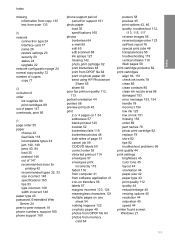
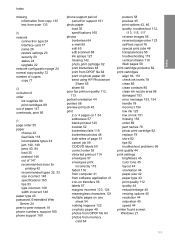
... text from scan 133
N... 165
photos borderless 64 e-mail 65 edit 65 edit scanned 68 ink sprays 127 missing 142 photo print cartridge 82...from DPOF file 64 print on photo paper 49 send using HP Photosmart Share 65 share 65
poor fax printout quality 112, 113
portrait...troubleshoot problems 95 print quality 44 print settings brightness 45 color tone 45 layout 44 orientation 44 paper size 42 paper...
Similar Questions
Hp C4385 Printer Won't Scan
(Posted by kherod 9 years ago)
Will A 2008 Hp Photosmart C4385 Work For A Windows 7
(Posted by incenNandha 9 years ago)
Hp Photosmart C4385 Won't Scan Saying Usb Or Wireless Not Connected
(Posted by tlittky 9 years ago)
How To Scan Windows 7 With Hp Photosmart C310
(Posted by maxsLynka 10 years ago)
Photosmart D110 Prints But Won't Copy Or Scan Windows 7
(Posted by Zillkin 10 years ago)


