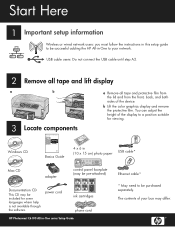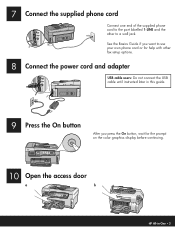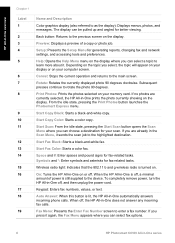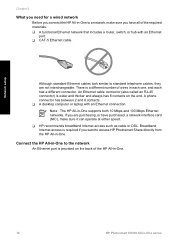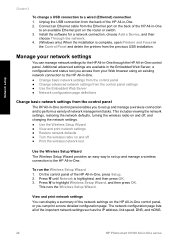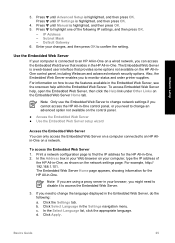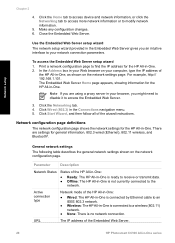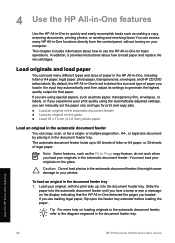HP C6180 Support Question
Find answers below for this question about HP C6180 - Photosmart All-in-One Color Inkjet.Need a HP C6180 manual? We have 2 online manuals for this item!
Question posted by spiritwalker47460 on September 21st, 2012
Access Help For Carriage Motor For Wiring Repair
I need to find out how to access the carriage motor on my printer so that I can repair one of the two yellow wires that supplies power to the motor.
Current Answers
Related HP C6180 Manual Pages
Similar Questions
How To Replace A Carriage Motor In A Hp Photosmart C6180
(Posted by petHTFad 9 years ago)
Hp Photosmart Plus E-all-in-one Printer Won't Print Color
(Posted by cabitc 10 years ago)
Does It Help Cleaning Printhead Hp Option Photosmart 5510
(Posted by shforum 10 years ago)
Repair Locations
What and where are the locations in Maine to repair the HP Photosmart C6180 All-In-One printer?I tri...
What and where are the locations in Maine to repair the HP Photosmart C6180 All-In-One printer?I tri...
(Posted by msilva3914 12 years ago)
Hp C6180 Carriage Jam
I have done everything I can do following instructions to try to clear a carriage jam. I cannot get ...
I have done everything I can do following instructions to try to clear a carriage jam. I cannot get ...
(Posted by troytennis 13 years ago)