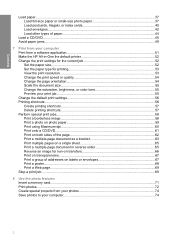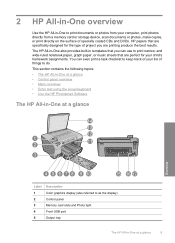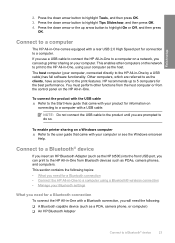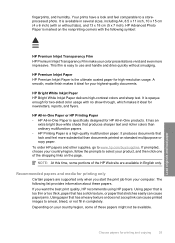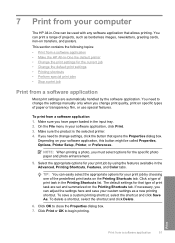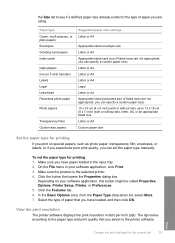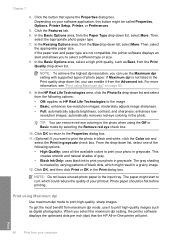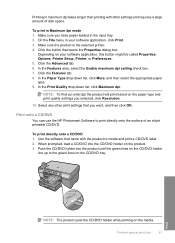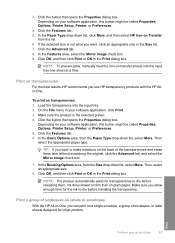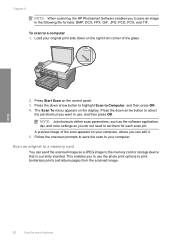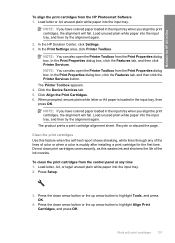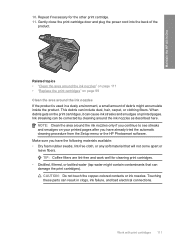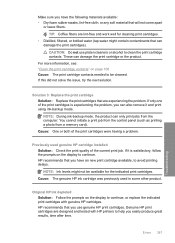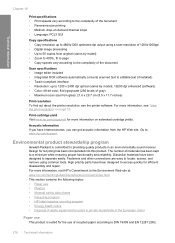HP C5580 Support Question
Find answers below for this question about HP C5580 - Photosmart All-in-One Color Inkjet.Need a HP C5580 manual? We have 2 online manuals for this item!
Question posted by gurma on June 18th, 2014
C5580 Printer Wont Come On
The person who posted this question about this HP product did not include a detailed explanation. Please use the "Request More Information" button to the right if more details would help you to answer this question.
Current Answers
Related HP C5580 Manual Pages
Similar Questions
How To Scan A Document From Hp Photosmart C5580 Printer To Computer
(Posted by tsgring 9 years ago)
Windows 7 Shared Hp C5580 Printer And Xp Test Page Will Not Print
(Posted by Tigerpaws1 10 years ago)
Can't Print In Grayscale With Hp C5580 Printer
(Posted by cglidabbys 10 years ago)
Printer Wont Work
my printer wont print and keeps feeding paper through and the resume light blinks orange. is this so...
my printer wont print and keeps feeding paper through and the resume light blinks orange. is this so...
(Posted by joshuabubier 12 years ago)
Printer Wont Print In Color
My HP 9110 officjet will not print in colors anymore. I used the grayscale for a while and now I swi...
My HP 9110 officjet will not print in colors anymore. I used the grayscale for a while and now I swi...
(Posted by happycamper 12 years ago)