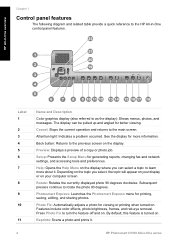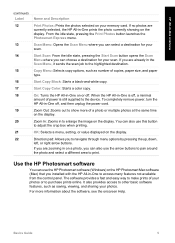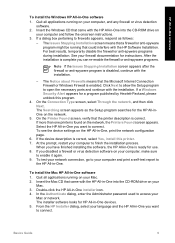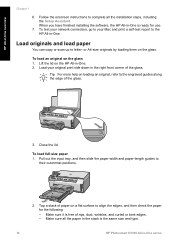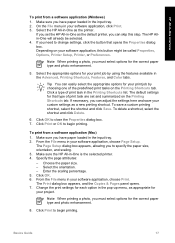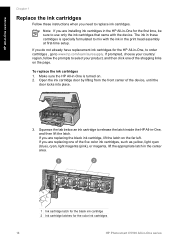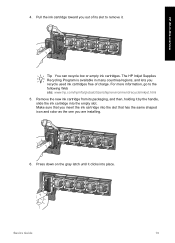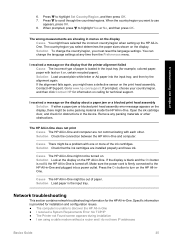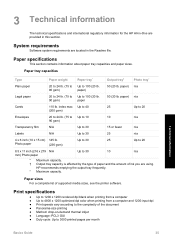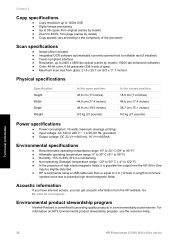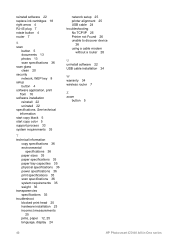HP C5180 Support Question
Find answers below for this question about HP C5180 - Photosmart All-in-One Color Inkjet.Need a HP C5180 manual? We have 1 online manual for this item!
Question posted by marutchris on January 28th, 2014
Hp C5180 Small Lines When Printing
The person who posted this question about this HP product did not include a detailed explanation. Please use the "Request More Information" button to the right if more details would help you to answer this question.
Current Answers
Related HP C5180 Manual Pages
Similar Questions
Hp C5180 How To Print Black And White
(Posted by QTeschi 9 years ago)
Hp Pro Has Stopped Printing In Color?
We replaced the black 950 XL Cartridge yesterday and now the printer will not print any color what s...
We replaced the black 950 XL Cartridge yesterday and now the printer will not print any color what s...
(Posted by AJripley1013 11 years ago)
Air Print On Hp C5180?
Can I print from my Ipad/iphone to HP C5180 printer? If yes, how?
Can I print from my Ipad/iphone to HP C5180 printer? If yes, how?
(Posted by piaandersen 11 years ago)
Can Hp C5180 Printer Print Id Card?
Can HP C5180 printer print ID Card with an PVC card TRAY? Thanks and hope to hearing from you soo...
Can HP C5180 printer print ID Card with an PVC card TRAY? Thanks and hope to hearing from you soo...
(Posted by thomastomsonokoduwan 11 years ago)