HP C5180 Support Question
Find answers below for this question about HP C5180 - Photosmart All-in-One Color Inkjet.Need a HP C5180 manual? We have 1 online manual for this item!
Question posted by rasandell on February 26th, 2012
Error Message
Received error message oxc18a0206. What does it mean and how to fix?
Current Answers
There are currently no answers that have been posted for this question.
Be the first to post an answer! Remember that you can earn up to 1,100 points for every answer you submit. The better the quality of your answer, the better chance it has to be accepted.
Be the first to post an answer! Remember that you can earn up to 1,100 points for every answer you submit. The better the quality of your answer, the better chance it has to be accepted.
Related HP C5180 Manual Pages
Basics Guide - Page 4


... The HP All-in-One at a glance 2 Control panel features 4 Use the HP Photosmart software 5 Find more information 6 Access the onscreen Help 6 Finish setting up networking 7 Load...the software 22 Hardware setup troubleshooting 23 Network troubleshooting 25 Clear paper jams 28 Ink cartridge messages 28 Support process...33 HP support by phone 33 Additional warranty options 34
3 Technical ...
Basics Guide - Page 5


..., you can be used with memory card slots which enable you to produce high-quality color and black-and-white copies on transfers, and posters. Scan Scanning is connected to ... projects, such as borderless images, newsletters, greeting cards, iron-on a variety of the HP Photosmart software that allows printing. You can scan almost anything (photos, magazine articles and text documents) ...
Basics Guide - Page 7
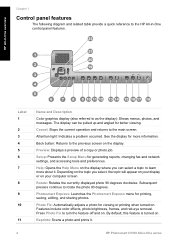
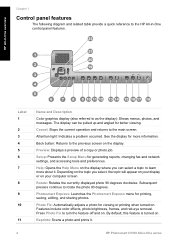
...: Returns to turn the feature off and on the display. Press Photo Fix to the previous screen on . Subsequent presses continue to the HP All...and Description
Color graphics display (also referred to the main screen.
Cancel: Stops the current operation and returns to as the display): Shows menus, photos, and messages. See the display for more about it .
4
HP Photosmart C5100 All-...
Basics Guide - Page 8
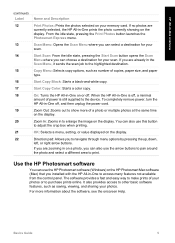
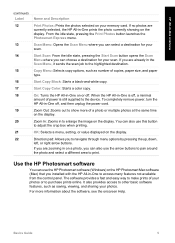
... out to the device. OK: Selects a menu, setting, or value displayed on or off , and then unplug the power cord.
Start Copy Color: Starts a color copy. Use the HP Photosmart software
You can also...number of your scan. From the idle state, pressing the Print Photos button launches the Photosmart Express menu.
You can choose a destination for your photos or to navigate through menu ...
Basics Guide - Page 9


... features that are not described in this guide.
● HP Photosmart Software Tour (Windows) The HP Photosmart Software Tour is available from your device Help is a fun, interactive way to the Help for the HP All-in the HP Photosmart Studio, choose HP Photosmart Mac
Help. You can get help and support from the control...
Basics Guide - Page 16


...You can restore full functionality by restarting your computer or from the control panel 1. The HP Photosmart Software (Windows) or HP Photosmart Mac Software (Mac) must be installed and running . Tip You can also edit, print,...glass, and then do one of the glass. 3. Press Start Copy Black or Start Copy Color to scan from the control panel of the screen, near the time) to Memory Card, ...
Basics Guide - Page 21
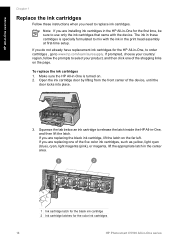
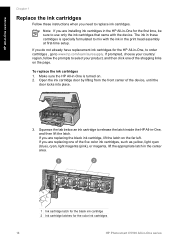
... replace the ink cartridges 1. If you are installing ink cartridges in the HP All-in-One for the color ink cartridges
18
HP Photosmart C5100 All-in -One is specially formulated to mix with the device. If you are replacing the black ink cartridge, lift the latch on . 2. HP All-in-One overview...
Basics Guide - Page 22
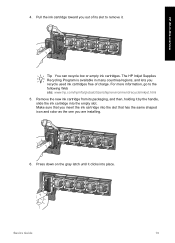
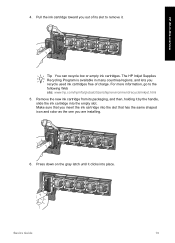
...Make sure that you insert the ink cartridge into the slot that has the same shaped icon and color as the one you recycle used ink cartridges free of its packaging, and then, holding it .... from its slot to the following Web site: www.hp.com/hpinfo/globalcitizenship/environment/recycle/inkjet.html 5. HP All-in many countries/regions, and lets you are installing.
6.
Pull the ink cartridge toward...
Basics Guide - Page 23
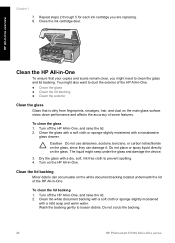
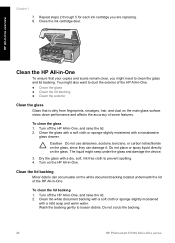
...can accumulate on the glass. To clean the lid backing 1. Do not scrub the backing.
20
HP Photosmart C5100 All-in -One. Turn off the HP All-in -One, and raise the lid. 2. ...spotting. 4. Repeat steps 2 through 5 for each ink cartridge you might seep under the glass and damage the device.
3.
Clean the lid backing
Minor debris can damage it. Dry the glass with a dry, soft, lint-...
Basics Guide - Page 27
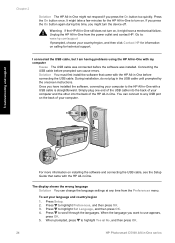
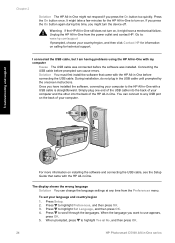
... the software that came with my computer
Cause The USB cable was connected before prompted can cause errors.
You can change the language settings at any USB port on the back of the HP All...No, and then press OK.
24
HP Photosmart C5100 All-in the USB cable until prompted by the onscreen instructions.
When prompted, press to turn the device off. If you press the On button ...
Basics Guide - Page 28
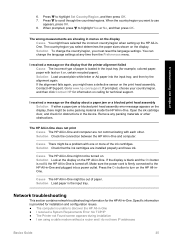
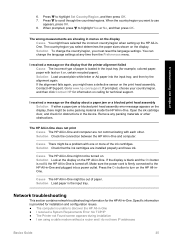
... When prompted, press to use
appears, press OK. 8.
Cause The HP All-in the device. Solution Load paper in -One and computer. The country/region you must reset the language ...The HP All-in -One.
I received a message on the display about a paper jam or a blocked print head assembly Solution If either a paper jam or blocked print head assembly error message appears on the display, there might...
Basics Guide - Page 29
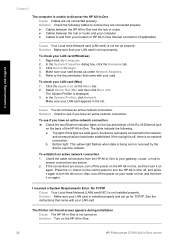
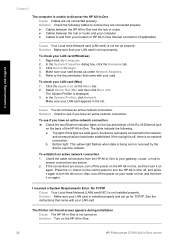
...
Solution Turn on the HP All-in-One.
26
HP Photosmart C5100 All-in -One, and then turn off the power...LAN card (Windows) 1. The System Profiler is being sent or received by the device over the network. If the top light is off , and ...the network,
and communications have an active network connection. I received a System Requirements Error: No TCP/IP Cause Your Local Area Network (LAN) card...
Basics Guide - Page 30
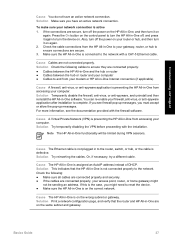
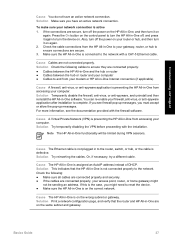
...-5 Ethernet cable. If the connections are connected properly, your gateway, router, or hub to reset the device. ● Make sure the HP All-in -One off, and press it again to ensure they are...must accept or allow the pop-up messages, you might
not be limited during VPN sessions. You can re-enable your router or hub, and then turn the device on the wrong subnet or gateway. Solution...
Basics Guide - Page 31


... paper jam from the HP All-in-One, more paper jams are expired
28
HP Photosmart C5100 All-in-One series Gently pull the paper out of the rollers.
Clear paper ... modem. Ink cartridge messages
The following is a list of ink cartridge error messages: ● Calibration error ● Cannot print ● The following ink cartridges cannot be used after device initialization and must use...
Basics Guide - Page 32


...cartridges missing from the HP All-in this message after the device has undergone firsttime setup. To find out... www.hp.com/support If prompted, choose your device
Calibration error Cause An incorrect type of ink.
Ink cartridge problem... the HP All-in -One, and you still receive this device. Solution The indicated ink cartridge(s) cannot be replaced...color or photo paper loaded in -One.
Basics Guide - Page 33
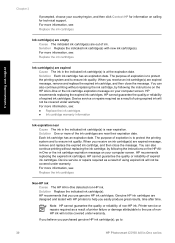
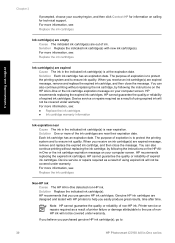
...expiration is to protect the printing system and to :
30
HP Photosmart C5100 All-in -One detected non-HP ink. If you believe ...When you receive an ink cartridge(s) are expired message, remove and replace the expired ink cartridge, and then close the message. When you...printing system and to the use genuine HP ink cartridges. Device service or repairs required as a result of ink. ...
Basics Guide - Page 35


...again, you might have color or photo paper loaded in this message after cleaning the ink ...colored contacts of time with your country/region, and then click Contact HP for technical support. Cause One or more information, see :
Replace the ink cartridges
Ink cartridge is specially formulated to : www.hp.com/support
32
HP Photosmart C5100 All-in -One, and you still receive this device...
Basics Guide - Page 36


...● Answers to -date device information and expert assistance and includes the following information: ● Model number (located on the label on the front of this error, replace the affected ink cartridge(s)... the HP All-in-One. Proactive device updates, support alerts, and HP newsgrams that are in front of the HP All-in-One) ● Messages that came with your country/region, and...
Basics Guide - Page 42


... CAT-5 Ethernet cable 7 clean
exterior 21 glass 20 lid backing 20 color graphics display 4 connect wired network (Ethernet) 7 connection problems HP All... replace soon 32 ink cartridges damaged 29 empty 30 error message 32 error messages 28 expired 30 HP ink depleted 31 incorrect 29,... for support 33 photo paper specifications 35 Photosmart Express 4 physical specifications 36 power specifications 36...
Basics Guide - Page 43
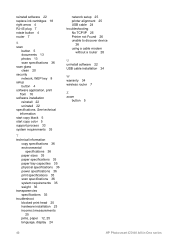
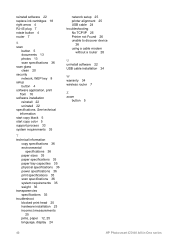
See technical information start copy black 5 start copy color 5 support process 33 system requirements 35
T technical information
copy specifications ...Printer not Found 26 unable to discover device
26 using a cable modem
without a router 28
U uninstall software 22 USB cable installation 24
W warranty 34 wireless router 7
Z zoom
button 5
40
HP Photosmart C5100 All-in-One series reinstall ...
Similar Questions
How To Clear Hp Photosmart C5180 Ink System Failure Error 0xc19a0021
(Posted by mjhloco 9 years ago)
How To Clean Inkjets On Hp C5180 Printer
(Posted by fidprach 10 years ago)
There Is An Error Message 10.0000 Supply Memory Error. What Does That Mean?
(Posted by osseotellers 11 years ago)
Hp L7590 - Officejet Pro All-in-one Color Inkjet.
how do i chance the header on my printer?
how do i chance the header on my printer?
(Posted by annette98254 11 years ago)
Error 0xc18a0206
I changed all of the cartridges but I am still receiving this error message. Please advise.
I changed all of the cartridges but I am still receiving this error message. Please advise.
(Posted by margklin 12 years ago)

