HP C4780 Support Question
Find answers below for this question about HP C4780 - Photosmart All-in-One Color Inkjet.Need a HP C4780 manual? We have 3 online manuals for this item!
Question posted by ronalspark on March 11th, 2014
How To Scan With Hp C4780 To Memory Card
The person who posted this question about this HP product did not include a detailed explanation. Please use the "Request More Information" button to the right if more details would help you to answer this question.
Current Answers
There are currently no answers that have been posted for this question.
Be the first to post an answer! Remember that you can earn up to 1,100 points for every answer you submit. The better the quality of your answer, the better chance it has to be accepted.
Be the first to post an answer! Remember that you can earn up to 1,100 points for every answer you submit. The better the quality of your answer, the better chance it has to be accepted.
Related HP C4780 Manual Pages
Reference Guide - Page 2


... photo.
4 Scan:
Opens the Scan/Wireless Menu. When viewing screens other than the Home screen, selects options related to as many as transparencies and envelopes.
Connect the HP Photosmart to the current display.
7 Wireless network indicator light:
Indicates that the wireless radio is on a variety of your HP Photosmart
Print your memory card into a slot on the HP Photosmart and...
Reference Guide - Page 5


... next to Scan. 2. Double-click HP Uninstaller. Follow... the onscreen instructions. To run the Wireless Network Test 1. Follow the onscreen instructions. Wireless connections Step 1: Determine if the product is unable to the network by other products or programs.
To uninstall the software: 1. Network Troubleshooting
Use this section to the device...click HP Installer. 3.
English...
User Guide - Page 3


... up the HP Photosmart Add the HP Photosmart to a network 5 Set up a USB connection ...10
3 Get to know the HP Photosmart Printer parts ...11 Control panel features ...12
4 How do I?...13
6 Print Print documents ...21 Print photos ...22 Print envelopes ...27 Print on specialty media ...28 Print a Web page ...29
7 Scan Scan to a computer ...33 Scan to a memory card ...34
8 Copy...
User Guide - Page 13


3 Get to know the HP Photosmart
• Printer parts • Control panel features
Printer parts
Figure 3-1 Printer parts
1 Color graphics display (also referred to as the display) 2 Control panel 3 On button 4 Photo light 5 Memory card slot for Memory Stick cards 6 Memory card slot for Secure Digital and xD cards 7 Paper tray 8 Paper tray extender (also referred to as the tray extender...
User Guide - Page 15


How do I? This section contains links to commonly performed tasks, such as printing photos, scanning, and making copies.
• "Print photos from a memory card" on page 24
• "Print on specialty media" on page 28
• "Save photos" on page 45 • "Load media" on page 18 • "Replace ...
User Guide - Page 17


... fingerprints, and humidity. HP Everyday Photo Paper Print colorful, everyday snapshots at a low cost, using HP papers that are specifically ...inkjet printer. Original HP inks and HP Advanced Photo Paper have a look and feel comparable to share. HP Photo Value Pack HP Photo Value Packs conveniently package original HP cartridges and HP Advanced Photo Paper to select your HP Photosmart...
User Guide - Page 18


... or matte-coated on both sides for two-sided use this paper with your HP Photosmart. Great for casual photo printing. HP Brochure Paper or HP Superior Inkjet Paper These papers are printing. It is acid-free. Depending on Transfers (for color fabrics or for light or white fabrics) are the perfect choice for near-photographic...
User Guide - Page 24


... on your print job by choosing one of the paper tray.
Remove all paper from a memory card" on page 24
Print photos saved on photo paper 1. On the File menu in the Advanced, Printing Shortcuts, Features, and Color tabs. TIP: You can adjust the settings here and save a custom printing shortcut, select the...
User Guide - Page 35


a. Load original print side down on product. Lift lid on right front corner of glass.
Load original. Scan
Scan
33 7 Scan
• "Scan to a computer" on page 33 • "Scan to a memory card" on page 34 • "Scan and reprint photos" on page 43
Scan to a computer
To scan to a computer 1.
b.
User Guide - Page 36


Select computer to which you want to transfer to PC. Lift lid on page 103
Scan to a memory card
To save a scan to Scan on right front corner of available computers appears. Scan
34
Scan Chapter 7 c.
b. If product is network-connected, a list of glass. Load original. View the animation for this topic. Related topics "Stop the current job...
User Guide - Page 37
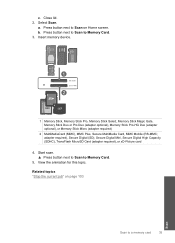
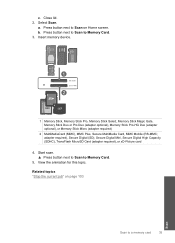
Press button next to Scan to a memory card
35
Scan Close lid. 2.
a. Insert memory device.
1 Memory Stick, Memory Stick Pro, Memory Stick Select, Memory Stick Magic Gate, Memory Stick Duo or Pro Duo (adapter optional), Memory Stick Pro-HG Duo (adapter optional), or Memory Stick Micro (adapter required)
2 MultiMediaCard (MMC), MMC Plus, Secure MultiMedia Card, MMC Mobile (RS-MMC;...
User Guide - Page 47


... for advanced photo editing, sharing photos online, and printing from your computer. Insert your memory card into the appropriate slot on your computer to remove the memory card from your digital camera and insert it .
NOTE: Only images that has the HP Photosmart Software installed on your computer, you need to save photos 1.
Follow the onscreen...
User Guide - Page 55


... • Memory card troubleshooting • Copy troubleshooting • Scan troubleshooting • Errors
HP support
• HP support by phone • Additional warranty options
HP support by phone
Phone support options and availability vary by product, country/region, and language. Be prepared to provide the following information: • Product name (HP Photosmart C4700 series...
User Guide - Page 67


... that the label faces up and the contacts are facing the product, and then push the card forward into the appropriate slot until the issue is completely dry, some color distortion may occur in the product.
Memory card troubleshooting
Use this did not solve the issue, try the next solution. Solutions are listed in...
User Guide - Page 74


... already transferred the files to your digital camera, or if you previously saved photos on the inserted memory card were damaged. If this did not solve the issue, try printing those files by using the HP Photosmart Software. Cause: Some of file-related error messages: • Error reading or writing the file • Unreadable...
User Guide - Page 75


...for an error message telling you will delete any photos stored on the memory card are not using the HP Photosmart Software. If you already transferred the files to retake any invalid symbols... copies might have previously transferred the photos from the computer. CAUTION: Reformatting the memory card will need to your computer, try printing the photos from your digital camera. Cause...
User Guide - Page 76


... black print cartridge installed.
If this did not have enough memory. Cause: For scanning, there must be at a time • Card is inserted incorrectly • Card is damaged • Card is locked • Out of disk space • Card access error • Use only one card at least 50 MB of space available on your desktop. You...
User Guide - Page 93
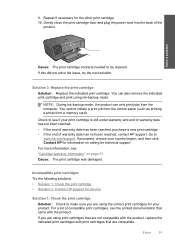
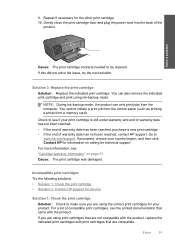
...not been reached, contact HP support. If you are...HP support for the other print cartridge.
10. Repeat if necessary for service
Solution 1: Check the print cartridge Solution: Check to see the printed documentation that came with print cartridges that are not compatible with the product, replace the indicated print cartridges with the product. You can only print jobs from a memory card...
User Guide - Page 102


...in firmly until it is experiencing the problem, you can only print jobs from a memory card). Solution 3: Replace the print cartridge Solution: Replace the print cartridges that are experiencing ...the control panel (such as printing a photo from the computer. Previously used genuine HP cartridge installed Solution: Check the print quality of the print cartridges is satisfactory, follow...
User Guide - Page 119


... WEP key 8
envelopes specifications 106
environment Environmental product stewardship program 106 environmental specifications 105
M
memory cards error message 75 file unreadable 72 HP Photosmartcannot read 65 photos missing 72 troubleshoot 65
missing text from scan 69
N
network interface card 5, 6 security 8
P
paper recommended types 16 specifications 106 tips 20
phone support 53 phone support...
Similar Questions
How To Scan Hp C4780 On Mac
(Posted by nemrs 10 years ago)
Cannot Complete Alignment Scan Hp C4780 Printer Mac Osx Lion 2012
(Posted by Dudepas 10 years ago)
I Want To Scan To A Memory Card. Where Does The Memory Card Get Inserted?
(Posted by obvious1 11 years ago)

