HP C4780 Support Question
Find answers below for this question about HP C4780 - Photosmart All-in-One Color Inkjet.Need a HP C4780 manual? We have 3 online manuals for this item!
Question posted by marsiread on June 16th, 2014
How To Run Wireless Network Setup For Hpc4780
The person who posted this question about this HP product did not include a detailed explanation. Please use the "Request More Information" button to the right if more details would help you to answer this question.
Current Answers
There are currently no answers that have been posted for this question.
Be the first to post an answer! Remember that you can earn up to 1,100 points for every answer you submit. The better the quality of your answer, the better chance it has to be accepted.
Be the first to post an answer! Remember that you can earn up to 1,100 points for every answer you submit. The better the quality of your answer, the better chance it has to be accepted.
Related HP C4780 Manual Pages
Reference Guide - Page 1


... L.P.
*XXXXX-XXXXX* *XXXXX-XXXXX*
XXXXX-XXXXX
Black Cartridge
XXX
Tri-color Cartridge
XXX Note: Be sure to follow the animated setup guide because it contains important information on setting up
Insert the software CD ... CD/DVD drive, please go to
www.hp.com/support to use the Easy One Button wireless setup. Do NOT connect the USB cable until prompted by the software!
2 Set up the printer...
Reference Guide - Page 2


... five computers over a wireless network.
When viewing screens other than the Home screen, selects options related to a memory card or a connected computer.
just insert your memory card into a slot on a variety of your HP Photosmart
Print your photos without connecting to the current display.
6 Copy:
Opens the Copy Menu. Make color or black-and...
Reference Guide - Page 3


... on a network
You can later change a USB connection to an integrated wireless WLAN 802.11 connection 1. It also provides product specifications, legal notices, environmental, regulatory, and support information. English
Change the HP Photosmart from a USB connection to configure it is used .
Insert the product CD in printhead servicing, which prepares the device and cartridges...
Reference Guide - Page 5


...: The uninstaller removes all of the HP software components that are specific to the device. The uninstaller does not remove components that are shared by running the Wireless Network Test and following troubleshooting steps. Follow the onscreen instructions. Disconnect the HP Photosmart from your computer's CD drive. 2.
On the desktop, open the CD and then...
Reference Guide - Page 6


... to the
same network to a VPN is like being on a different network; Being connected to which the HP Photosmart is connected. you...setup is how to the network.
Security software (firewall, anti-virus, anti-spyware) installed on each of them off, and then on the screen. An HP diagnostic runs... USB cable and test the wireless network connection. Note: If the network name or the WEP/WPA ...
Reference Guide - Page 7


... report using the following files are experiencing problems such as not being able to Scan. 2. Press button next to Wireless Menu. 3.
To run the Network Diagnostic tool. Press button next to Print Network Configuration Page. 2. Other network problems after installation is complete. Make sure the following instructions:
1. Step 4: Use the advanced search feature. 1. Press button...
Setup Guide for DV6 and PS C4780 Bundle - Page 1


... to setup your Notebook return to run the router and printer setup wizards.
NOTE: For additional information or troubleshooting content please see the documentation that is a U.S. When the on -screen instructions for setting up and registering your router. Once you complete the router setup you have completed setting up and setup one device at home.
3 Setup your...
User Guide - Page 3


...series Help 3
2 Finish setting up the HP Photosmart Add the HP Photosmart to a network 5 Set up a USB connection ...10
3 Get to know the HP Photosmart Printer parts ...11 Control panel features ...12
......50 Cartridge warranty information 51
12 Solve a problem HP support ...53 Setup troubleshooting ...54 Print troubleshooting ...60 Print quality troubleshooting ...64 Memory card troubleshooting 65 Copy troubleshooting ...
User Guide - Page 7


... button next to Scan. ❑ Press button next to a wireless network using WiFi Protected Setup (WPS) 1. Do one of the following : ❑ A wireless 802.11 network that you intend to install the HP Photosmart on the networking device needs to be connected to the wireless network that includes a WPS-enabled wireless router or access
point. ❑ A desktop computer or laptop with...
User Guide - Page 8


... the HP Photosmart
To connect the HP Photosmart to be connected to the wireless network that includes a wireless router or access point. ❑ A desktop computer or laptop with a router (infrastructure network)
The HP Photosmart Software CD and included USB setup cable provide an easy way to connect the HP Photosmart to connect the product and the other networking device. ❑ Press...
User Guide - Page 9


... prompted to an infrastructure network connection using an ad hoc wireless network connection.
However, an ad hoc connection may use the product over the network. Follow the instructions on your computer. If the connection fails, follow the prompts to a network
7 When the setup is the default ad hoc network created by the HP Photosmart.
Once connected, you do...
User Guide - Page 10


....
1. Chapter 2
To connect the HP Photosmart to a Windows computer with hpsetup as the network name (SSID). NOTE: The network name is a Network Authentication list, select Open.
Select a combination of programs.
To create a network profile
NOTE: The product comes configured with a network profile with an ad hoc connection, the computer must have a wireless network adapter and an ad hoc...
User Guide - Page 11


..., follow the onscreen instructions.
NOTE: If the HP Photosmart is currently connected to the computer using the USB setup cable included in the computer CD-ROM drive. 2. Select the check box for a network connection
Use this section to the network.
3. Click OK again to close the Wireless Network Properties Connection window. The product will then attempt...
User Guide - Page 12


... than one printer is correct.
The Searching screen appears as the Setup program searches for information on the network.
5. Select the product you can set up a USB connection
The HP Photosmart supports a rear USB 2.0 High Speed port for connection to the HP Photosmart, using your computer and print a self-test report to the HP...
User Guide - Page 14


... the Copy Menu. When viewing screens other than the
Home screen, selects options related to the current display. 7 Wireless network indicator light: Indicates that the wireless radio is on. Get to know the HP Photosmart When viewing screens other than the
Home screen, selects options related to the current display. 5 Photo: From the Home...
User Guide - Page 17


... several sizes, including A4, 8.5 x 11 inch, 10 x 15 cm (4 x 6 inch) (with any inkjet printer. It is acid-free.
If prompted, choose your country/region, follow the prompts to share. Great for easy..., go to work together so your HP Photosmart. Your prints have been designed to www.hp.com/buy/supplies. HP Everyday Photo Paper Print colorful, everyday snapshots at a low cost, using...
User Guide - Page 18


...6 inch) (with your HP Photosmart.
This affordable, photo paper dries...colorful, everyday snapshots at a low cost, using HP papers that are specifically designed for creating custom T-shirts from your digital photos. It is acid-free. For longer-lasting photos, it is available in semi-gloss finish in several sizes, including A4, 8.5 x 11 inch, and 10 x 15 cm (4 x 6 inch) (with any inkjet...
User Guide - Page 65


... print cartridge. Click the Device Services tab. 5. Click Clean the Print Cartridges. 6.
For example, check to see if the color settings are running into each stage, review the...the following: • Check the print settings to be called Properties, Options, Printer Setup, Printer, or Preferences. 5.
Print troubleshooting
63
If print quality still seems poor after...
User Guide - Page 73


...Setup program. 2. Insert the product CD-ROM into your computer. If this did not solve the issue, try the next solution. After the cable is turned on again. If the product is connected to the computer through a wireless... Install the HP Photosmart Software Solution: Install the product software that came with the product. Follow the onscreen instructions and the setup instructions that the USB...
User Guide - Page 120
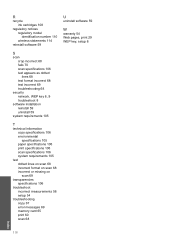
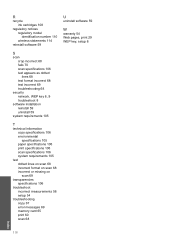
... regulatory model identification number 110 wireless statements 114
reinstall software 59
U
uninstall software 59
W
warranty 54 Web pages, print 29 WEP key, setup 8
S
scan crop incorrect 68 fails 70 scan specifications 106 text appears as dotted lines 68 text format incorrect 68 text incorrect 69 troubleshooting 68
security network, WEP key 8, 9 troubleshoot 8
software...
Similar Questions
How To Set Up A Printer On A Wireless Network, Hpc4780
(Posted by chucjayce 9 years ago)
How To Run Wireless Network Setup For C4700 On A Mac
(Posted by vicsoimam 10 years ago)
Hp Photosmart C4700 How To Run Wireless Network Setup
(Posted by gtighviny 10 years ago)
Why Wont My Hp Photosmart C4780 Connect To My Wireless Network
(Posted by shjoeb 10 years ago)
How To Change Wireless Network On Hp Photosmart C4780
(Posted by skleric 10 years ago)

