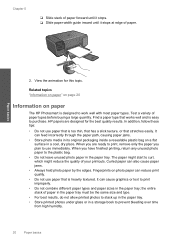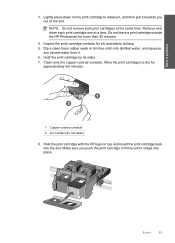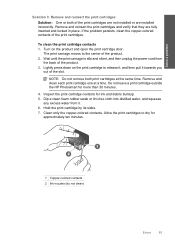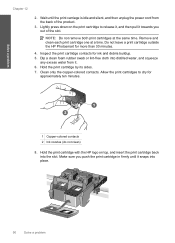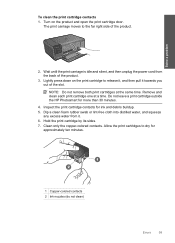HP C4780 Support Question
Find answers below for this question about HP C4780 - Photosmart All-in-One Color Inkjet.Need a HP C4780 manual? We have 3 online manuals for this item!
Question posted by loswald97 on January 9th, 2013
Envelopes Jam Every Time
Any advice on how to get my 5x7 envelopes to print? They jam half way through every time. Is this just a problem with this printer?
Current Answers
Related HP C4780 Manual Pages
Similar Questions
Putting Through Envelopes
I have a problem getting some envelopes to feed through printer. Is there any way to set the printer...
I have a problem getting some envelopes to feed through printer. Is there any way to set the printer...
(Posted by olsondon 10 years ago)
Hp Photosmart 4780 Has Ink Wont Print
(Posted by alHoppy 10 years ago)
How Do I Stop The Ink Cartridges From Popping Out?
Replacement ink cartridges refuse to stay in place and therefore jam. Cannot print as a result of th...
Replacement ink cartridges refuse to stay in place and therefore jam. Cannot print as a result of th...
(Posted by beeleecee 11 years ago)
Envelop Address Printing Mode On Hp Envy 100 D4100 Printer?
I want to print an address on the envelop. So how can I select envelop address printing mode on HP E...
I want to print an address on the envelop. So how can I select envelop address printing mode on HP E...
(Posted by maqbool34 11 years ago)
How Do I Change The Time On The Printer So That It Comes Out On The Faxes
I am trying to change the time on our printer, to have the correct time print out on our faxes. It s...
I am trying to change the time on our printer, to have the correct time print out on our faxes. It s...
(Posted by twilliams5858 12 years ago)