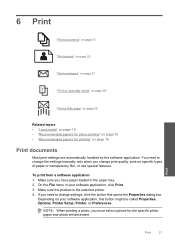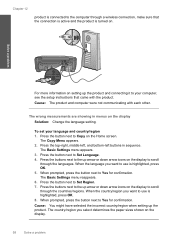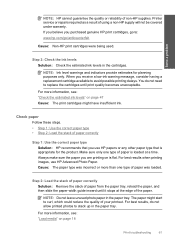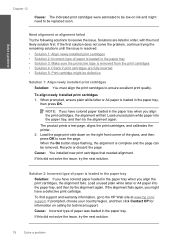HP C4780 Support Question
Find answers below for this question about HP C4780 - Photosmart All-in-One Color Inkjet.Need a HP C4780 manual? We have 3 online manuals for this item!
Question posted by Mlcygnet on March 17th, 2014
Does The Photosmart C4780 Need Special Paper For Making Copies
The person who posted this question about this HP product did not include a detailed explanation. Please use the "Request More Information" button to the right if more details would help you to answer this question.
Current Answers
Related HP C4780 Manual Pages
Similar Questions
Does Hp Photosmart D110 Need Wireless Connection For Copying
(Posted by eridonj 10 years ago)
Hp Photosmart C4780 Noise When Paper Feeding
(Posted by RebRafont 10 years ago)
Hp Photosmart C4780 X Turns Red When Copying
(Posted by juake 10 years ago)
Making Copies Of Photos?
I have been making copies of old black and white photos using my HP Deskjet F4440 printer and hp Pho...
I have been making copies of old black and white photos using my HP Deskjet F4440 printer and hp Pho...
(Posted by shansgma 11 years ago)
Trouble Making Copies
My all in one copy function does not work. All other functions work properly. I have tried to reset ...
My all in one copy function does not work. All other functions work properly. I have tried to reset ...
(Posted by filjo96 11 years ago)