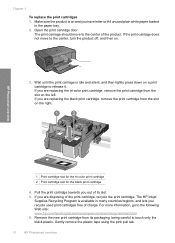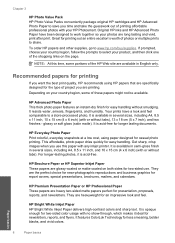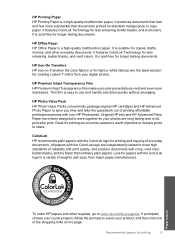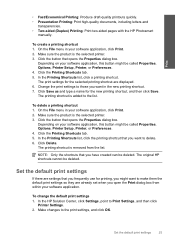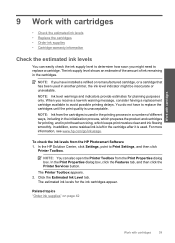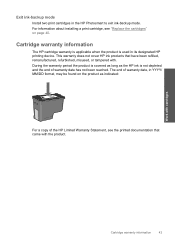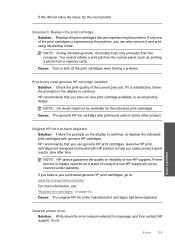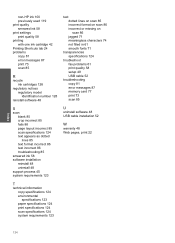HP C4680 Support Question
Find answers below for this question about HP C4680 - Photosmart All-in-One Color Inkjet.Need a HP C4680 manual? We have 3 online manuals for this item!
Question posted by kramciroa on May 9th, 2014
Used Or Counterfeit Cartridge Detected: Black. The Original Hp Ink In This
cartridge has been depleted. was this cartridge sold to you as a new, genuine hp-branded cartridge that has not been previously used?
Current Answers
Related HP C4680 Manual Pages
Similar Questions
All New Original Hp Ink Cartridges, Will Not Print On Page. What Must I Check?
Thank you.
Thank you.
(Posted by bbconsultant 8 years ago)
Does 78 Ink Cartridge Work For Hp Photosmart C4680
(Posted by spaHulkl 10 years ago)
The Original Hp Ink In The Following Ink Cartridges Has Been Depleted: Yellow.
information about ink levels will not be available. hp cannot guarantee the quality or reliability o...
information about ink levels will not be available. hp cannot guarantee the quality or reliability o...
(Posted by marmarc 10 years ago)
How To Remove Incorrectly Installed Ink Cartridge From C4680 Hp Printer
(Posted by dijoh 10 years ago)
Photosmartc4680'cartridge Problem' How Do I Print Black Only In Ink Backup Mode?
Color cartridge was good...replaced black...now says "cartridge problem" with color cartridge. Clean...
Color cartridge was good...replaced black...now says "cartridge problem" with color cartridge. Clean...
(Posted by willmeredith 11 years ago)