HP C4680 Support Question
Find answers below for this question about HP C4680 - Photosmart All-in-One Color Inkjet.Need a HP C4680 manual? We have 3 online manuals for this item!
Question posted by brianhoang6689 on March 30th, 2012
Hp Printer C4680 Problem
dear sir
how about to clear carriage of my printer. Although. I try many times following in the instruction of the machine.
thank
Current Answers
There are currently no answers that have been posted for this question.
Be the first to post an answer! Remember that you can earn up to 1,100 points for every answer you submit. The better the quality of your answer, the better chance it has to be accepted.
Be the first to post an answer! Remember that you can earn up to 1,100 points for every answer you submit. The better the quality of your answer, the better chance it has to be accepted.
Related HP C4680 Manual Pages
Basics Guide - Page 12
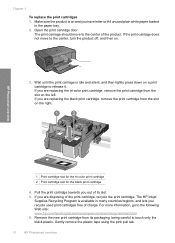
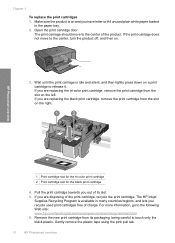
... down on a print cartridge to the following Web site: www.hp.com/hpinfo/globalcitizenship/environment/recycle/inkjet.html 6. Open the print cartridge door. The print carriage should move to touch only the black plastic. If you are replacing the tri-color print cartridge, remove the print cartridge from its slot. 5. HP Photosmart overview
1 Print cartridge slot for the...
Basics Guide - Page 17
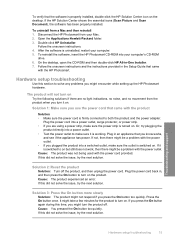
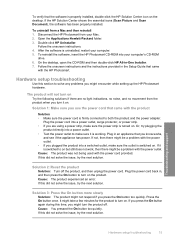
... still does not work, then there might be a problem with the HP Photosmart. If it is firmly connected to turn on Try the following solutions if there are using a power strip, make sure...the HP Photosmart CD-ROM into a switched outlet, make sure the outlet is properly installed, double-click the HP Solution Center icon on . Follow the onscreen instructions and the instructions provided ...
Basics Guide - Page 19


... likely solution first.
Remove the door by pulling
it does not print Try the following solutions to release the door. If the display is blank and the ...Clear paper jams
17 If the first solution does not solve the problem, continue trying the remaining solutions until the issue is turned off. Cause: There might need to the default printer, but this product was not the default printer...
Basics Guide - Page 20


For more paper jams are experiencing problems with printing, you
register the product 3. HP online support is the fastest source for common problems • Proactive device updates, support alerts, and HP newsgrams that might have a problem, follow these steps: 1. Support options and availability vary by device, country/region, and language. For support contact information, see "...
Basics Guide - Page 22


... POSSIBILITY OF SUCH DAMAGES. D. This warranty does not cover HP ink products that of a defect in any way affected by HP's warranty, HP shall either new or like-new, provided that it has functionality at HP's option. 6. c. d.
C. HP Limited Warranty
Dear Customer,
You will charge its standard time and materials charges to the customer or any product...
User Guide - Page 9


...following topics: • Recommended papers for photo printing • Recommended papers for printing • Load media
Recommended papers for photo printing
If you want the best print quality, HP... finish in the HP Photosmart, including letter or A4 paper, photo paper, transparencies, and envelopes. Paper basics
7 Your prints have HP photo papers with any inkjet printer.
This affordable, ...
User Guide - Page 10
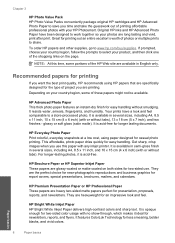
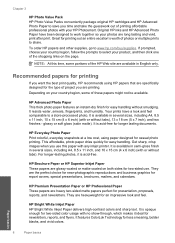
...use this time, some of the HP Web site are glossy-coated or matte-coated on the page. If prompted, choose your country/region, follow the prompts to select your HP Photosmart. It resists...and newsletters. It is acid-free for two-sided color usage with any inkjet printer. It is opaque enough for longer lasting documents. To order HP papers and other supplies, go to a store-processed...
User Guide - Page 11
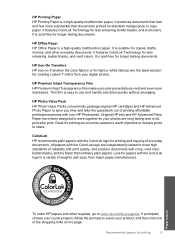
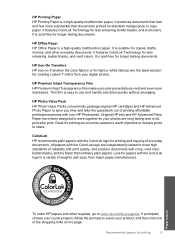
... papers for longer lasting documents.
HP Office Paper HP Office Paper is easy to work together so your HP Photosmart.
HP Premium Inkjet Transparency Film HP Premium Inkjet Transparency Film make your product, and then click one of everyday documents.
It is acid-free for printing
9 Great for less smearing, bolder blacks, and vivid colors.
All papers with the...
User Guide - Page 47


...8226; Memory card troubleshooting • Copy troubleshooting • Scan troubleshooting • Errors
HP support
• Support process • HP support by phone • Additional warranty options
Support process
If you register the product 3. 10 Solve a problem
This section contains the following topics: • Phone support period • Placing a call • Support phone numbers...
User Guide - Page 52


... problem
1 Power connection 2 Power cord and adapter 3 Power outlet
• If you are no light indications, no noise, and no movement from the product when you turn on
Try the following solutions... 3: Press the On button more slowly • Solution 4: Contact HP to replace the power supply • Solution 5: Contact HP support for service
Solution 1: Make sure you use the power cord that...
User Guide - Page 60


... 3: Check the paper type • Solution 4: Check to : www.hp.com/go/anticounterfeit
Cause: Non-HP print cartridges were being sharp and defined.
Printer service or repairs required as a result of the paper • The text edges are genuine HP print cartridges. Try the following print quality problems, try the solutions in ink-backup mode • Solution 5: Check...
User Guide - Page 63
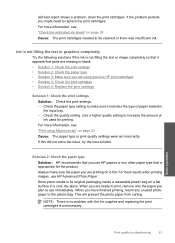
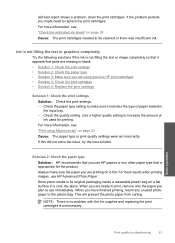
...type or print quality settings were set incorrectly.
Solution 2: Check the paper type Solution: HP recommends that it matches the type of ink used for the product. This will prevent the...is not filling the text or graphics completely
Try the following solutions if the ink is flat. Solve a problem
Print quality troubleshooting
61 If the problem persists, you might need to make sure the...
User Guide - Page 64


...try the next solution. HP recommends that you might need to replace the print cartridges.
You do not need to replace the print cartridges until print quality becomes unacceptable. If there is a problem with HP printers to help you are using genuine HP...insufficient ink. Genuine HP print cartridges are genuine HP print cartridges. ...When you purchased genuine HP print cartridges, go to avoid...
User Guide - Page 68


...colors
Try the following solutions if the colors in its original packaging inside a resealable plastic bag on the glass • Solution 4: Clean the glass • Solution 5: Check the print catridges • Solution 6: Replace the print cartridge
Solution 1: Check the print settings Solution: Check the print settings. • Check the paper type setting to
www.hp... is no problem with the ...
User Guide - Page 90


... full Solution: Try making fewer copies at a time.
If the first solution does not solve the problem, continue trying the remaining solutions until the issue is resolved. • Solution 1: Install the HP Photosmart Software • Solution 2: Turn on the product • Solution 3: Turn on again. Go to install the HP Photosmart
Software. 3. Follow the onscreen instructions and the...
User Guide - Page 92


... on the inserted memory card were damaged. Cause: Some of the files on your computer, try printing those files by using the HP Photosmart Software. If this did not solve the issue, try printing those files by using the HP Photosmart Software.
If this does not work , retake the photos with the most likely solution first...
User Guide - Page 93
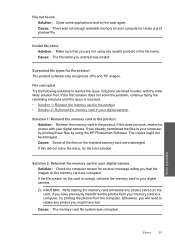
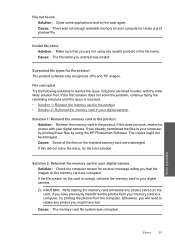
.... Cause: The memory card file system was invalid. Solve a problem
Errors
91
If the first solution does not solve the problem, continue trying the remaining solutions until the issue is corrupt, reformat the memory card in order, with your digital camera.
File corrupted Try the following solutions to retake any invalid symbols in your digital...
User Guide - Page 98


...low on ink and might be defective
Solve a problem
96
Solve a problem
Need alignment or alignment failed
Try the following is a list of paper is loaded in the...HP product return and recycling information, visit us at: www.hp.com/recycle.
Chapter 10
Cause: The last time the product was used genuine HP cartridge installed • Original HP ink has been depleted • General printer...
User Guide - Page 102


... first solution does not solve the problem, continue trying the remaining solutions until it forward into the socket. Solutions are designed and tested with the most likely solution first. Genuine HP print cartridges are listed in order, with HP printers to : www.hp.com/go to help you use genuine HP print cartridges. If you believe you...
User Guide - Page 121
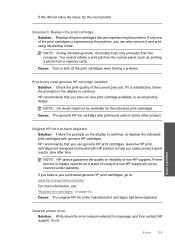
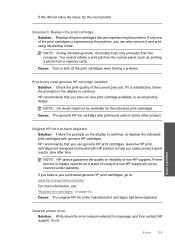
... product. Original HP ink has been depleted Solution: Follow the prompts on the display to :
Errors 119
Solve a problem Printer service or repairs required as printing a photo from the computer. Previously used in the message, and then contact HP support. Genuine HP print cartridges are experiencing the problem. If this did not solve the issue, try the next...
Similar Questions
Can The Hp F4240-deskjet All-intone Color Inkjet Use 61 Printer Cartridge
(Posted by lawrencemauppin 2 years ago)
How To Change Paper Type To Label On Hp Printer C4680
(Posted by Deantoyok 10 years ago)
How Do I Print Stuff Wirelessly To My Hp Printer C4680
(Posted by Avaltx 10 years ago)
How To Remove Incorrectly Installed Ink Cartridge From C4680 Hp Printer
(Posted by dijoh 10 years ago)
How To Turn Your Hp Printer 8600 Into An Anwering Machine
(Posted by Beachcurb 10 years ago)

