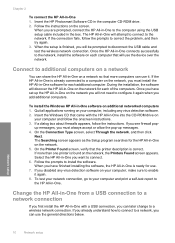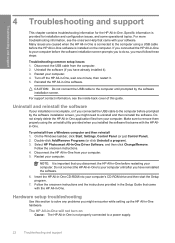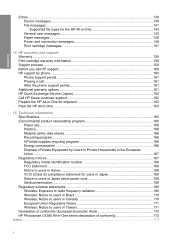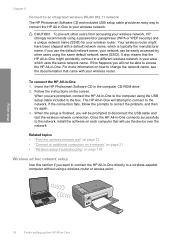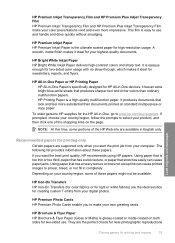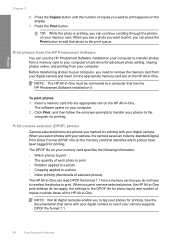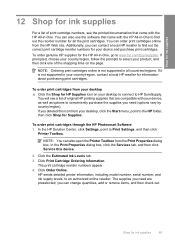HP C4385 Support Question
Find answers below for this question about HP C4385 - Photosmart All-in-One Color Inkjet.Need a HP C4385 manual? We have 3 online manuals for this item!
Question posted by benBel on October 9th, 2014
Does The Hp C4385 Have A Hard Drive
The person who posted this question about this HP product did not include a detailed explanation. Please use the "Request More Information" button to the right if more details would help you to answer this question.
Current Answers
Related HP C4385 Manual Pages
Similar Questions
Can The Hp F4240-deskjet All-intone Color Inkjet Use 61 Printer Cartridge
(Posted by lawrencemauppin 2 years ago)
Can You Connect Your Hp C4385 Printer Wireless By Using An Ad-hoc Connection In
windows 7
windows 7
(Posted by kkimcin 10 years ago)
How To Connect An Hp C4385 Printer To A Network
(Posted by agimqosejtier 10 years ago)
How To Remove Hard Drive Hp Laserjet M3035
(Posted by mamajetro 10 years ago)
Hp C4385 Printer Cd
How can I get a printer cd. Downloading online is not working for me. I run Vista
How can I get a printer cd. Downloading online is not working for me. I run Vista
(Posted by cmmcgillicuddy 12 years ago)