HP C4280 Support Question
Find answers below for this question about HP C4280 - Photosmart All-in-One Color Inkjet.Need a HP C4280 manual? We have 3 online manuals for this item!
Question posted by tec09bea on August 15th, 2014
Is It Possible For Copy Size Reduce Reduction On Hp C4280?
The person who posted this question about this HP product did not include a detailed explanation. Please use the "Request More Information" button to the right if more details would help you to answer this question.
Current Answers
There are currently no answers that have been posted for this question.
Be the first to post an answer! Remember that you can earn up to 1,100 points for every answer you submit. The better the quality of your answer, the better chance it has to be accepted.
Be the first to post an answer! Remember that you can earn up to 1,100 points for every answer you submit. The better the quality of your answer, the better chance it has to be accepted.
Related HP C4280 Manual Pages
Full User Guide - Page 4
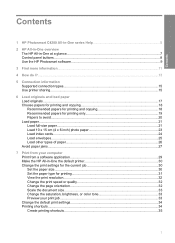
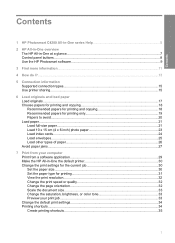
...HP Photosmart software 9
3 Find more information...11
4 How do I?...13
5 Connection information Supported connection types...15 Use printer sharing...15
6 Load originals and load paper Load originals...17 Choose papers for printing and copying 18 Recommended papers for printing and copying... 32 Scale the document size...33 Change the saturation, brightness, or color tone 33 Preview your ...
Full User Guide - Page 11


... the quality of copies. When the HP Allin-One is still used by HP. For plain paper, two stars represents normal quality. For photo paper, two stars represents best quality. Chapter 2 (continued)
Label
Description
11
Rear USB port
12
Power connection*
* Use only with the power adapter supplied by the device. Control panel buttons...
Full User Guide - Page 21
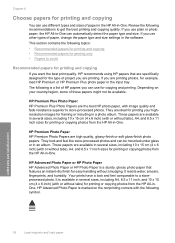
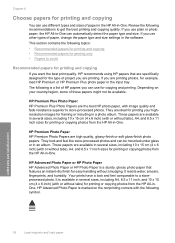
... highresolution images for framing or including in a photo album.
Depending on the nonprinting corners with or without tabs), A4, and 8.5 x 11 inch sizes for printing or copying photos from the HP All-inOne.
They look and feel like store-processed photos and can be available. If you are high-quality, glossy-finish or...
Full User Guide - Page 22


... or A4 label sheets designed for newsletters, reports, and flyers. HP Premium Inkjet Transparency Film and HP Premium Plus Inkjet Transparency Film HP Premium Inkjet Transparency Film and HP Premium Plus Inkjet Transparency Film make your color presentations vivid and even more substantial than ordinary multifunction papers. • HP Printing Paper is too thin or too thick, paper that has...
Full User Guide - Page 27


...HP All-in-One to print notes, recipes, and other text.
Chapter 6
To load 10 x 15 cm ( 4 x 6 inch) photo paper in the base of the input tray for printing and copying" on page 18 • "Make a borderless copy... 6 inch) photos" on page 50 • "Print a borderless image" on loading small-size photo paper, refer to you. Slide the paper-width guide inward until it stops at the edge...
Full User Guide - Page 33
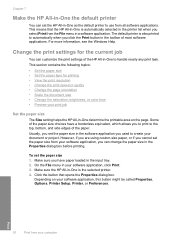
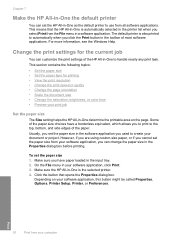
... printing • View the print resolution • Change the print speed or quality • Change the page orientation • Scale the document size • Change the saturation, brightness, or color tone • Preview your computer Make sure the HP All-in-One is also printed to automatically when you can change the paper...
Full User Guide - Page 35


... your document or project. Click the Resolution button to the paper type and print quality that the HP All-in the printer software. Click the Features tab. 6.
Usually, you set the page orientation... dialog box. However, if you are using custom-size or special HP paper, or if you select in -One will print, click Resolution.
7. Make sure the HP All-in -One is the selected printer. 4....
Full User Guide - Page 53


...This section contains the following :
• For faster printing with slightly reduced resolution, leave the Quality setting at best resolution (as Borderless.
50
... and size of the following topics: • Print photos • Save photos to your computer • Edit photos using automatically. To print one borderless or bordered photo per page directly from the HP Photosmart Software
...
Full User Guide - Page 54


...HP All-in the input tray. 3.
Insert your memory card until the photo you 're printing. • Leave the default Size...-size or A4 photo paper in -One. Press the Copies button until Resize to fill the entire page size and...reduced resolution, leave the Quality setting at best resolution (as Borderless. When you see a photo you want to print, you can print enlargements of copies...
Full User Guide - Page 58


...copy • Change copy speed or quality • Make multiple copies of the same original • Make a borderless copy of the glass. 3. Load your copying. Press Start Copy Black or Start Copy Color to fit onto letter or A4 paper • Stop copying
Make a copy
You can enlarge or reduce the size... 4. Press Start Copy Black or Start Copy Color. Change copy speed or quality
The HP All-in the ...
Full User Guide - Page 60


...photo, as possible to fit the page without changing the proportions or cropping the edges, the HP All-in -One automatically detects the type of the paper. Press the Size button to ...Size to Fit feature will include a white border around the edges of paper you have paper loaded in the input tray. Load photo paper in the input tray. 2.
Press Start Copy Color. This is useful for reducing...
Full User Guide - Page 68


... the print cartridges and instructions for replacing, aligning, and cleaning the print cartridges. The HP All-in-One prints a self-test report, which might indicate the source of the report...this might indicate a problem with the tri-color print cartridge in the left slot. Press and hold the Cancel button and then press the Start Copy Color button. You might indicate a problem with ...
Full User Guide - Page 88


...HP Photosmart Software 1. Make sure the test patterns show lines, this device.
Click the Device Services tab. Load letter or A4 unused plain white paper into the input tray. 2. The Printer Toolbox appears. 3. The HP All-in a pattern are missing, faded, streaked, or show a complete grid and the thick color...then press the Start Copy Color button.
In the HP Solution Center, click ...
Full User Guide - Page 101


..." on page 31 • "Load full-size paper" on page 21
Cause: The copy or print quality setting on is able to increase... copy speed or quality" on page 83
98
Troubleshooting When selecting a font, look for printing. With the photo print cartridge and the tri-color ...input tray and print the image with the HP All-in the HP Photosmart software. Use OpenType or TrueType fonts to rotate...
Full User Guide - Page 104


...HP Photosmart Software. These are using is too fibrous, the ink applied by the HP All-inOne might be stuck on the glass or on the back of the sheet protectors. this causes poor copy...on your copy. Solution: To reduce moiré patterns, try placing one or more information, see: "Choose papers for printing and copying" on page 18
Cause: The paper type setting is incorrect. Use HP Premium ...
Full User Guide - Page 105


... copies have selected the correct paper type in -One. Solution: If the paper you are using is loaded correctly. The HP All-in-One automatically detects the paper type for the HP All-in the HP Photosmart...you are using is not suitable for the HP All-in the input tray. For more information, see: "Load full-size paper" on page 81
Printouts or copies are slanted or skewed Cause: The paper...
Full User Guide - Page 120


...size page without changing the proportions of the document lid. The HP All-in -One, unplug the power cord, and then use the Resize to Fit feature to Fit. For more information, see: "Resize an original to achieve a borderless print without cropping the edges, use Resize to reduce...is cropped when I make a borderless copy Cause: The HP All-in the input tray. Troubleshooting
Solution: Load the...
Full User Guide - Page 153
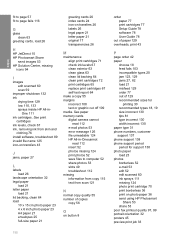
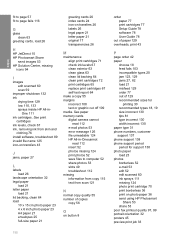
...6 inch photo paper 23 A4 paper 21 envelopes 25 full-size paper 21
greeting cards 26 index cards 24 iron-on photo paper 36 send using HP Photosmart
Share 53 share 53 poor fax printout quality 97, 99 ... clean print cartridges 72 print cartridges 65 replace print cartridges 67 self-test report 64
make a copy 55 margins
incorrect 108 text or graphic cut off 109 media. One 111 ink cartridges. See ...
Basics Guide - Page 9


... the one of copies you have a replacement print cartridge available.
Do one star icon appears on the display.
5. Press the Print button. HP All-in-One overview
To print one of the shopping links on the page. Leave the default Size setting as indicated by using the software installed with reduced resolution, press the...
Basics Guide - Page 19
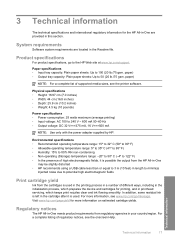
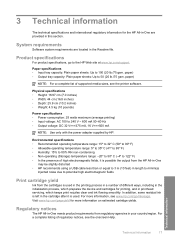
..., which prepares the device and cartridges for printing, and in this section. Visit www.hp.com/pageyield for the HP All-in-One are...possible the output from regulatory agencies in your country/region.
paper)
NOTE: For a complete list of regulatory notices, see the printer software. For more information on estimated cartridge yields.
For a complete listing of supported media sizes...
Similar Questions
How To Reduce Copy Size On A Hp Photosmart C6280 All In One
(Posted by aybrijei 9 years ago)
How To Increase Copy Size On An Hp Officejet 5600
(Posted by Fermdsm 9 years ago)
Help With Hp C4280 To Will Print But Not Scan With Windows 7
(Posted by Maplebugad 10 years ago)
Where Is Properties On My Hp C4280 All In One
(Posted by Seahadav 10 years ago)
How Do I Get My Hp C4280 To Print With Mac Os 10.8?
(Posted by Blds 10 years ago)

