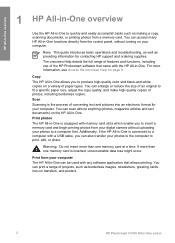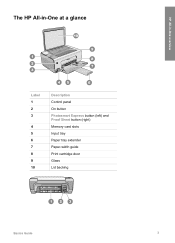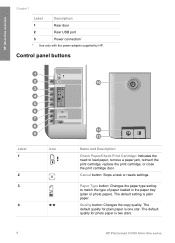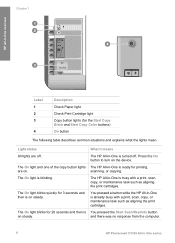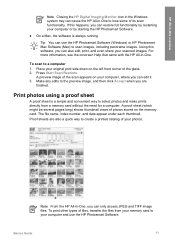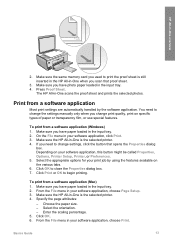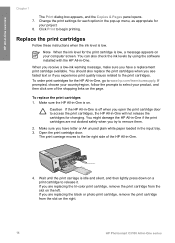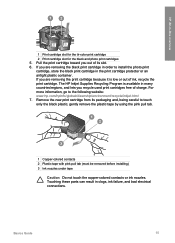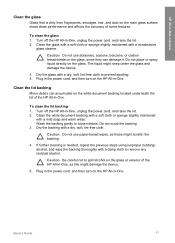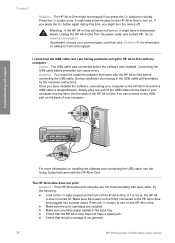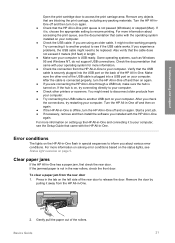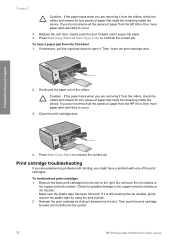HP C3180 Support Question
Find answers below for this question about HP C3180 - Photosmart All-in-One Color Inkjet.Need a HP C3180 manual? We have 1 online manual for this item!
Question posted by leodesilva on April 24th, 2014
Won't Print. My Hp C3180 Would Go Through The Motions And Print Blanks
The person who posted this question about this HP product did not include a detailed explanation. Please use the "Request More Information" button to the right if more details would help you to answer this question.
Current Answers
Related HP C3180 Manual Pages
Similar Questions
My Printer Hp Laserjet 5035 Mfp Print Blank Page. What Can I Do To Repair It
(Posted by kozerstoo 10 months ago)
Can I Airprint To Hp C3180 All In One?
(Posted by nipron 9 years ago)
Prints Blank Pages
Is there a cartridge that goes in front door marked 1
Is there a cartridge that goes in front door marked 1
(Posted by marc26200 11 years ago)
Hp C3180 Model Q8160a Cartridge Light Blinks And Will Not Print.
My cartridge is full of ink. Cartridge light on the printer keeps blinking and paper will not enter ...
My cartridge is full of ink. Cartridge light on the printer keeps blinking and paper will not enter ...
(Posted by bluewillow1 11 years ago)
Thks Hp C3180 I Used For 3yrs. But With Hp Pro M1132 Mfp, I Can't Copy
please I bought your product Hp laser Jet professional M 1132 MFP it p, it prints through my laptop ...
please I bought your product Hp laser Jet professional M 1132 MFP it p, it prints through my laptop ...
(Posted by evangjohnbabajide 12 years ago)