HP Business Inkjet 2800 Support Question
Find answers below for this question about HP Business Inkjet 2800.Need a HP Business Inkjet 2800 manual? We have 6 online manuals for this item!
Question posted by miskes on August 5th, 2014
How To Reset Hp Business Jet 2800 To Factory Default
The person who posted this question about this HP product did not include a detailed explanation. Please use the "Request More Information" button to the right if more details would help you to answer this question.
Current Answers
There are currently no answers that have been posted for this question.
Be the first to post an answer! Remember that you can earn up to 1,100 points for every answer you submit. The better the quality of your answer, the better chance it has to be accepted.
Be the first to post an answer! Remember that you can earn up to 1,100 points for every answer you submit. The better the quality of your answer, the better chance it has to be accepted.
Related HP Business Inkjet 2800 Manual Pages
HP Jetdirect External Print Server Products - External USB Compatibility - Page 2


... a print only solution. They are respectively HP's wireless value line external print server and HP's full featured external print server. USB 1.1 and USB 1.1 does not include Hi-Speed. Its eventual replacement is fully backward compatible with these USB network-capable HP printers, AIO's, and MFP's:
HP Business Inkjet 2300, 2600, 2800, and 3000; HP Designjet Z2100, Z3100, 30, 70...
HP Jetdirect External Print Server Products - External USB Compatibility - Page 3


...Also works with these USB network-capable HP printers:
HP Business Inkjet 1000, 1100, 1200, 2280, 2300, 2600, 2800, 3000; HP Officejet 6100 series*; no webscan ** except HP Photosmart 7200 series
HP Jetdirect ew2400
Supported with these USB network-capable HP printers:
HP Business Inkjet 1000, 1100, 1200, 2280, 2300, 2600, 2800, 3000; HP Officejet D, G series, K80/K80xi, and 9100 series...
HP Jetdirect External Print Server Products - External USB Compatibility - Page 4


... kind with respect to change without notice. no webscan ** except HP Photosmart 7200 series
HP Jetdirect 175x
Supported with these USB network-capable HP peripherals:
HP Business Inkjet 1000, 1100, 1200, 2280, 2300, 2600, 2800, 3000; HP Deskjet 895 Cse/Cxi; HP PSC 7350, and 7550 All-in -One; HP Photosmart 1100, 1200, 1300, 7000**, and 8000 series; All other...
HP Printers - Supported Citrix Presentation Server environments - Page 14


... versions
The table below identifies the HP Business Inkjet printers and associated drivers that are supported in Citrix environments by HP. These printers and printer drivers have been tested by HP. HP printer
Deskjet 310/320/340 (Monochrome) Deskjet 350C
Deskjet 450
Deskjet 460 Deskjet 1000C Deskjet 1100/1120
Deskjet 1125C
Deskjet 1220C Inkjet 2000C Inkjet 2500C
CP 1160
CP 1700
BIJ...
HP Printers - Supported Citrix Presentation Server environments - Page 15


... environments and offers a wide range of compatible products to meet the needs of Business Inkjets over consumer Deskjets whenever possible in Citrix environments for Citrix environments:
• For small office applications ( HP printer BIJ 2800
Supported in Citrix
environment
Yes
PCL Ver 1.0
HP-supported drivers* Host-based
N/A
PS N/A
BIJ 3000
Yes
PCL6/PCL5 Ver 1.0
N/A
PCL6/PCL5...
HP Printers - Supported Citrix Presentation Server environments - Page 26


... D2360 XenApp Plugin for Hosted Apps, version 11.x
HP LaserJet 3020 HP Universal, PCL, PS printers & 32-bit/64-bit drivers
HP Officejet Pro K5400
HP Officejet Pro L7680 All-in-One
HP Deskjet 5440
HP Business Inkjet 1100
HP Officejet 720
HP LaserJet 3200
HP LaserJet 4000
HP Designjet 4000 PostScript
HP Color LaserJet 3000
Testing methodology for each test case. Varied client...
HP Printers - Supported Citrix Presentation Server environments - Page 27


... of this document. Printer model tested
HP Color LaserJet 3000
HP LaserJet 4000 HP Business Inkjet 1100 HP Deskjet D2360 HP Deskjet 5440 HP Designjet 4000 PostScript
Driver version tested
HP Color LaserJet 3000 Series PCL (61.53.25.9) &
HP Color LaserJet 3000 Series PS(61.71.661.41)
HP LaserJet 4000 Series PCL6 (4.27.4000.0)
HP Business Inkjet 1100 Series (2.236.2.0)
HP Deskjet D2300 Series...
HP Printers - Supported Citrix Presentation Server environments - Page 29


...(61.71.661.41)
HP LaserJet 4000 Series PCL6 (4.27.4000.0)
HP Business Inkjet 1100 HP Deskjet D2360
HP Business Inkjet 1100 Series (2.236.2.0)
HP Deskjet D2300 Series (60.61.243.0)
HP Deskjet 5440 HP Designjet 4000 PostScript
HP Deskjet 5400 Series (60.51.645.0)
HP Designjet 4000ps PS3 (61.71.362.31)
Known issues with autocreation printers and HP printers and drivers No issues were...
HP Printers - Supported Citrix Presentation Server environments - Page 35


... Hosted Apps, version 11.x
Testing methodology for each test case. Printer model tested
HP Color LaserJet 4600
HP Business Inkjet 2300 HP Deskjet 5440
Driver version tested
HP Color LaserJet 4600 PS (61.53.25.9) &
HP Color LaserJet 4600 PCL5 (61.53.25.9)
HP Business Inkjet 2300 PCL5 (61.53.25.9)
HP Deskjet 5400 Series (61.53.25.9)
Known issues with the...
HP Business Inkjet 2800 - User Guide - Page 12


Back view
8
7
65 4
1 2 3
1 Parallel (IEEE 1284) connector 2 USB connector 3 Power input 4 Guide 5 Rear access panel 6 Rear manual feed slot 7 Auto-duplex unit (HP Business Inkjet 2800dt and HP Business Inkjet 2800dtn printers) 8 HP Jetdirect print server (HP Business Inkjet 2800dtn printer)
10 1 - Getting started
ENWW
HP Business Inkjet 2800 - User Guide - Page 13
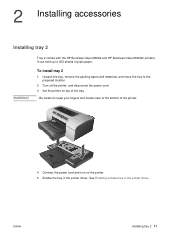
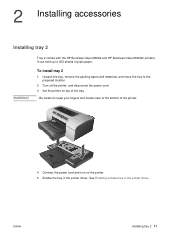
... tray to 250 sheets of plain paper. Tray 2 comes with the HP Business Inkjet 2800dt and HP Business Inkjet 2800dtn printers. See Enabling accessories in the printer driver.
It can hold up to the prepared location.
2 Turn off the printer, and disconnect the power cord. 3 Set the printer on top of the printer.
4 Connect the power cord and turn on the...
HP Business Inkjet 2800 - User Guide - Page 14


... can print on both sides of the rear access panel and remove the panel from the printer.
3 Enable the auto-duplex unit in the printer driver.
12 2 - The auto-duplex unit comes with the HP Business Inkjet 2800dt and HP Business Inkjet 2800dtn printers.
To install an auto-duplex unit
1 Push the buttons on both sides of a sheet of...
HP Business Inkjet 2800 - User Guide - Page 15


... card carefully at all times. Two pages should print. Failure to follow these recommendations could result in the HP Business Inkjet 2800dtn printer. The second page is preinstalled in damage to the parts.
1 Turn off the printer, and disconnect the power cord and any other cables. 2 Use a Phillips screwdriver to the network with the print...
HP Business Inkjet 2800 - User Guide - Page 59


... EN_8023, EN_II, EN_8022, and EN_SNAP. z HTTP/HTTPS: Access using HTTPS (Secure HTTP) only, or both HTTP and HTTPS. z KEEP (default): The current security settings are reset to factory
defaults. z RESET: Security settings are
maintained. The HP Jetdirect settings must match the network. If it fails, 100TX HALF will accept communications using either HTTP or HTTPS is...
HP Business Inkjet 2800 - User Guide - Page 61


... to select PRINT MENU MAP. ENWW
Printing control-panel menu map 59 When you restore the factory default values for the current print job. To reset the HP Jetdirect print server
1 Press (Power button) to turn off the printer. 2 While holding (Back button) and (Resume button), turn on the control panel to enter the menus...
HP Business Inkjet 2800 - User Guide - Page 89
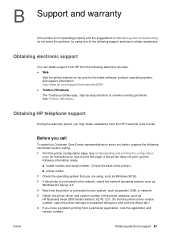
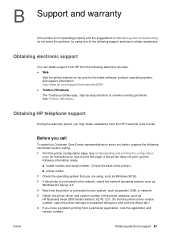
... and the suggestions in Maintaining and troubleshooting do not solve the problem, try using one of the printer software, such as HP Business Inkjet 2800 Series Version: 62.43.12.0. (To find the printer driver version number, open the printer settings or properties dialog box and click the About tab.) 6 If you call
To assist our Customer...
HP Business Inkjet 2800 - User Guide - Page 101
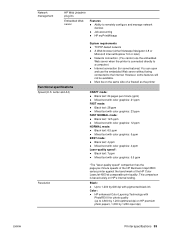
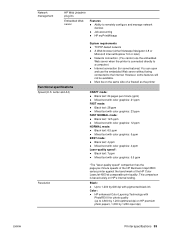
... photo papers, 1,200 by 600 dpi with pigmented black ink Color:
z HP enhanced Color Layering Technology with color graphics: 5.5 ppm
Resolution
*The "laser-quality speed" comparison has the page-per-minute speeds of the HP Business Inkjet 2800 series printer against the benchmark of the HP Color LaserJet 4600 at comparable print quality. However, some features) You...
HP Business Inkjet 2800 - User Guide - Page 104
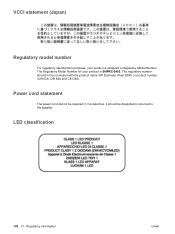
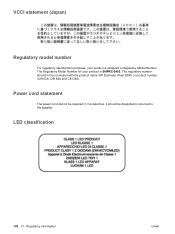
Power cord statement
The power cord cannot be confused with the product name (HP Business Inkjet 2800) or product number (C8163A, C8164A and C8174A).
If it should not be repaired. The regulatory number should be discarded or returned to the supplier. Regulatory ...
HP Business Inkjet 2800 - User Guide - Page 105


... or the product numbers.
(2)The product was not applied. The Regulatory Model Number is assigned a Regulatory model number that the product
Product Name:
HP Business Inkjet 2800, HP Business Inkjet 2800dt HP Business Inkjet 2800dtn
Product Number:
C8163A, C8164A, C8174A.
Singapore, 16 August 2004
Chan Kum Yew Director, Quality
Local Contact for regulatory topics only: European...
HP Business Inkjet 2800 - User Guide - Page 110
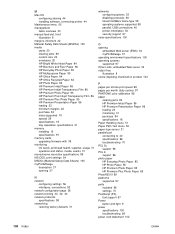
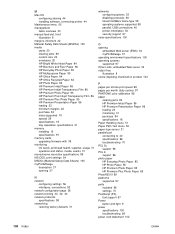
... network configuration page 38 network printing 40, 42, 44 network protocols specifications 98 networking restoring factory defaults 31
networks configuring options 33 disabling protocols 58 Novell NetWare frame type 58 operating systems supported 98 parallel, USB connections 40 printer information 35 security support 97
noise specifications 100
O opening
embedded Web server (EWS) 34...
Similar Questions
Why There Is Printheads In Hp Business Inkjet 2800
(Posted by marimr 10 years ago)
How To Reset Hp Deskjet 6988 To Factory Default
(Posted by geephil 10 years ago)

