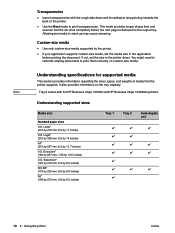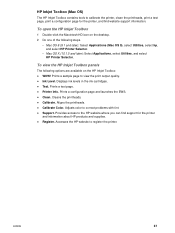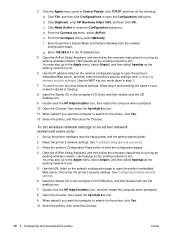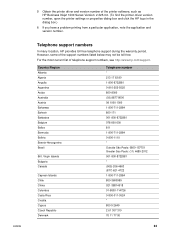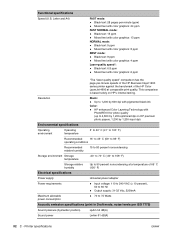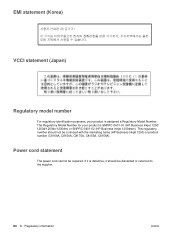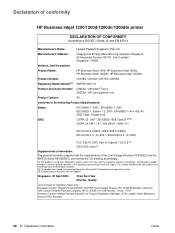HP Business Inkjet 1200 Support Question
Find answers below for this question about HP Business Inkjet 1200.Need a HP Business Inkjet 1200 manual? We have 5 online manuals for this item!
Question posted by lawatso21 on May 13th, 2015
How To Bypass An Ink Cartridge Expiration Date On The Hp Business Inkjet 1200
The person who posted this question about this HP product did not include a detailed explanation. Please use the "Request More Information" button to the right if more details would help you to answer this question.
Current Answers
Answer #1: Posted by TommyKervz on May 13th, 2015 11:10 AM
Please refer to this video here https://www.youtube.com/supported_browsers?next_url=https%3A%2F%2Fwww.youtube.com%2Fwatch%3Fapp%3Ddesktop&v=pCFLam5wn5I
Related HP Business Inkjet 1200 Manual Pages
Similar Questions
My Hp Business Inkjet 1200 Paper Jam
Printer pulls a page part of the way through and then stops. I have to remove the paper from the bac...
Printer pulls a page part of the way through and then stops. I have to remove the paper from the bac...
(Posted by sharonvest 6 years ago)
Hp Business Inkjet 1200 Ink Cartridge Message Wont Turn Off
(Posted by lilysbab 9 years ago)
Hp Business Inkjet 1200 Won't Print In Color
(Posted by SHIVAahme 10 years ago)
Hp Business Inkjet 2280 Does Not Print Black
I have recently changed black ink cartridge and black printhead in my hp business inkjet 2280.Since ...
I have recently changed black ink cartridge and black printhead in my hp business inkjet 2280.Since ...
(Posted by squadir 11 years ago)
Request The Power Card With Adaptor Of Hp Business Inkjet 1200- C8154al - Model.
Respected sit, I request you to the Power card with Adoptor HP business Inkjet 1200 C8154AL - model...
Respected sit, I request you to the Power card with Adoptor HP business Inkjet 1200 C8154AL - model...
(Posted by mpondssonofmahalakshmi 13 years ago)