HP Business Inkjet 1100 Support Question
Find answers below for this question about HP Business Inkjet 1100.Need a HP Business Inkjet 1100 manual? We have 5 online manuals for this item!
Question posted by timgill on November 15th, 2011
The Display Lights Error Is Not In The Manual
all the print cartridge lights, resume and power lights are on constant
Current Answers
There are currently no answers that have been posted for this question.
Be the first to post an answer! Remember that you can earn up to 1,100 points for every answer you submit. The better the quality of your answer, the better chance it has to be accepted.
Be the first to post an answer! Remember that you can earn up to 1,100 points for every answer you submit. The better the quality of your answer, the better chance it has to be accepted.
Related HP Business Inkjet 1100 Manual Pages
HP Printers - Supported Citrix Presentation Server environments - Page 28


...Test methodology An HP LaserJet/Business Inkjet/Designjet/Deskjet printer was attached to the client system using the HP LaserJet/Business Inkjet/Designjet/Deskjet printers and drivers listed above. The printer was installed on the client's system. Each type of the printer drivers or printer on the client system and drivers for the printers were downloaded from a network print server.
HP Printers - Supported Citrix Presentation Server environments - Page 32


... Officejet Pro L7680 All-in the Citrix XenApp™ Server farm. Printing to disallow the autocreation of the client printer using that use with a problematic driver can cause server problems when printing to the client system using the HP LaserJet/Business Inkjet/Designjet/Deskjet printers and drivers listed above. In the Management Console for Citrix XenApp...
HP Printers - Supported Citrix Presentation Server environments - Page 37


... test matrix. The only warranties for technical or editorial errors or omissions contained herein. Citrix, the Citrix logo, Citrix ICA, Citrix MetaFrame, and Citrix MetaFrame XP are registered trademarks or trademarks of Microsoft Corporation. Planned future testing
HP LaserJet/Business Inkjet/Designjet/Deskjet printers and Scanner/All-in-One devices testing is subject to...
HP Business Inkjet 1100 - User Guide - Page 7
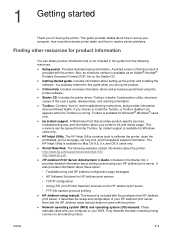
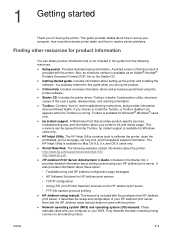
... Solutions for HP Jetdirect print servers
• TCP/IP configuration
• Using LPD (Line Printer Daemon) services on the Starter CD. If you set up and using the printer software. This e-service can obtain product information that the HP Jetdirect setup manual does not come with the printer. z HP Inkjet Utility. The HP Inkjet Utility is available...
HP Business Inkjet 1100 - User Guide - Page 10


... print job.
5
(resume button).
6 Resume light.
Each ink cartridge must be placed in these situations:
• when there is a media jam • when the printer is out of ink cartridges and printheads: a) Printhead light b) Ink Cartridge light c) color indicator lights. Control panel parts
12
3
4
5
a
b
c
6
1
(power button).
2 Power light (green).
3 Printing supplies lights...
HP Business Inkjet 1100 - User Guide - Page 12
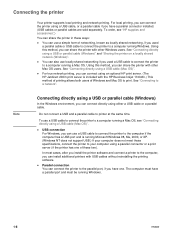
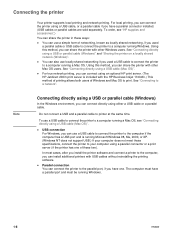
..., you have a parallel connector installed. (USB cables or parallel cables are sold separately. In most cases, after you can share the printer with the HP Business Inkjet 1100dtn.) This method of printing allows both users of networking, known as locally shared networking, if you have a parallel port and must be running Microsoft Windows 98...
HP Business Inkjet 1100 - User Guide - Page 15
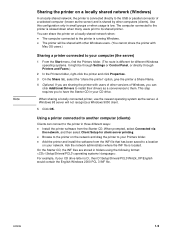
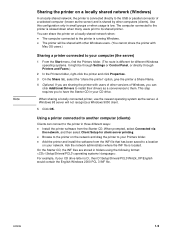
... by other versions of a selected computer (known as the server) and is slowed down when many users print to its shared printer. Note
Sharing the printer on a locally shared network (Windows)
In a locally shared network, the printer is connected directly to the USB or parallel connector of Windows, you to have the Starter CD...
HP Business Inkjet 1100 - User Guide - Page 34


... make changes from all applications, change settings only for the jobs you print from the application that is included with the HP Business Inkjet 1100dtn and optional with the HP Business Inkjet 1100d. Note
Changing settings for Windows
The printer driver stores the default print settings for most applications. If you chose will apply to Tray 2, which...
HP Business Inkjet 1100 - User Guide - Page 35
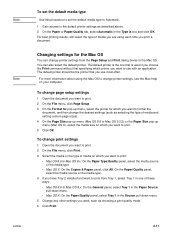
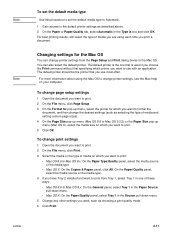
... change the desired settings (such as choosing a print quality mode. 6 Click Print. The default printer is used if you choose the Print command without first specifying which you want to print. 5 Click OK. ENWW
2-11
To change print settings
1 Open the document you want to print. 2 On the File menu, click Print. 3 Select the media or the type...
HP Business Inkjet 1100 - User Guide - Page 43


... z If your application supports custom-size media, set the size in the printer driver, create the document, and then print it. (You might cause smearing.
This mode provides a longer drying time ...media, set the media size in the tray, and, if necessary, extend the tray size to print on custom paper sizes.) For information about extending the tray size, see "Loading media". When you ...
HP Business Inkjet 1100 - User Guide - Page 45


... ink level information for each button. The status window displays the printer status.
The dialog box also provides links to hp business inkjet 1100, and clicking hp business inkjet 1100 printer Toolbox. It also gives you can open the Toolbox by -step guidance for basic printing tasks and provides help solving a printer problem.
Using the Toolbox
The Toolbox, which Toolbox messages...
HP Business Inkjet 1100 - User Guide - Page 51


... as paper jams and poor quality printing. You can also check the printer control panel to clear a jam, see "Calibrating color". The ink cartridge is out of ink when the Ink Cartridge light, one or more of the color indicator lights, and the Resume light are on . z If you need to the printer that is low, as shown here...
HP Business Inkjet 1100 - User Guide - Page 54


... twice and then
press the (resume button) twice. 3 Release the (power button). If not, perform a level 3 printhead
cleaning. If not, perform a level 2 printhead
cleaning. The printer begins the printhead cleaning process. 4 Print a printer configuration page by holding down the (power button), press the (cancel button) twice. 3 Release the (power button). Release the (power button). 5 If the...
HP Business Inkjet 1100 - User Guide - Page 62
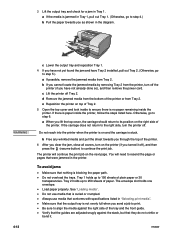
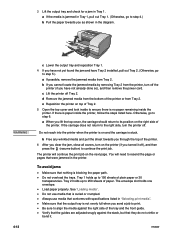
... the right side, turn off ), and then
press the (resume button) to continue the print job. Do not reach into the printer when the printer is on the printer (if you turned it .
4-12
ENWW b Free any... done so), and then remove the power cord. 3 Lift the output tray and check for a jam in "Selecting print media". c Lift the printer off . You will continue the print job on the next page. z Make...
HP Business Inkjet 1100 - User Guide - Page 63


... not
being picked up . • Check that the Power (green) light is connected securely and functioning properly. To check the network connection, press the TEST button on or
blinking, see "Printer lights reference". • Check that you can print a printer configuration page. See the HP Jetdirect Print Server Administrator's Guide that came on the Starter CD to...
HP Business Inkjet 1100 - User Guide - Page 73


...-duplex unit installed. z Make sure no lights are on or blinking except the Power light, which should print. ENWW
4-23 Make sure that the power cord is securely connected between the power supply and a working order and that all of the printheads and ink cartridges are installed properly.
If any printer cable you insert it is connect securely...
HP Business Inkjet 1100 - User Guide - Page 75


... how to solve the problem.
1
2
3
4
5
1 Power button 2 Printhead light 3 Ink cartridge light 4 Power light 5 Color indicator lights 6 Cancel button 7 Resume button 8 Resume light
Light pattern
Light description
No lights are on.
6
7
8
Explanation and recommended action
The printer is off or processing a print job, or a print job has been cancelled.
The printer is turning on or off...
HP Business Inkjet 1100 - User Guide - Page 94


... setting the type of paper you to work. In HP printers, the resolution and printing technologies work with "ink cartridges".
This type of print server should not be connected to operate. They are useful for each time. G-2
ENWW print server or print server card
A print server or print server card is a piece of hardware that can be inserted...
HP Business Inkjet 1100 - User Guide - Page 96


...; See printer drivers duplexer. See auto-duplex unit; See transparencies firmware updates, notification 3-3 firmware version, locating 3-2 floppy disks, copying software to 1-17 display. duplexing dpi (dots per inch (dpi) 1-2, C-1 double-sided printing. See cards INF files 1-9, 1-14 Information tab, Toolbox 3-2 ink cartridges
checking ink level 4-1 illustration 1-4 light patterns on...
HP Business Inkjet 1100 - User Guide - Page 98


... C-1 paper guides on printer 1-3 paper output tray. tray 2; See support Photo Greeting Cards, HP A-4 Photo Paper, HP A-2, A-3 Photo Quality Inkjet Paper, HP A-3 photographs, printing 2-15 ports
location 1-5 parallel 1-6 settings 4-16 troubleshooting 4-17 USB 1-6 PostScript 3 software RIP C-1 power consumption C-1, D-2 input connection 1-5 light and button 1-4 light patterns on control panel...
Similar Questions
Hp Business Inkjet 1200 Ink Cartridge Message Wont Turn Off
(Posted by lilysbab 9 years ago)
Checking Ink Level
How do I check the ink levels of a business inkjet 1100 when it is not in the windows 7 choices?
How do I check the ink levels of a business inkjet 1100 when it is not in the windows 7 choices?
(Posted by Anonymous-48199 12 years ago)
Printer Busy
My printer says it's busy. It is connected to an AT&T router via ethernet. My Macbook Pro is wir...
My printer says it's busy. It is connected to an AT&T router via ethernet. My Macbook Pro is wir...
(Posted by skmgran 12 years ago)
Hp Business Inkjet 1100
How do I install the printhead of a HP Business inkjet 1100?
How do I install the printhead of a HP Business inkjet 1100?
(Posted by 7419 12 years ago)
My Business Inkjet 1100 Made A Loud Clacking Noise And Would Not Print.
(Posted by mariegquinn 13 years ago)

