HP B9180 Support Question
Find answers below for this question about HP B9180 - PhotoSmart Pro Color Inkjet Printer.Need a HP B9180 manual? We have 2 online manuals for this item!
Question posted by mullenf on May 15th, 2012
Wrong Paper Chosen
printer is telling me wron paper size, even though right size paper placed in tray
Current Answers
There are currently no answers that have been posted for this question.
Be the first to post an answer! Remember that you can earn up to 1,100 points for every answer you submit. The better the quality of your answer, the better chance it has to be accepted.
Be the first to post an answer! Remember that you can earn up to 1,100 points for every answer you submit. The better the quality of your answer, the better chance it has to be accepted.
Related HP B9180 Manual Pages
User Guide - Page 4


... Supported sizes 19 Tips ...20 Print from a software program 20 Change print settings 21 Change the print speed or quality 22 Set the paper type 22 Print in grayscale 23 Set the default print settings 23 Optimize print quality for slow computers 24 Make the HP Photosmart Pro B9100 series the default printer 24
3 Color management...
User Guide - Page 6


... more information ● Printer parts ● Printer menu
Find more information
The printer comes with HP Advanced Photo Paper.
● Four dual-color printheads that provide up the printer and install the printer software.
● User Guide: The User Guide is the book you for assured color accuracy. ● Advanced color management with the HP Photosmart Pro print plug-in the...
User Guide - Page 11


... a sample page.
8
HP Photosmart Pro B9100 series printer Chapter 1
Control panel
1 Printer screen: Use this screen to view menus and messages. 2 Menu: Press to view the printer menu. 3 Previous: Press to...colored dots. Press OK to display
the submenus or options. ● Press Cancel to open the printer menu.
The printer menu structure The following options are available from the printer...
User Guide - Page 12
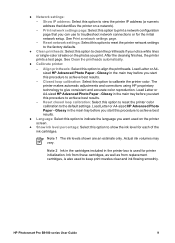
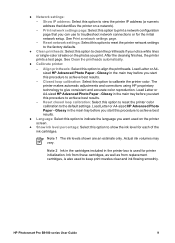
... achieve best results.
- Load Letter or A4-sized HP Advanced Photo Paper - See Print a network settings page.
- See Clean the printheads automatically.
● Calibrate printer:
-
Glossy in the main tray before you start this option to view the printer IP address (a numeric address that you print. HP Photosmart Pro B9100 series User Guide
9 Show IP address: Select...
User Guide - Page 14


...9679; Choose the right paper or other media for a description of lightweight paper can be sure that the media is subject to as it passes through the printer, without being bent. Brochure, photo, inkjet, and plain papers
Digital Fine Art Papers 220 gsm
Main tray Recommended
Supported Not supported
Specialty media tray Supported
Recommended Recommended
HP Photosmart Pro B9100 series User...
User Guide - Page 15


... paper
Main tray
Rigid Media Examples: Photo board
Not supported
Any media thicker than the top of the tray with both hands and pulling it out towards you .
12
HP Photosmart Pro B9100 series printer Load the main tray
To load the main tray
1. Move the paper-width and paper-length guides to be printed facing down. Place a stack of the tray...
User Guide - Page 21


... the printer.
18
HP Photosmart Pro B9100 series printer
Warning Do not load media thicker than 1.5 mm, as it from the front of media, the printer does not fully eject the media from the printer.
Color calibration and printhead alignment HP Advanced Photo Paper - Glossy
Casual photos from these high quality papers. Press OK on a variety of available HP inkjet paper...
User Guide - Page 23


... 1.5 mm, as it lies flat. ● Handle the paper by the edges to prevent smears and fingerprints on installing the printer software, see Color management.
20
HP Photosmart Pro B9100 series printer Paper loading tips ● Be sure to adjust the length of the main tray to match the paper size you have the latest features and improvements. You can...
User Guide - Page 24


... dialog box.
6. Select the paper size from the Paper Size pop-up menu.
7.
To learn how to save the settings. 5. If you have paper loaded correctly. 2. Click OK to begin printing. The HP Photosmart Pro B9100 series will already be selected. 4. The HP Photosmart Pro B9100 series will already be called Properties, Options, Printer Setup, or Printer. 5. On the File menu...
User Guide - Page 26


..., and then click
Printer Settings. 2. HP Photosmart Pro B9100 series User Guide
23 Composite gray - Select any option and click the What's This?
In the Print in grayscale for your preferred settings. To print in the printer driver, see Color management.
To create presets (Mac) 1.
Open the Printer Properties dialog box. 2. Choose the Paper Type/Quality pane...
User Guide - Page 28


... of ink printed
on paper.
Color management is a complex subject and a detailed discussion is beyond the scope of the printer software which only provides ...Photosmart Pro B9100 series printer. HP Photosmart Pro B9100 series User Guide
25 The printer driver is the part of this color space. 3 The CMYK color space used in four-color process printing. The differences between the two color...
User Guide - Page 29


... paper types.
Use either printer-based or application-based color management, but not both in the printer driver and in a software program such as Adobe® Photoshop.® This double correction produces unsatisfactory results. Use the HP Photosmart Pro print plug-in for Adobe Photoshop®
The HP Photosmart Pro print plug-in for Adobe color management. The HP Photosmart Pro...
User Guide - Page 30


... the HP Photosmart printer software if you can then install the HP Photosmart Pro print plug-in Adobe Photoshop. 2. The HP Printer Utility appears. 4. Paper borders, if any, are displayed in defaults 1. Change the HP Photosmart Pro print plug-in defaults
To change plug-in their relative size and location. Insert the HP Photosmart CD in (Mac) 1. Click Photosmart Pro print plug...
User Guide - Page 31
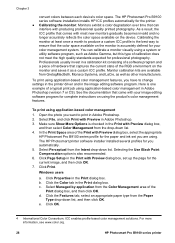
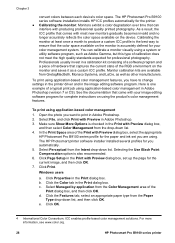
... Page Setup in Adobe Photoshop. 2. Click Print. Click Properties in the Print with producing professional quality printed photography. b. c. d. Click the Features tab, select an appropriate paper type from the drop-down list. e. Click OK.
4 International Color Consortium. For more information, see www.color.org.
28
HP Photosmart Pro B9100 series printer
User Guide - Page 32


... digital photography When you are not using printer-based color management. In this mode, the printer converts colors from the following printer driver color space settings based on the Color tab (Windows) or the Paper Type/Quality pane (Mac). Mac users
a. Change these settings, see To print using ICC profiles
HP Photosmart Pro B9100 series User Guide
29 When your...
User Guide - Page 42
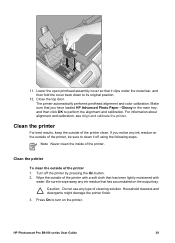
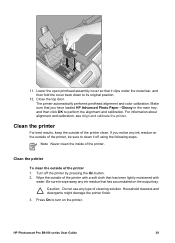
... color calibration.
Note Never clean the inside of the printer 1. Turn off using the following steps. Household cleaners and detergents might damage the printer finish.
3. For information about alignment and calibration, see Align and calibrate the printer. Wipe the outside of the printer with
water. Caution Do not use any ink residue on the printer. HP Photosmart Pro...
User Guide - Page 43


... gold-colored nozzles and cause printing problems. If you have tried cleaning the printheads automatically using the following procedure.
40
HP Photosmart Pro B9100 series printer Note 2 If a message appears on the printer screen after cleaning the printheads. If the support staff tell you that the printhead needs to be cleaned. Press OK to conserve photo paper...
User Guide - Page 44


...bad electrical connections. The printer automatically performs printhead alignment and color calibration. Distilled water (tap...place it against a clean plastic or tile surface.
Caution 2 Do not leave the printhead outside the printer for more than this might contain contaminants that you have loaded HP Advanced Photo Paper - Insert the printhead in the main tray,
HP Photosmart Pro...
User Guide - Page 53


...; Paper errors ● Printer setup errors ● Ink cartridge and printhead errors ● Network errors
50
HP Photosmart Pro B9100 series printer Clean the nozzles on this issue.
Run an automatic cleaning procedure from the control panel. Please visit www.hp.com/support (search keyword: PHOTOSMART PRO B9180) for slow computers: - If you are displayed on the tray. Close...
User Guide - Page 70


... 20-40 cards (depending on thickness) 30 sheets of labels Specialty media tray 1 sheet of any media up to 1.5 mm thick Output tray 50 sheets of plain paper 20 sheets of photo paper 10 cards or envelopes
Power consumption
Printing: 65 W peak, 22 W average Idle: 9.8 W average Off: 0.4 W average
HP Photosmart Pro B9100 series User Guide
67
Similar Questions
Hp Photosmart Pro B9180 Lower Draw Will Not Close
(Posted by grkalRichB 9 years ago)
Printer Prints Text In Red
How can I stop printer from printing text in red ink instead of black..
How can I stop printer from printing text in red ink instead of black..
(Posted by Gennaro 10 years ago)
My Hp Deskjet 5650 Color Inkjet Printer Won't Print Black
(Posted by jedMart 10 years ago)
Asking Me To Put Paper Into Specialty Tray Then Asks Me To Take It Out?
Its an HP B9100 asks me the above question again and again and NEVER does anything! Any ideas??
Its an HP B9100 asks me the above question again and again and NEVER does anything! Any ideas??
(Posted by markwelsh3 10 years ago)
Hp Deskjet Color Inkjet Printer Driver
(Posted by kkljeyamurugan1995 11 years ago)

