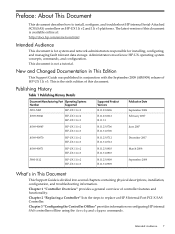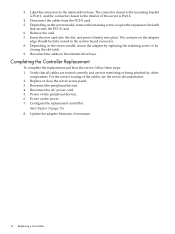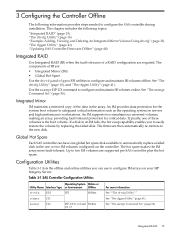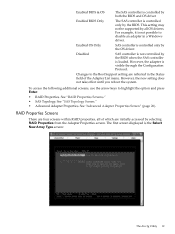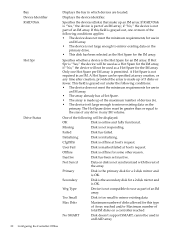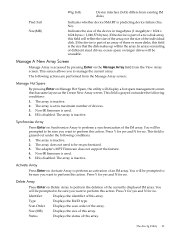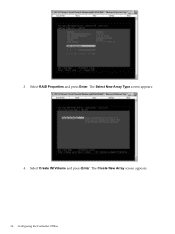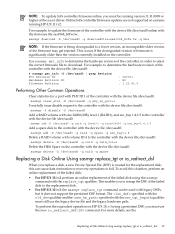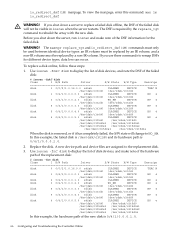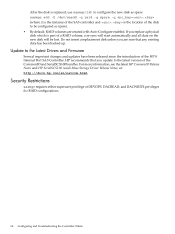HP AH226A Support Question
Find answers below for this question about HP AH226A - Smart Array E500/256MB Controller RAID.Need a HP AH226A manual? We have 1 online manual for this item!
Question posted by katnap721 on March 31st, 2013
Install New Ink Cartridge - Deskjet 3512
Please Illustrate Instructions For Installing Ink Cartridge.
Current Answers
Related HP AH226A Manual Pages
Similar Questions
My Envy 2060 Has All Lights Flashing!
I have made sure there is no paper jam , have removed and returned cartridgesI'm 82 , what do I do??
I have made sure there is no paper jam , have removed and returned cartridgesI'm 82 , what do I do??
(Posted by cmturner40 2 years ago)
Hp Printer 3515
I have purchased a new printer HP 3515 and wish to install it on my MacBook Air which dies not have ...
I have purchased a new printer HP 3515 and wish to install it on my MacBook Air which dies not have ...
(Posted by annemarie38600 10 years ago)
Why Does The Ink Not Distributed To The Whole Sheet But Just A Straight Smudge?
I bought this last March and was able to do its job but after the first initial inks ran out, I boug...
I bought this last March and was able to do its job but after the first initial inks ran out, I boug...
(Posted by gambiteight 11 years ago)
My Hp Deskjet 2060 Won't Turn On?
I Have already try all the troubleshoot guide... but it won't work
I Have already try all the troubleshoot guide... but it won't work
(Posted by hazyl24 11 years ago)
Problem In Printing Using Hp Deskjet Ink Advantage 2060
there is a red mark in the lower right of the printer.why is that i cannot print.
there is a red mark in the lower right of the printer.why is that i cannot print.
(Posted by delrosariojhoan 12 years ago)