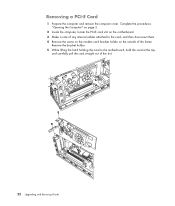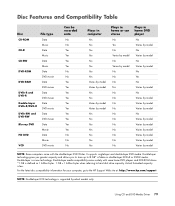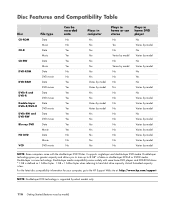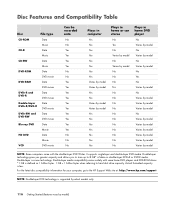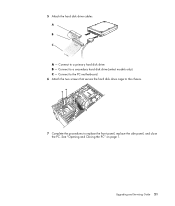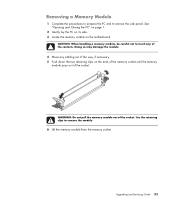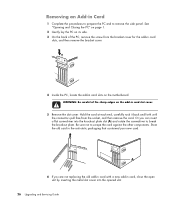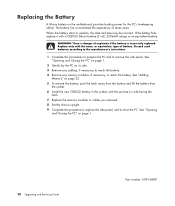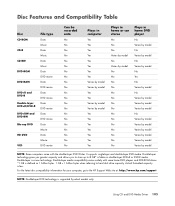HP A6763w Support Question
Find answers below for this question about HP A6763w - Pavilion - 7 GB RAM.Need a HP A6763w manual? We have 35 online manuals for this item!
Question posted by jsh0189 on August 8th, 2012
What Motherboard Does 'this Computer' Have?
Current Answers
Answer #1: Posted by LightofEarendil on August 8th, 2012 10:59 AM
For more information: https://support.hp.com/us-en/product/details/hp-pavilion-a6700-desktop-pc-series/3823602?sp4ts.oid=3823602&docId=emr_na-c01643518&lang=en&cc=us
Cheers
Related HP A6763w Manual Pages
Similar Questions
As Advised By One Technician, Motherboard Of My All In One Hp Desktop Model Ms214 In Is Required To ...
While upgrading the BIOS using HP software my Pavilion p7-1126s stalled. After waiting for 10 minute...
can you tell me where I can purcahse a motherboard for the HP a1200n?
I need to find way to get HP 500b, Pro, 64 GB to load 8 GB ram. Will not go over 4 GB