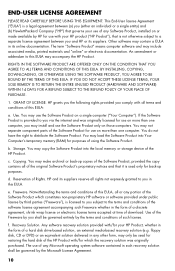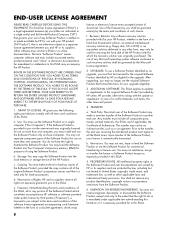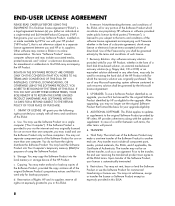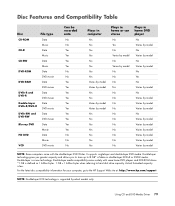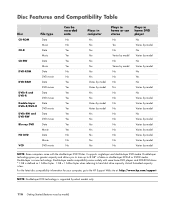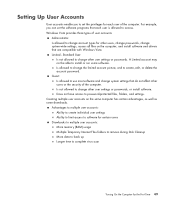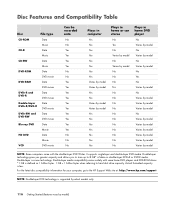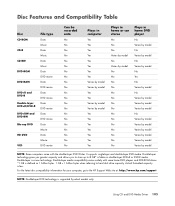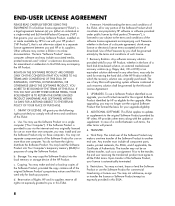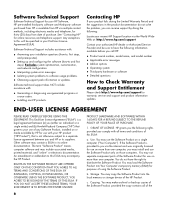HP A6763w Support Question
Find answers below for this question about HP A6763w - Pavilion - 7 GB RAM.Need a HP A6763w manual? We have 35 online manuals for this item!
Question posted by adonaldox on August 5th, 2012
How Much Ram Can I Upgrade It To
how much ram can i upgrade it to
Current Answers
Answer #1: Posted by baklogic on August 6th, 2012 11:57 AM
https://support.hp.com/gb-en/document/c01643518
Memory upgrade information
- Dual channel memory architecture
- Four 240-pin DDR2 DIMM sockets
- Supported DIMM types:
- PC2-5300 (667 MHz)
- PC2-6400 (800 MHz)
- Non-ECC memory only, unbuffered
- Supports 2GB DDR2 DIMMs
- Supports up to 8 GB on 64 bit PCs
- Supports up to 4 GB* on 32 bit PCs
25 years playing with computers/laptops, software, and 10 years a geek/nerd -always learning
Related HP A6763w Manual Pages
Similar Questions
Ram Upgrade
What is maximum ram i can put into this computer. I see it has four slots. Thank you.
What is maximum ram i can put into this computer. I see it has four slots. Thank you.
(Posted by owenjayk 9 years ago)
Upgrading
Im looking at putting in a better processor than one got (AMD Phenom(tm) 9150e Quad-Core Processor,1...
Im looking at putting in a better processor than one got (AMD Phenom(tm) 9150e Quad-Core Processor,1...
(Posted by justinatodd 11 years ago)
What Motherboard Does 'this Computer' Have?
(Posted by jsh0189 11 years ago)
Ram Upgradation
It possible to Upgrade RAM to 8 GB (2 x 4GB) at HP Dx7480 Desktop?
It possible to Upgrade RAM to 8 GB (2 x 4GB) at HP Dx7480 Desktop?
(Posted by surajit 11 years ago)
Ram Upgrade 5 Beeps Does Not Boot
ram upgrade does not boot 5 beeps
ram upgrade does not boot 5 beeps
(Posted by gtjames2000 12 years ago)