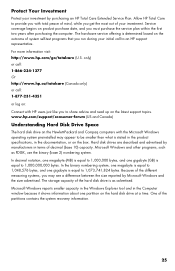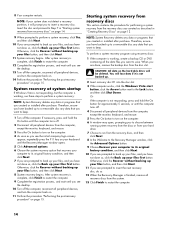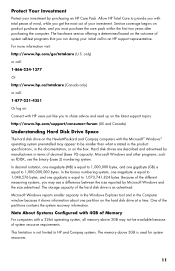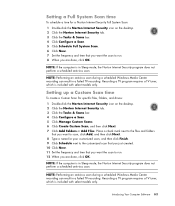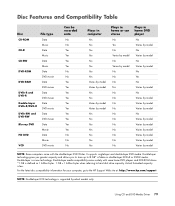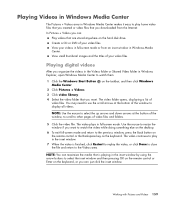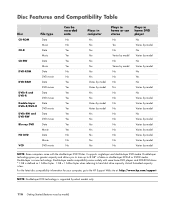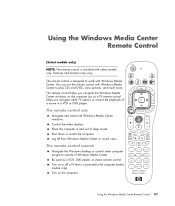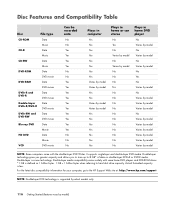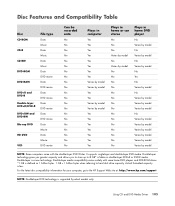HP A6763w Support Question
Find answers below for this question about HP A6763w - Pavilion - 7 GB RAM.Need a HP A6763w manual? We have 35 online manuals for this item!
Question posted by djknuth on September 7th, 2011
Computer Just Shuts Down.
Why does computer just shut down.Then a blue screen comes up if this has happened before. .We then have to shut down and restart .This has starte to happen often.
Current Answers
Related HP A6763w Manual Pages
Similar Questions
Upgrading
Im looking at putting in a better processor than one got (AMD Phenom(tm) 9150e Quad-Core Processor,1...
Im looking at putting in a better processor than one got (AMD Phenom(tm) 9150e Quad-Core Processor,1...
(Posted by justinatodd 11 years ago)
What Motherboard Does 'this Computer' Have?
(Posted by jsh0189 11 years ago)
Video Card Just Boots Up With Blue Screen When Driver Is Installed
what is wrong i have white lines across my screen picture is unclear. when i install the video drive...
what is wrong i have white lines across my screen picture is unclear. when i install the video drive...
(Posted by kevkaney 12 years ago)
Will Not Load 8 Gb Ram, Need To Find Way, I Can
I need to find way to get HP 500b, Pro, 64 GB to load 8 GB ram. Will not go over 4 GB
I need to find way to get HP 500b, Pro, 64 GB to load 8 GB ram. Will not go over 4 GB
(Posted by brit439 12 years ago)