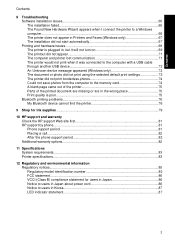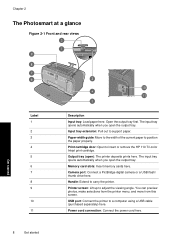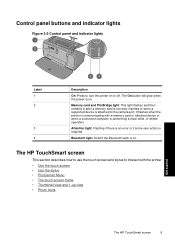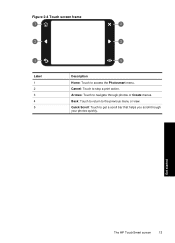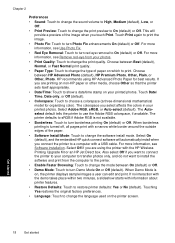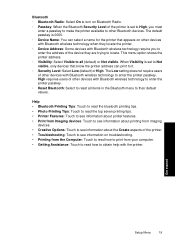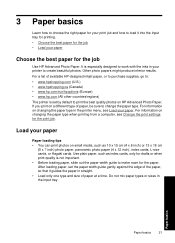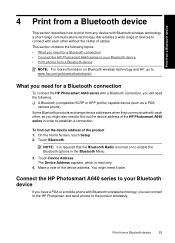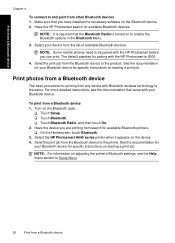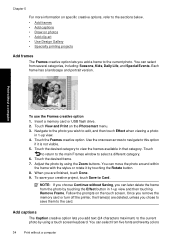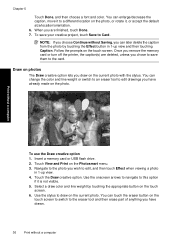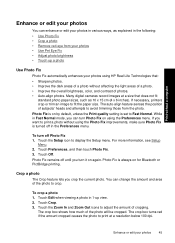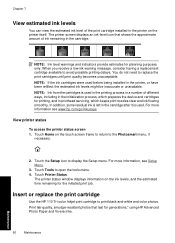HP A646 Support Question
Find answers below for this question about HP A646 - PhotoSmart Compact Photo Printer Color Inkjet.Need a HP A646 manual? We have 3 online manuals for this item!
Question posted by koverstreet on September 4th, 2012
Bluetooth
hp photosmart a646 printer will not detect my phone( atrix hd )
Current Answers
Related HP A646 Manual Pages
Similar Questions
How Do I Pair My Iphone 11 With This Photo Printer. It’s Not Recognizing It As
how do I pair my iPhone 11 with this printer -it's not recognizing it as a Bluetooth device and my p...
how do I pair my iPhone 11 with this printer -it's not recognizing it as a Bluetooth device and my p...
(Posted by Leighacolgan 3 years ago)
How To Set Up Printer For Bluetooth Connection To Hp Photosmart Printer A640
(Posted by attycreati 9 years ago)
I Need Software To Update My Old Hewlett Packard Photo Smart 433 I
need software to up date and any kind of free soft ware so i can enlarge photos or remove red eye
need software to up date and any kind of free soft ware so i can enlarge photos or remove red eye
(Posted by MACKY 10 years ago)
Insuffient Ink When Printing
My HP Officejet A646 photo printer is about 2 years old. When I first printed pictures using the req...
My HP Officejet A646 photo printer is about 2 years old. When I first printed pictures using the req...
(Posted by steenblik 11 years ago)
Problem With Printing 4 X 6' Photos On My A646 Hp Photo Smart Printer.
My 4 x 6" prints have a white line band the right side of them. This is a NEW problem and it does no...
My 4 x 6" prints have a white line band the right side of them. This is a NEW problem and it does no...
(Posted by puntoons 12 years ago)