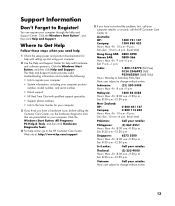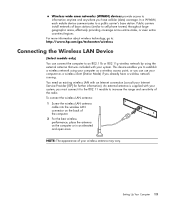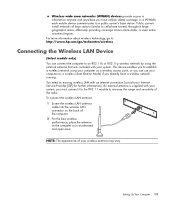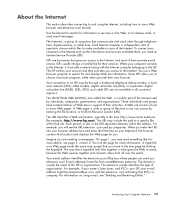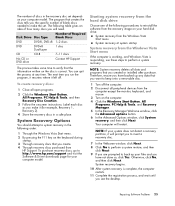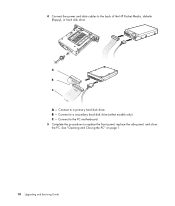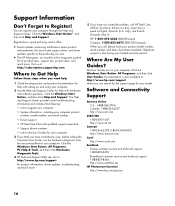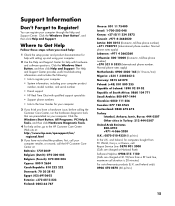HP A6219h Support Question
Find answers below for this question about HP A6219h - Pavilion - 2 GB RAM.Need a HP A6219h manual? We have 20 online manuals for this item!
Question posted by bobedcar on August 13th, 2012
Hp Pavilion A6219h Needs A Motherboard
HP Pavilion a6219h needs a motherboard -where can i get one?
Current Answers
Related HP A6219h Manual Pages
Similar Questions
What Is The Maximum Memory For The Hp Pavilion Slimline S3000 Specs
What is the maximum memory for the hp pavilion slimline s3000 specs
What is the maximum memory for the hp pavilion slimline s3000 specs
(Posted by mikeybmikes 1 year ago)
How To Reinstall A Cpu Fan On My Hp Pavilion A6219h Pc Computer?
(Posted by pbump 12 years ago)
Spesification Hp Pavilion W 5000
HI, i have computer hp pavilion w 5000, i want to know spesification hardware inparticular VGA and ...
HI, i have computer hp pavilion w 5000, i want to know spesification hardware inparticular VGA and ...
(Posted by kangdenny89 12 years ago)
Will Not Load 8 Gb Ram, Need To Find Way, I Can
I need to find way to get HP 500b, Pro, 64 GB to load 8 GB ram. Will not go over 4 GB
I need to find way to get HP 500b, Pro, 64 GB to load 8 GB ram. Will not go over 4 GB
(Posted by brit439 12 years ago)
How Hard Is It To Replace A Hp Pavilion Slimline S3000 Motherboard?
Currently received an HP Pavilion slimline s3000 PC from my sister, which currently does not work. I...
Currently received an HP Pavilion slimline s3000 PC from my sister, which currently does not work. I...
(Posted by johngurecki 13 years ago)