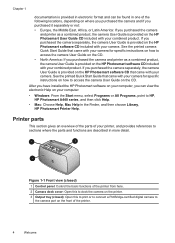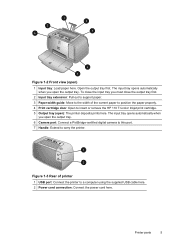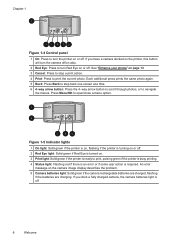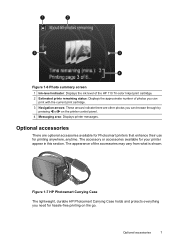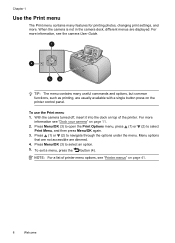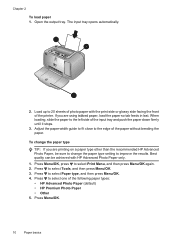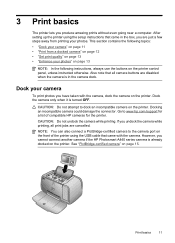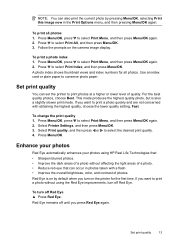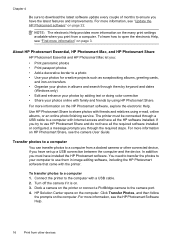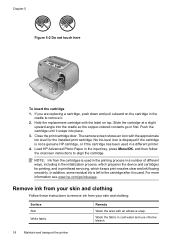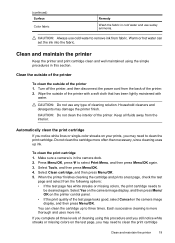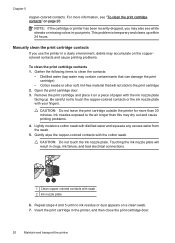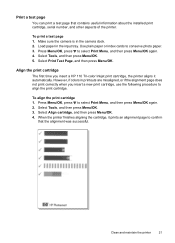HP A440 Support Question
Find answers below for this question about HP A440 - PhotoSmart Printer Dock Color Inkjet.Need a HP A440 manual? We have 3 online manuals for this item!
Question posted by sosy57 on November 12th, 2015
Me Dis Bourrage De Papier Sans Que Il N'y Ait De Papier Dedans
The person who posted this question about this HP product did not include a detailed explanation. Please use the "Request More Information" button to the right if more details would help you to answer this question.
Current Answers
Answer #1: Posted by TommyKervz on November 22nd, 2015 12:07 AM
Follow the instructions on the link below to Clear the paper jam on this machine.
https://support.hp.com/us-en/document/c00870749
Related HP A440 Manual Pages
Similar Questions
Clear Print Que
Cannot clear the print que.... it shows it deleting but does notdelete. How can I clear this out... ...
Cannot clear the print que.... it shows it deleting but does notdelete. How can I clear this out... ...
(Posted by Bestprjones 7 years ago)
How Di I Clean The Parking Station On A Designjet 430 Plotter
(Posted by LescDra 9 years ago)
Windows 7 Pro, Printing Errors???
The word docs I try to print generate error and the icon for Word doc in printer que appears to be a...
The word docs I try to print generate error and the icon for Word doc in printer que appears to be a...
(Posted by kcher2000 10 years ago)
Printer Compatibility With Apply Computer
Hp 7760 printer installed on apple computer (OSX 10.6.8). Computer recognizes printer but will not p...
Hp 7760 printer installed on apple computer (OSX 10.6.8). Computer recognizes printer but will not p...
(Posted by kseri007 12 years ago)