HP 450c Support Question
Find answers below for this question about HP 450c - DesignJet Color Inkjet Printer.Need a HP 450c manual? We have 4 online manuals for this item!
Question posted by LescDra on July 4th, 2014
How Di I Clean The Parking Station On A Designjet 430 Plotter
The person who posted this question about this HP product did not include a detailed explanation. Please use the "Request More Information" button to the right if more details would help you to answer this question.
Current Answers
There are currently no answers that have been posted for this question.
Be the first to post an answer! Remember that you can earn up to 1,100 points for every answer you submit. The better the quality of your answer, the better chance it has to be accepted.
Be the first to post an answer! Remember that you can earn up to 1,100 points for every answer you submit. The better the quality of your answer, the better chance it has to be accepted.
Related HP 450c Manual Pages
HP DesignJet 430, 450C, and 455CA Printer - User's Guide - Page 9


... DesignJet 430 printer with color 6-5 Recalibrating the printer for accuracy 6-11 When to recalibrate the printer 6-11 To recalibrate the printer 6-11
7 Maintaining your printer Replacing cartridges 7-2 When to replace cartridges 7-2 Using genuine HP supplies 7-3 Before replacing cartridges 7-4 To replace one or more cartridges 7-5 Cleaning the cartridge nozzles (priming) 7-7 Cleaning the printer...
HP DesignJet 430, 450C, and 455CA Printer - User's Guide - Page 45
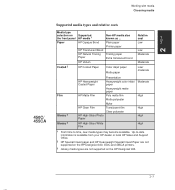
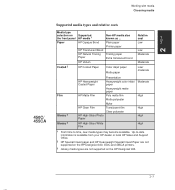
..., new media types may become available. MEDIA 2
Working with media Choosing media
450C/ 455CA
Supported media types and relative costs
Media type selection on the HP DesignJet 430.
2-3 Plain paper Printer paper
Tracing paper Extra translucent bond
Coated 2
HP Coated Paper
Color inkjet paper
Matte paper
Relative cost Low
Low Moderate
Moderate Low/ moderate
Film
Glossy...
HP DesignJet 430, 450C, and 455CA Printer - User's Guide - Page 83


... setting, use this, since the Setup Sheet setting is normally overridden by selecting Print color as grayscale in monochrome with the HP DesignJet 430, 450C or 455CA.
If not, you may want to print a color drawing in your print file, the printer will automatically convert the print to grayscale.
PRINT 3 APPEARANCE
Controlling your print's appearance Printing...
HP DesignJet 430, 450C, and 455CA Printer - User's Guide - Page 131


...not let water get inside the printer. Any internal cleaning and any maintenance and repairs beyond the tasks described in this chapter should be done only by a trained service technician.
When cleaning the outside of the printer, use abrasive cleaners on the printer. Maintaining your printer Cleaning the printer
WARNING C A U T I O N
Cleaning the printer
Clean only the outside of the...
HP DesignJet 430, 450C, and 455CA Printer - User's Guide - Page 174
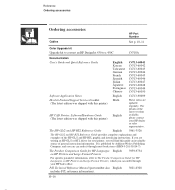
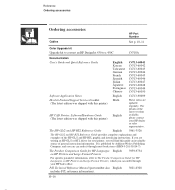
... Comparison Guide for HP Languages English on HP Plotters and Large-Format Printers
5959-9734
For specific parameter information, refer to a 450C
C4718A
Documentation
User's Guide and Quick Reference Guide...Cables
HP Part Number
See p. 10-11
Color Upgrade kit Upgrade kit to convert an HP DesignJet 430 to The Product Comparison Guide for your printer, you will find this guide an invaluable...
HP DesignJet 430, 450C, and 455CA Printer - User's Guide - Page 189


... with this printer.
Documentation map
Printed Documentation for Users of the HP DesignJet 430, 450C and 455CA Printers
Setting up and using the printer
Printer Assembly Instructions
Assembly...software
HP CAD Printers: Software/Hardware Guide
Software Application Notes
AutoCAD Drivers for HP Plotters and Printers
Microsoft Windows Driver for HP DesignJet Printers: Installer's Guide
...
HP DesignJet 430/450C/488CA Printer - UserÂ’s Guide - Page 45
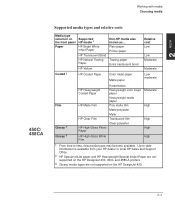
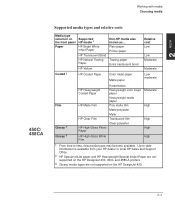
... time to -date information is available from your HP dealer or local HP Sales and Support Office.
2 HP Special InkJet paper and HP Heavyweight Special InkJet Paper are not supported on the HP DesignJet 430, 450C and 488CA printers.
3 Glossy media types are not supported on the front panel
Paper
Supported HP media 1 HP Bright White...
HP DesignJet 430/450C/488CA Printer - UserÂ’s Guide - Page 83
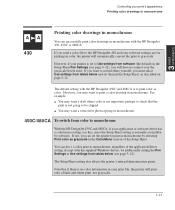
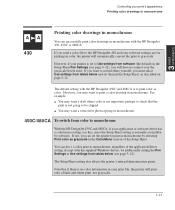
... section of the application/driver setting (except with the HP DesignJet 430, 450C or 488CA.
Note that the print is not going to be clipped You may want to control these yourself, you may want a version for printing in color, the printer will print only a black-and-white print, not grayscale.
3-13
The Setup Sheet...
HP DesignJet 430/450C/488CA Printer - UserÂ’s Guide - Page 127


... and repairs beyond the tasks described in this chapter should be done only by a trained service technician. When cleaning the outside of the printer, use abrasive cleaners on the printer. Maintaining your printer Cleaning the printer
WARNING C A U T I O N
Cleaning the printer
Clean only the outside of the printer. Do not use a damp sponge or soft cloth and household cleaner.
HP DesignJet 430/450C/488CA Printer - UserÂ’s Guide - Page 171
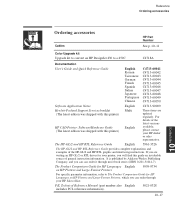
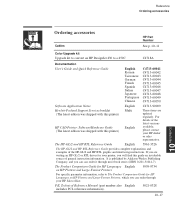
... for HP Languages English on HP Plotters and Large-Format Printers, which you can order it through your HP Sales office. If you are updated regularly. Reference Ordering accessories
Ordering accessories
Cables
HP Part Number
See p. 10-11
Color Upgrade kit Upgrade kit to convert an HP DesignJet 430 to The Product Comparison Guide for...
HP DesignJet 430/450C/488CA Printer - UserÂ’s Guide - Page 185
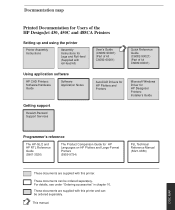
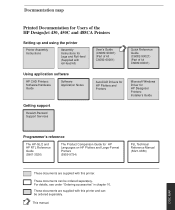
... map
Printed Documentation for Users of the HP DesignJet 430, 450C and 488CA Printers
Setting up and using the printer
Printer Assembly Instructions
Assembly Instructions for Legs and Roll-... software
HP CAD Printers: Software/Hardware Guide
Software Application Notes
AutoCAD Drivers for HP Plotters and Printers
Microsoft Windows Driver for HP DesignJet Printers: Installer's Guide
Getting...
Service Manual - Page 5


... parking in the Service Station 1Ć4 What can I do if the Printer ...Printer has problems with the Cutter 1Ć7 What can I do if the Bail Mechanism Fails 1Ć8 What is an EEROM error 1Ć8
2 System Error Codes Important Information on Troubleshooting Error Codes 2Ć2 System Error codes 2Ć4
3 User Messages User Messages 3Ć2
HP DesignJet 430, 450C and 455CA Printers...
Service Manual - Page 8


...the Primer Assembly 8Ć25 Removing the Service Station 8Ć26 Removing the BailĆLift Mechanism...Printer 9Ć2 Level of Printer Usage 9Ć2 Friction on Slider Rod 9Ć2 Noisy Carriage Wheel 9Ć2 Ink Spilling 9Ć3 Belt Swelling 9Ć3 Cleaning the Printer 9Ć4
General Cleaning 9Ć4 Cleaning the Drive Roller 9Ć4
vi Contents
HP DesignJet 430, 450C...
Service Manual - Page 10
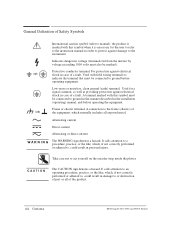
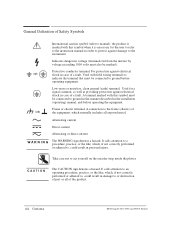
...in case of a fault. Protective conductor terminal. For protection against damage to the instrument.
Low-noise or noiseless, clean ground (earth) terminal. It calls attention to a procedure, practice, or the like , which, if not correctly... to cut yourself on the encoder strip inside the plotter. viii Contents
HP DesignJet 430, 450C and 455CA Printers
Frame or chassis terminal.
Service Manual - Page 14
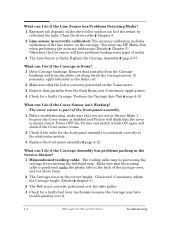
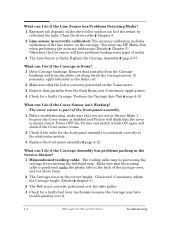
...Carriage Assembly has problems parking in Service Mode 1 because the Cover sensor is disabled and Printer will have trouble passing ...the Printer and switch it .
1-4
HP DesignJet 430, 450C and 455CA Printers
Troubleshooting Make sure that you are not in the Service Station? ...is positioned under the plastic tabs at the correct height. Clean the driveĆroller ' Chapter 9.
2 Line sensor...
Service Manual - Page 25


... + Media: XĆaxis Shutdown. Possible causes:
D Obstacle or friction in the Service Station. D Faulty or badly connected XĆaxis Encoder Cable. Refer to clean the black cartridge or replace it will have problems reading the accuracy calibration print.
D Check...HP DesignJet 430, 450C and 455CA Printers
2-5
D Faulty media motor, or motor cable pinched. D Faulty Electronics Module....
Service Manual - Page 44


...DesignJet 430, 450C and 455CA Printers
Service Tests
Y-AXIS TEST Test Mode Y-axis cycle: 26.67 speed and 0 pwm Test Mode Error: 2 on the next page. Perform the Carriage Axis test as follows: 1 Make sure that the carriage is parked in the service station...cycle: 26.67 speed and 68 pwm
5 If there is parked in the service
station before starting this test is continued on y-axis test
6 ...
Service Manual - Page 53


... hit the rightĆhand side of the above tests in the service
station before starting this test.
Service Tests
HP DesignJet 430, 450C and 455CA Printers
4-19 D Sensors test. If the test fails, the following LEDs will be flashing:
The test is parked in parallel.
4 Refer to the following figure to check the interaction between...
Service Manual - Page 149
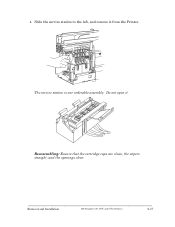
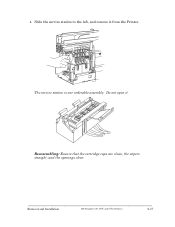
4. Slide the service station to the left, and remove it . Reassembling: Ensure that the cartridge caps are clean, the wipers straight, and the openings clear.
Removal and Installation
HP DesignJet 430, 450C and 455CA Printers
8-27 Do not open it from the Printer. The service station is one orderable assembly.
Service Manual - Page 199


...262;9
Color Variation, test pattern, 6Ć11
communication, plotterĆcomputer, 4Ć3
Compatible Documentation, 7Ć26
configuration, plot, service, 4Ć29
configuration procedure, EEROM model ID, 4Ć27
continuity problem, cartridge, 1Ć5
cover sensor, 4Ć3
Cover Sensors, problem, 1Ć4
Covers, part numbers, 7Ć8
HP DesignJet 430, 450C and 455CA Printers
customer...
Similar Questions
(hp Designjet 430 Windows 7 And Won't Print In Color)
(Posted by hokadlkish 9 years ago)
How To Remove Service Station Designjet Z3100
(Posted by erlporod 9 years ago)
How To Replace The Belt On Designjet 450c Plotter
(Posted by jaf1stas 9 years ago)
How To Adjust The Image Placement On Hp Designjet 430
(Posted by chellCharAa 10 years ago)
Hp Designjet T1120 Plotter 21:13 Error
(Posted by seenu1984 10 years ago)

